1. Go to your personal account and click Selected Company in the left side menu.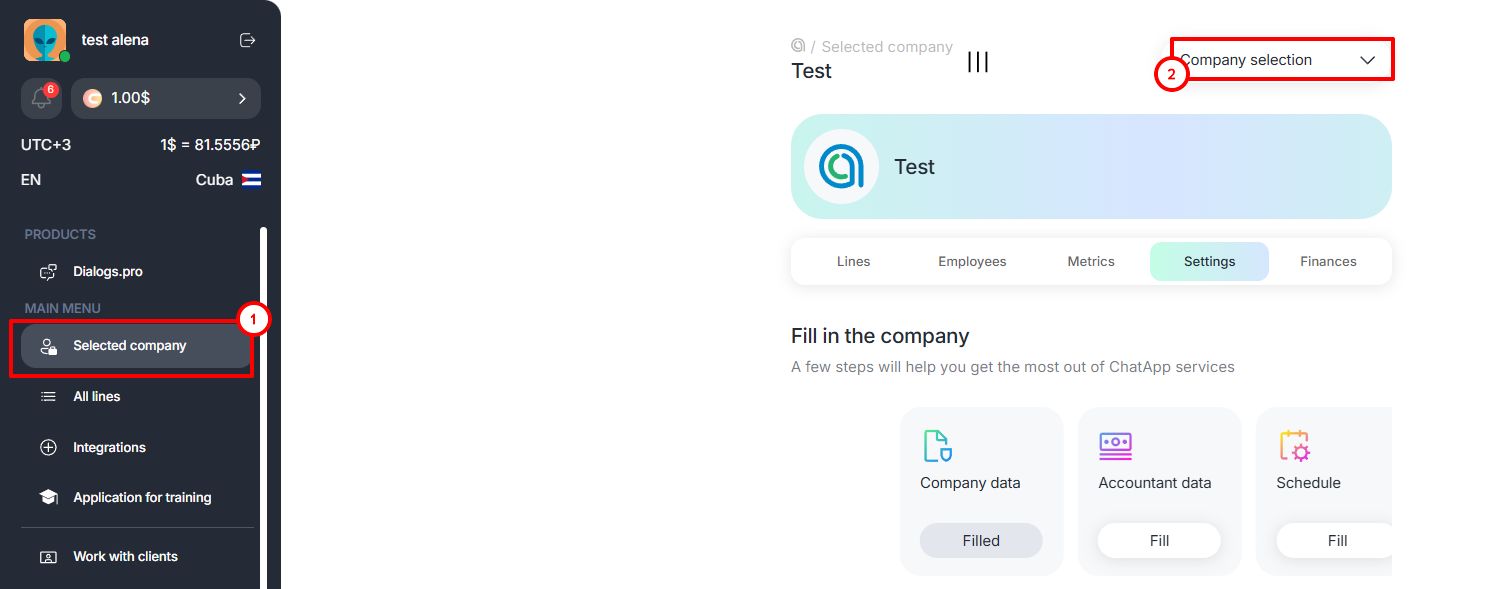
2. Click on Company Selection and in the pop-up window select Create a new company.
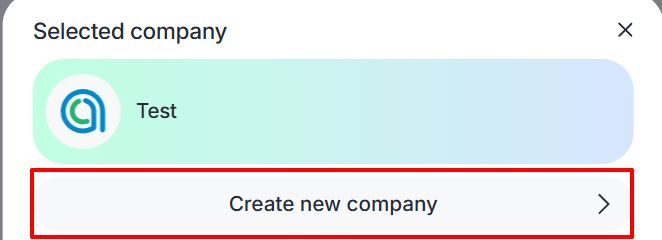
3. Select the country of the company.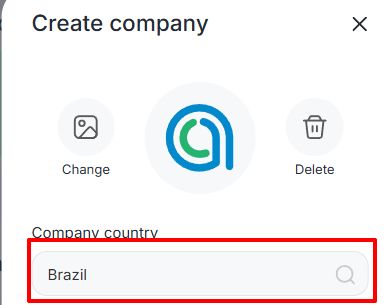
4. Choose a payment method: Payment by card via ROBOKASSA, Paypal and PAYEER, as well as ChatApp bonuses or Payment by Invoice and Paypal.
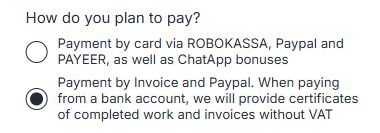
When registering a company, bank details are required for closing documents.
5. When choosing a payment based on the invoice, specify The company’s legal address
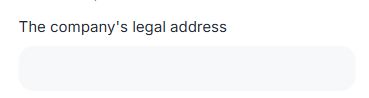
6. Select the time zone and customize the work schedule. The schedule can be entered either manually or via the  button.
button.
7. Click Save.
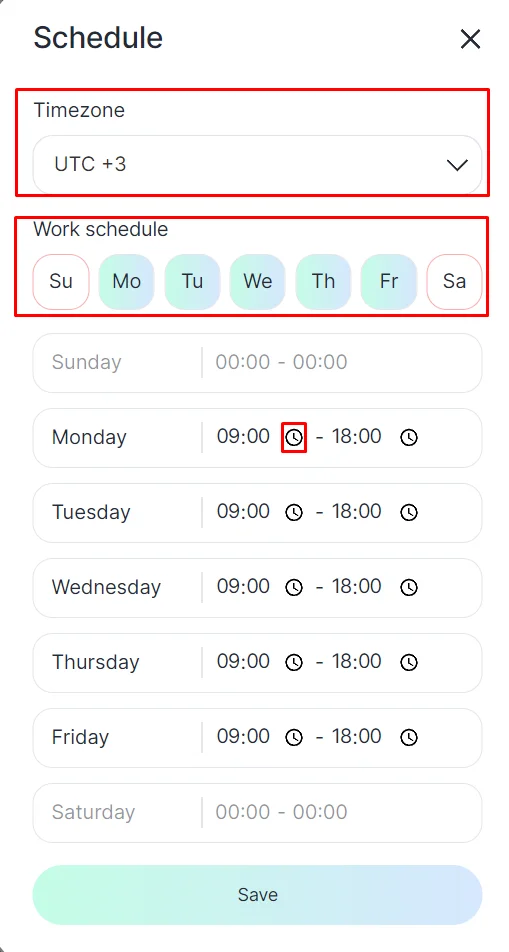
You can upload your company logo by clicking Change at the top.
