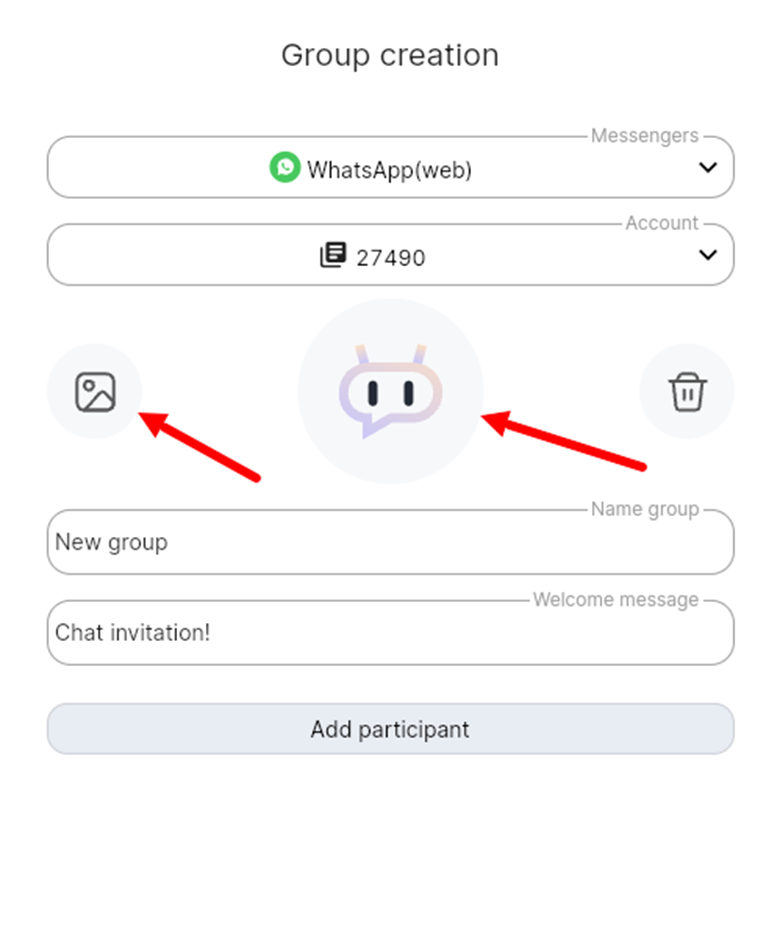Create Telegram or WhatsApp groups in ChatApp Dialog.
1. Go to the ChatApp Dialog window or use the «Chat» section in your personal account.
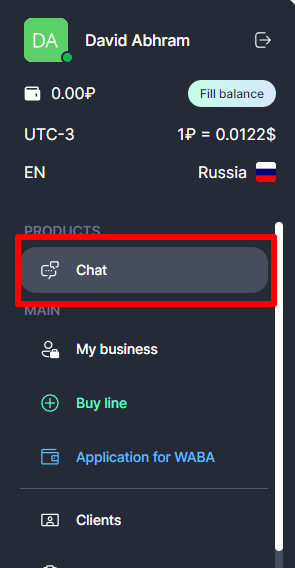
2. Click the «+» button in the list of all dialogs.
3. Click «Add group».
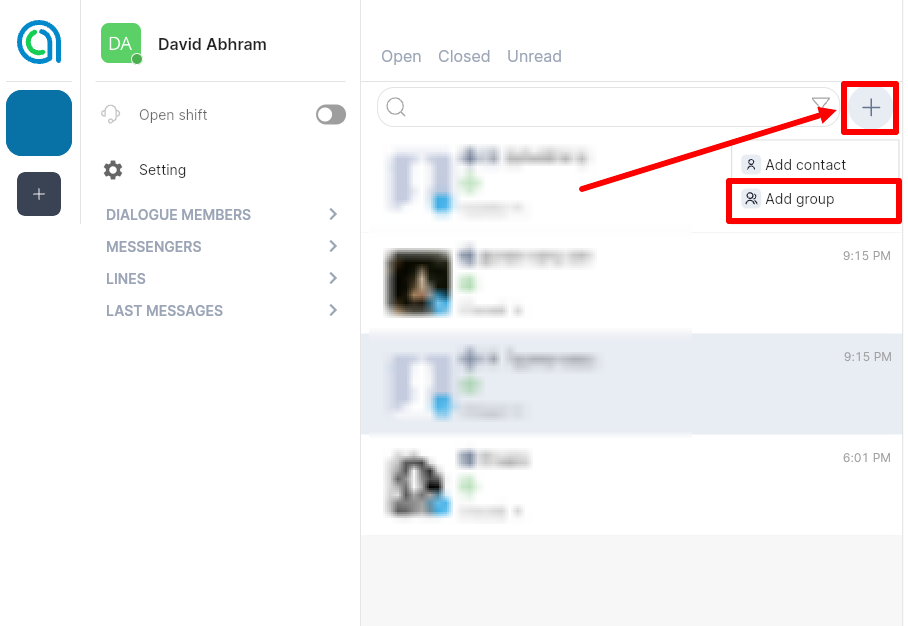
4. In the group creation menu:
- In the «Messengers» field, select Telegram or WhatsApp.
- In the «Account» field, select a line.
- Write the name of the group.
- Write a welcome message.
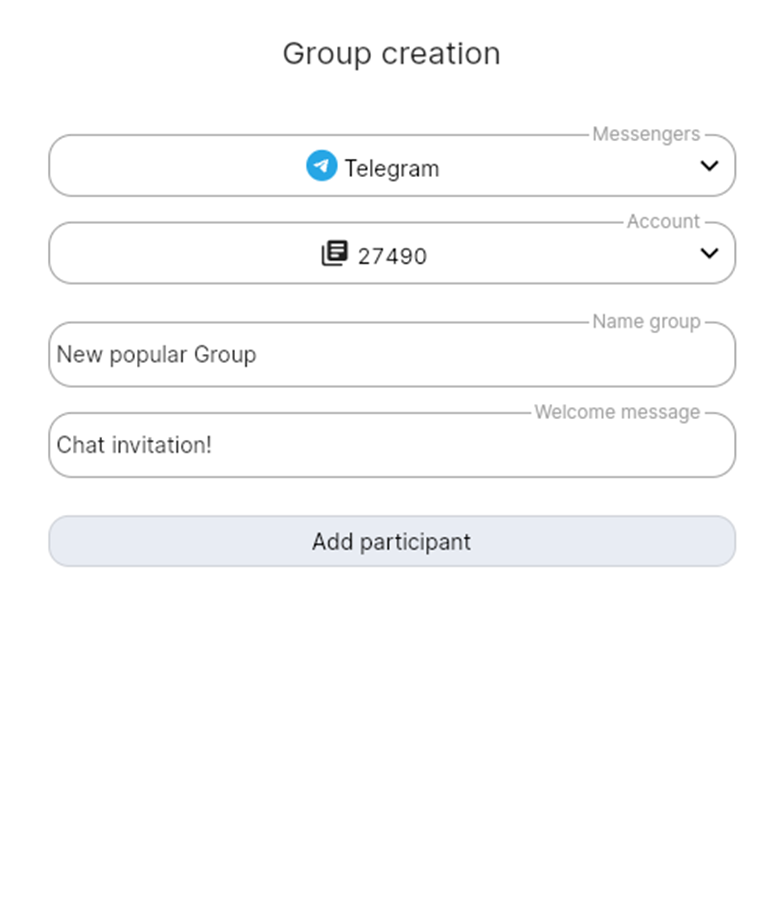
4. Click «Add participant».
5. Select contacts to add to the group.
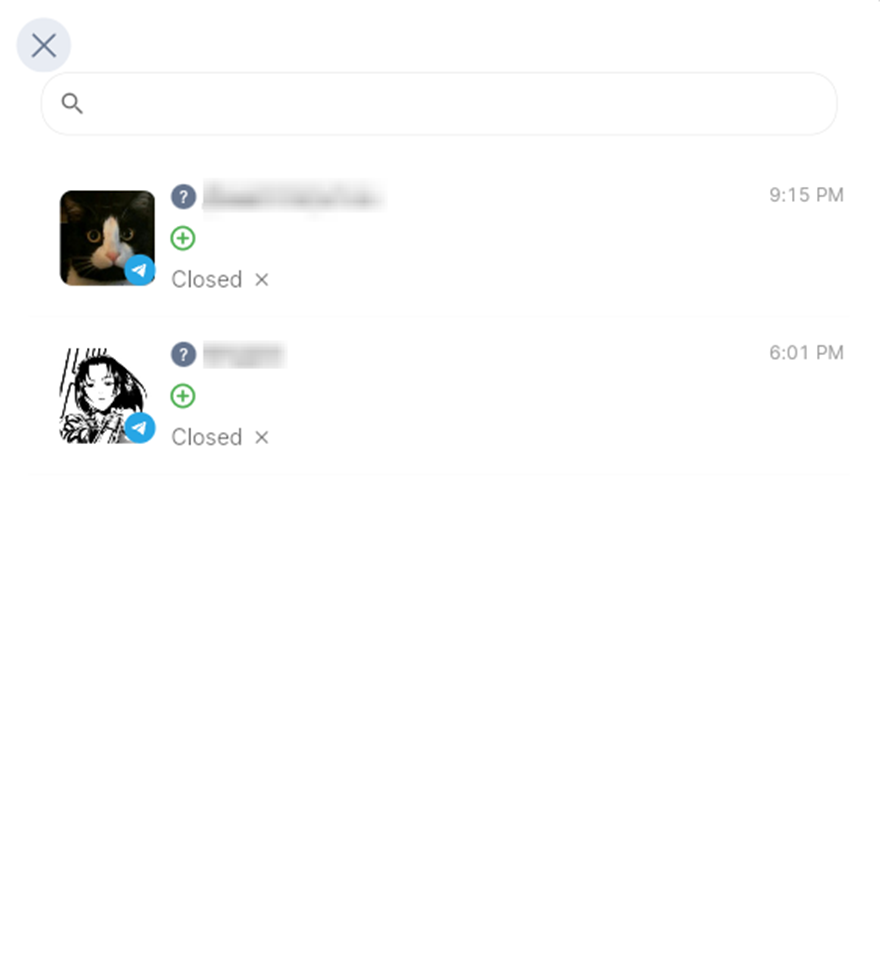
6. Click «Create a group».
The contact will receive an invitation and will automatically join the group.
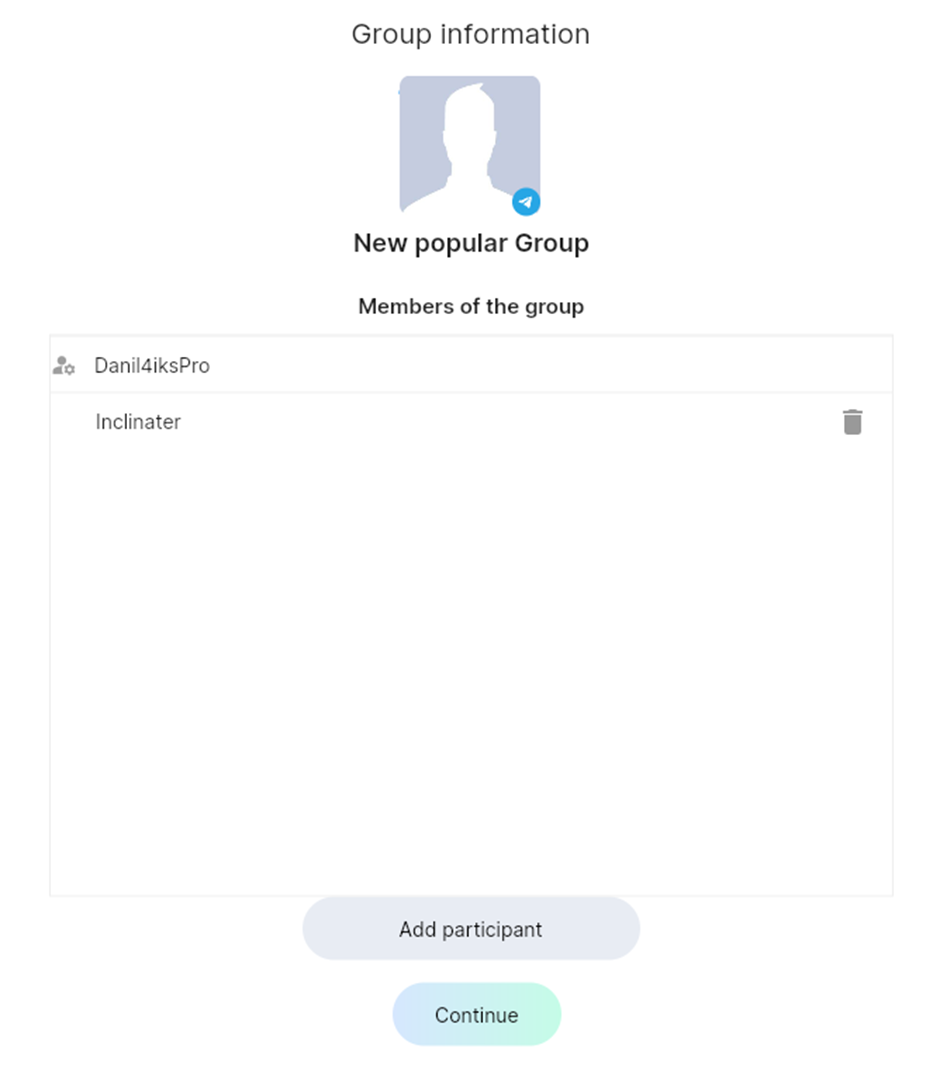
For WhatsApp, you can choose an avatar for the group. Click the «Picture» icon or the center picture. Select and upload an image.