ChatApp Dialogs can be configured for use on a mobile device — an icon will appear on the home screen. To do this, you need to set the required parameters in your browser.
Chrome
- Open the website new.dialogs.pro.
- Tap the three dots in the upper-right corner of the screen.
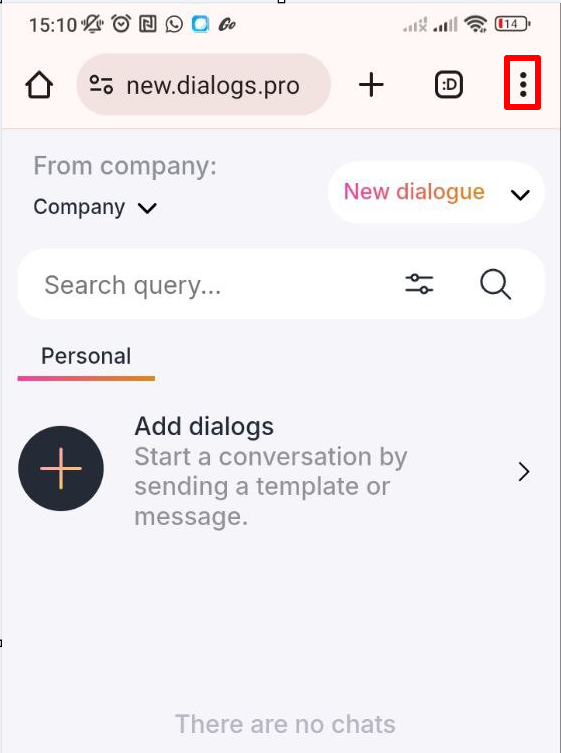
- Select «Add to Home screen».
- Tap «Install».
Now the ChatApp Dialogs icon will appear on your home screen.
Safari
- Open the website new.dialogs.pro.
- Tap the share icon
 .
.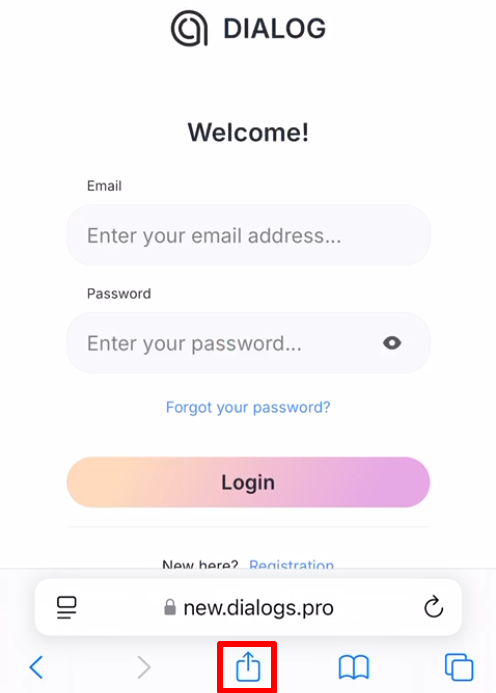
- Select «Add to Home Screen».
Now the ChatApp Dialogs icon will appear on your home screen.