To enable Google Sheets in your merchant profile:
- Go to the “Selected company” section.
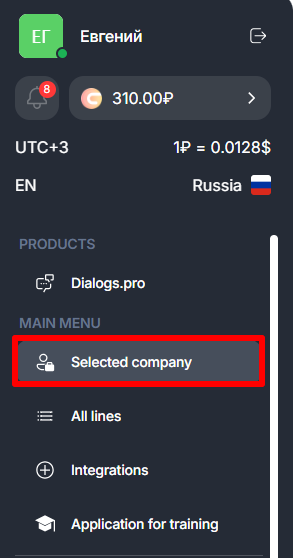
- Go to “Settings” and select “Connect Google Account” in the “Integrations” section.
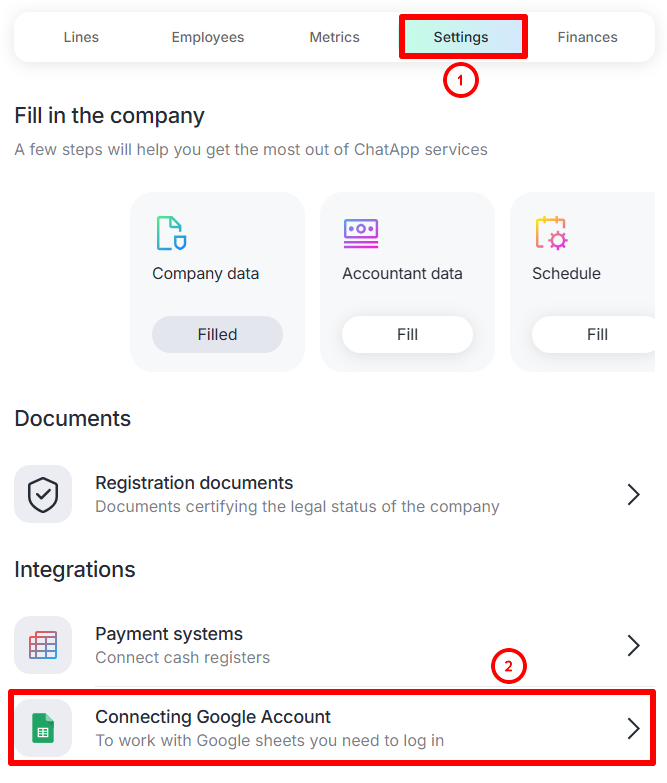
- Select an account.
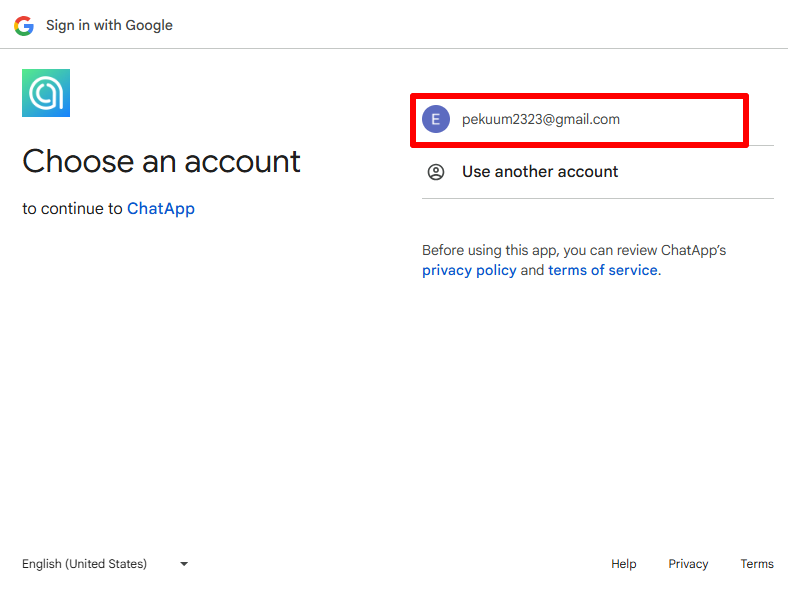
- Select “Continue”.
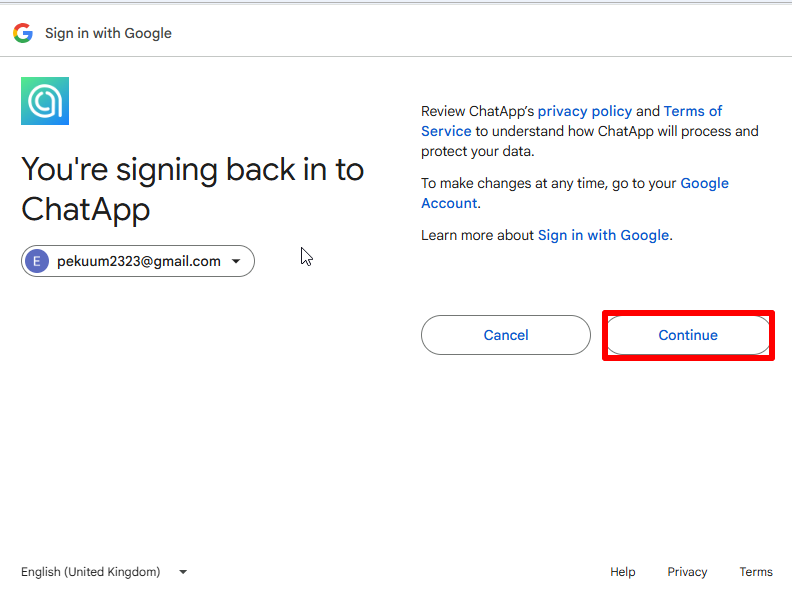
- Grant the rights — click “Continue”.
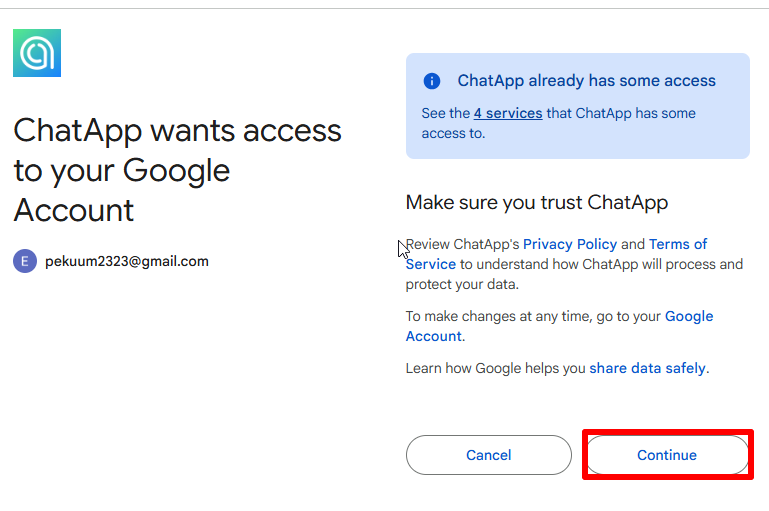
- Click on “Provide access to tables”.
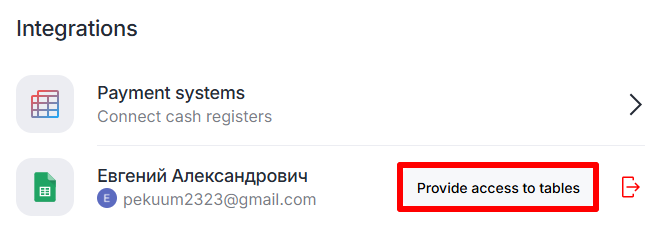
- Select the desired file and click “Select”. To select multiple files at once, hold down Shift and select the desired tables.