The functions of the Send Message block are not limited to text only. You can add files, such as documents or images. Simply provide a link to the desired files so that way they will be sent along with the message.
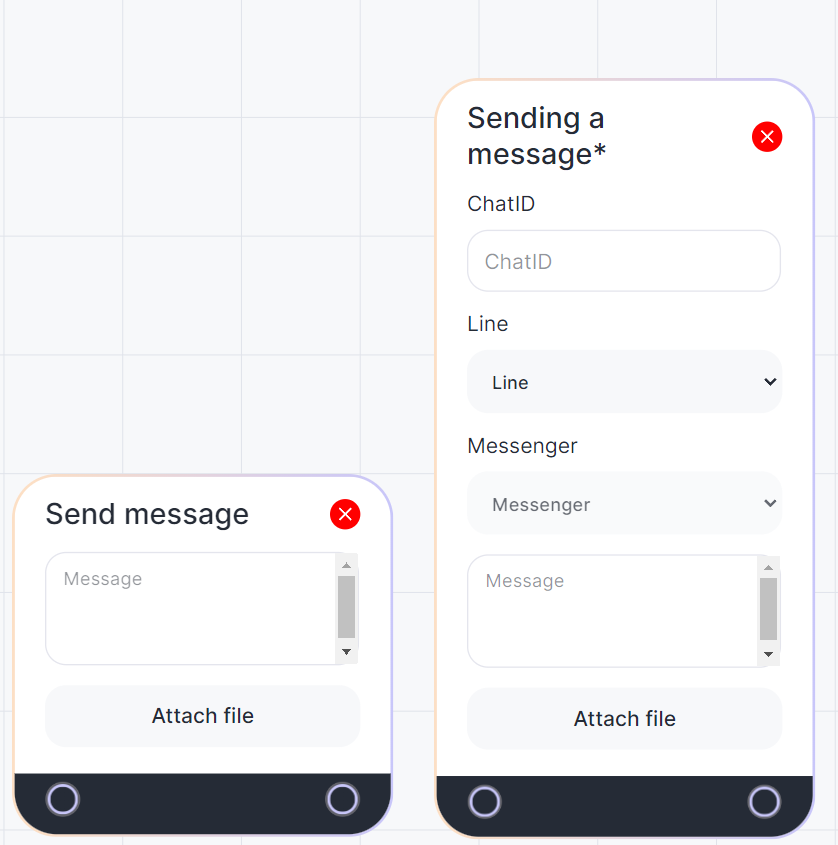
To send a file:
1) Create a “Send a Message” block in the script;
2) Click “Attach File”;
3) Enter a title;
4) Insert a link to the file. The link must be public, it must lead to a single file and be accessible to any user.
Important. You cannot send files created with Google services (documents, spreadsheets, etc.). To send documents, upload standard Microsoft Office documents to your disc.
Done! When the script reaches this block, the file will be sent.
YandexDisk, Google Drive and other public cloud storage limit downloading of files from their resources, which can cause interruptions in sending by URL. To ensure the transfer of files to your clients, use S3 storage or hosting. How to do this – read the article.