Dialogs do not open and do not interfere with your employees in a single messenger window (chat.chatapp.online) if outgoing messages are sent by automation (Bitrix robots, salesbot Kommo, mailing list).
- Configure the welcome message sent to the client when opening a dialog
- If you want to automatically close the dialog – select “Auto close dialog” in the main settings of the bot. Here you can specify:
- The elapsed time since the last activity, after which the dialog will auto-close, for example, 2 days
- Message text sent by the bot before closing the dialog
- Allow bot – Close dialogs created automatically by robots.
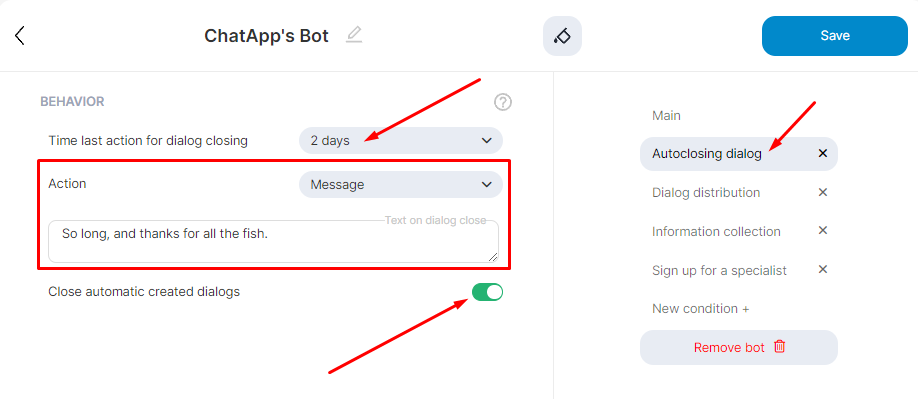
If the dialog was opened by an employee, the standard process will work upon closing with a notification and a rating request, regardless of whether the dialog is closed automatically or manually.