Verification of Vkontakte communities is simplified, try to pass the verification and increase the level of trust with clients.
Go to “Settings” → “Basic Information” → “Verification”.
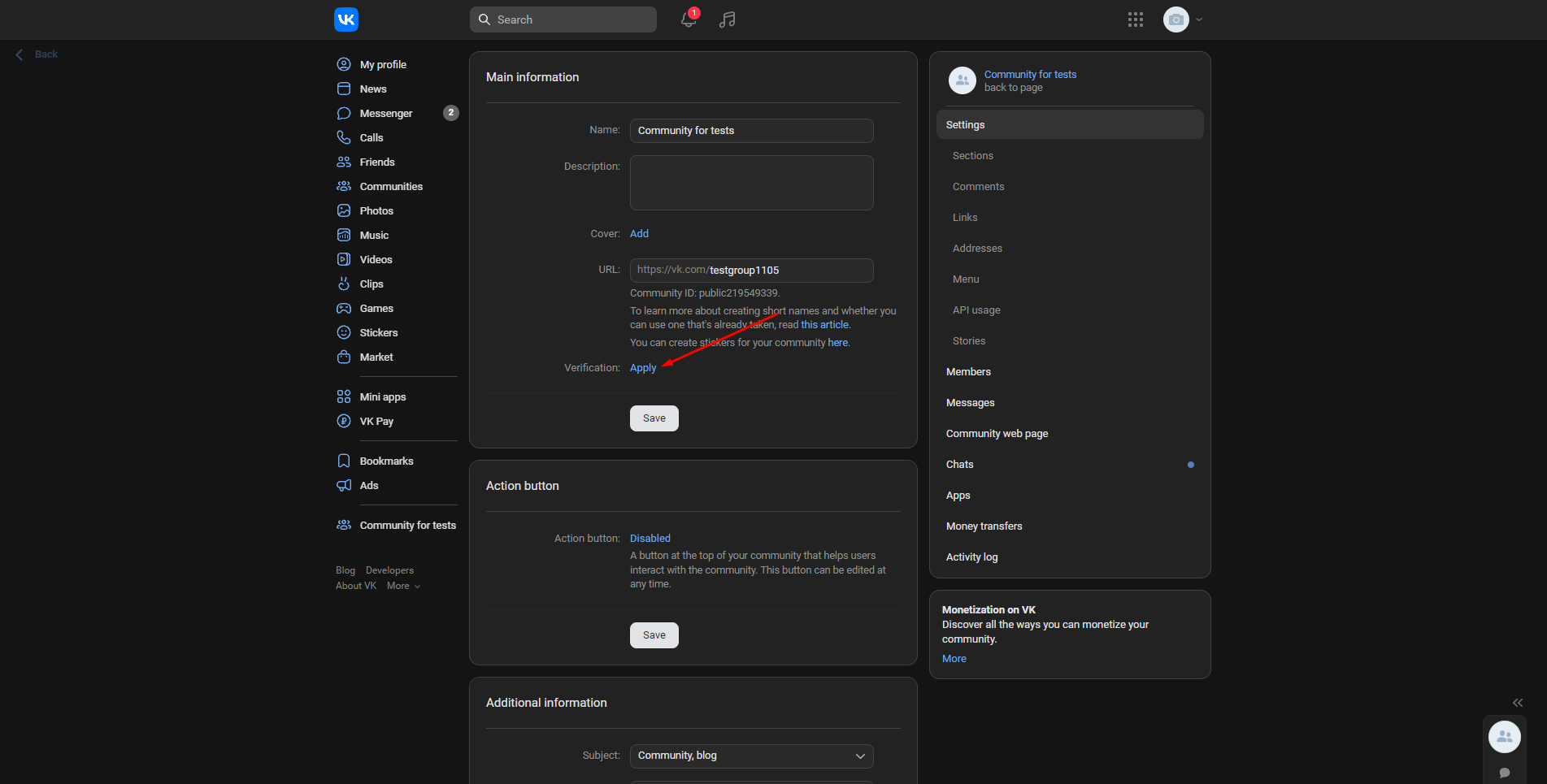
Verification
Verification is a process of confirming that the community really belongs to a well-known person or organization.
If verification is passed, the page gets a special mark —
a checkmark to the right of the name.
To pass verification, regularly update the community and post fresh content. Also, make sure these requirements are fulfilled:
- You are the creator of the community;
- You have Login Verification enabled;
- Your community type is either an open group or a public page;
- The community has a photo installed and a description filled in;
- This community was created over 3 months ago;
- The community has more than 100 members.