If you have not purchased a channel for a line, you do not need to create a separate line for it. In your ChatApp personal cabinet, you can purchase missing channels for the line. You can do this by:
1. Select the line in the Selected company section;
2. Click on the New channel button;
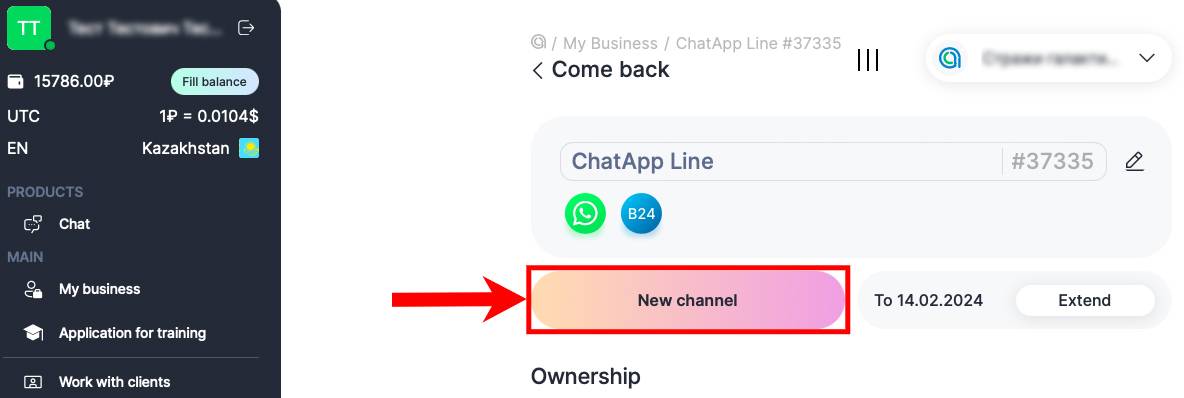
3. In the Can buy section, choose the communication channels you want to add;
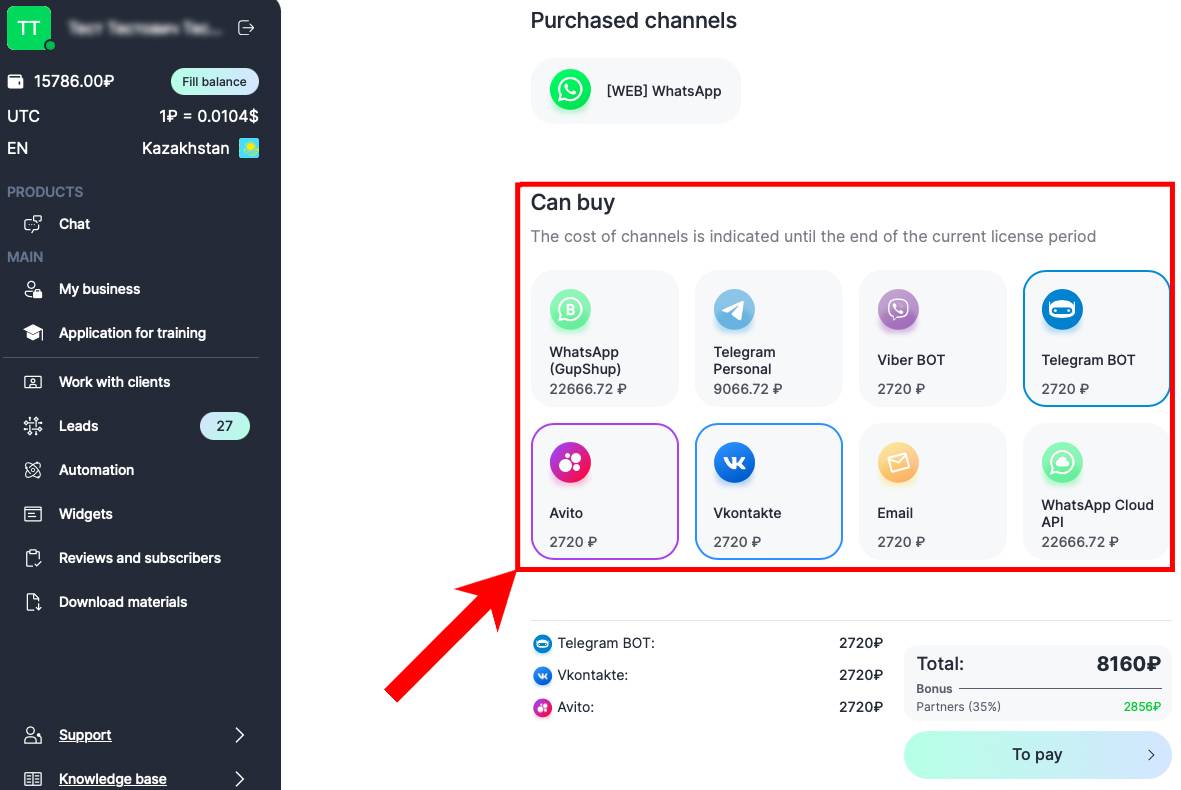
4. Click To pay.

Important:
- You can completely replace all channels on the line with other channels 5 days before the expiration of the line.
- You can buy more channels on a line if the line is more than 10 days old.
- You cannot buy channels if the period line is 10 days or less before the line expires.
Please familiarize yourself with the payment methods in the article Payment Methods and Closing Documents.