ChatApp’s quick responses allow you to standardize problems. Promptly answer typical customer questions. And help more people.
To use Quick Reply:
1. Go to Dialogs.pro from your personal account by clicking on the “Chat” button;
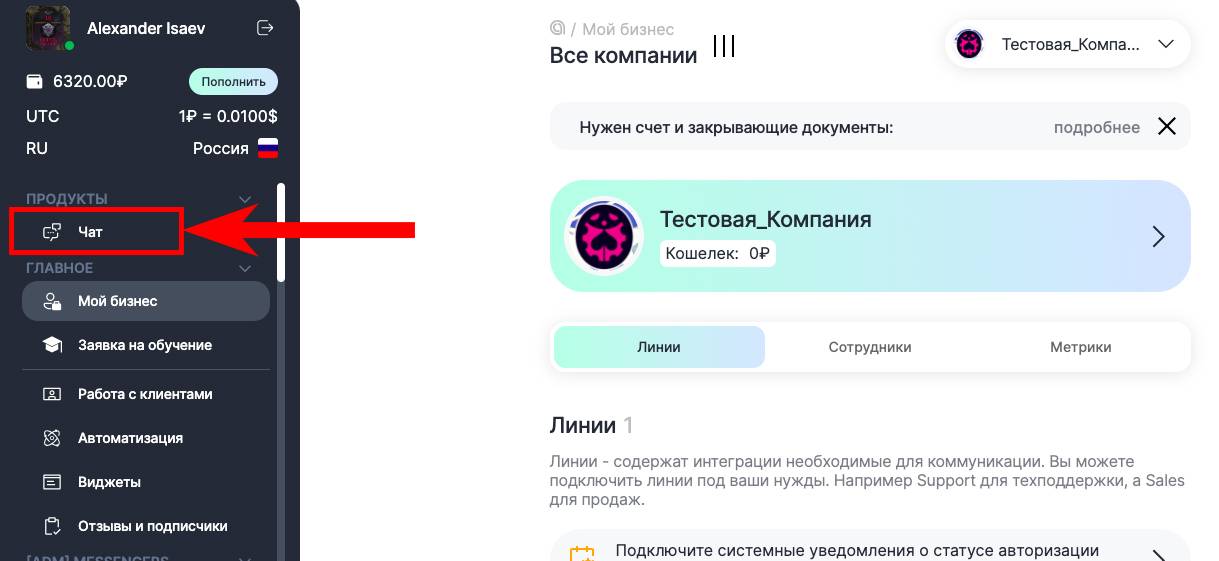
2. Select the desired dialogue;
3. Next to the message entry line, click on the “Assistant” button;
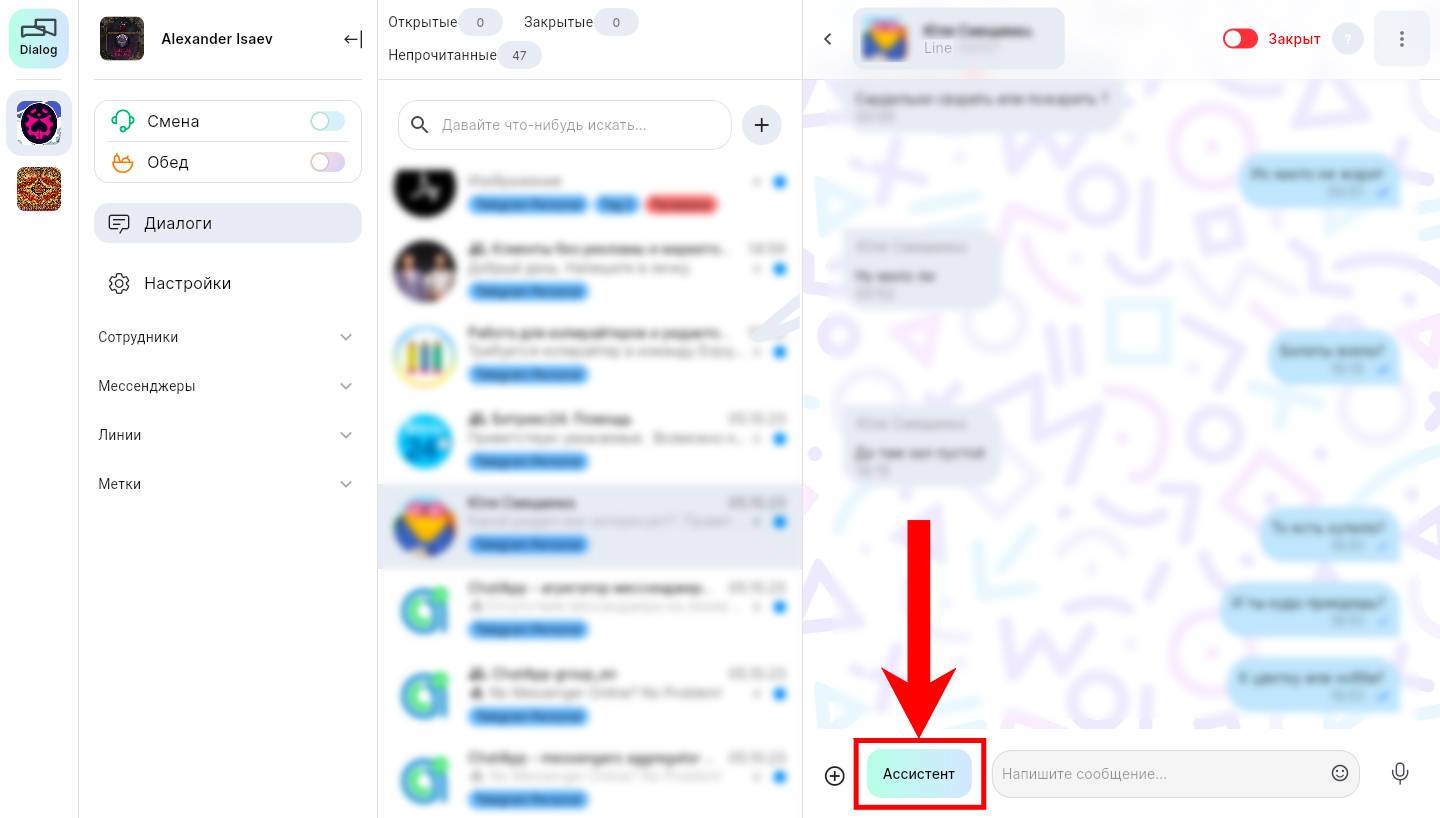
4. In the window that opens, select the desired section, and then the quick answer itself;
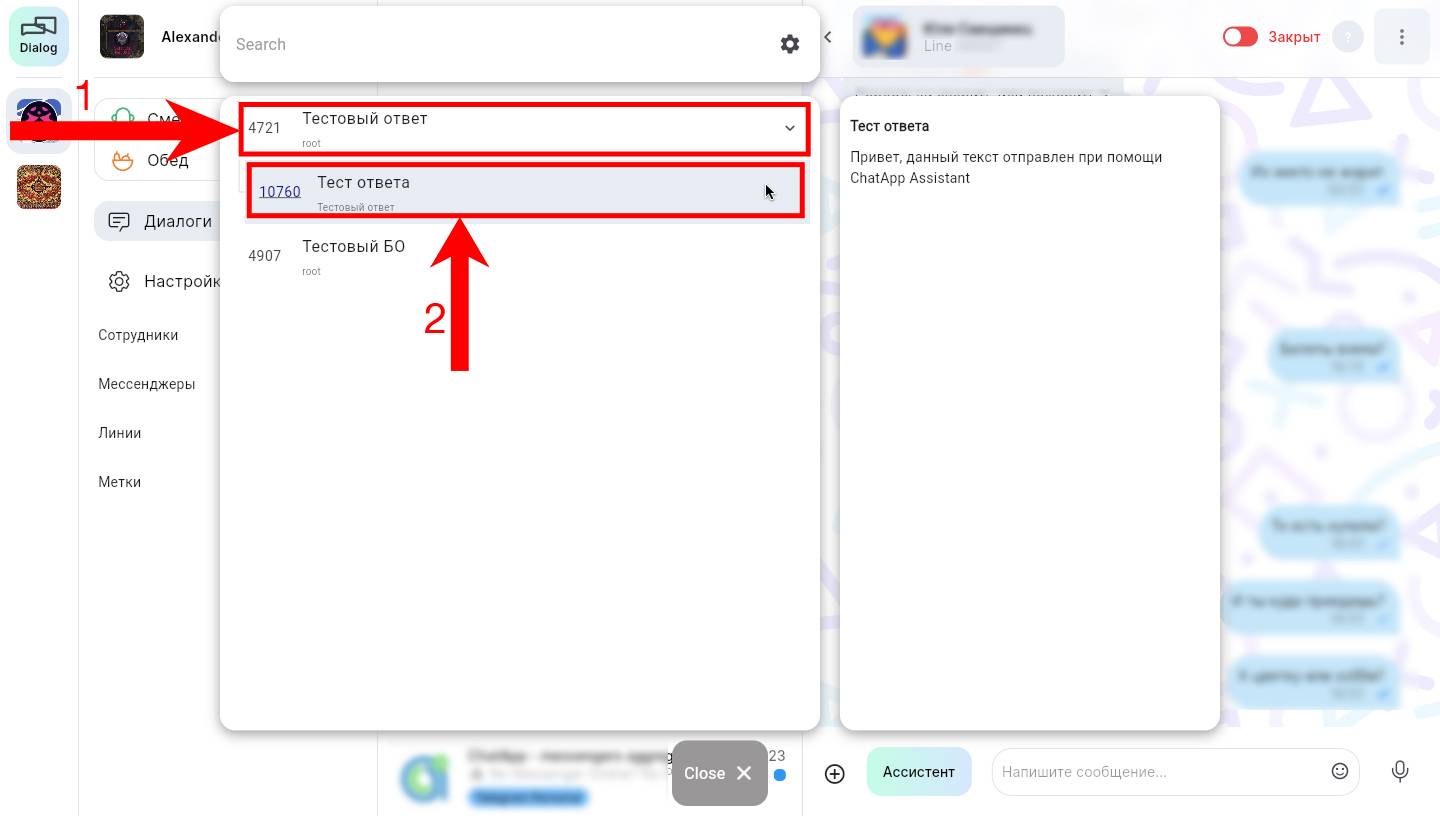
5. Click on the desired quick answer. It will automatically be transferred to the message input line;
6. Edit if necessary and click Submit.
More useful articles