YCLIENTS is a CRM system that provides users with online booking and service automation features, clearly demonstrating the company’s business structure. To integrate YCLIENTS with ChatApp, follow these steps:
1. Select the ChatApp application in YCLIENTS under the “Integrations” section and connect it.
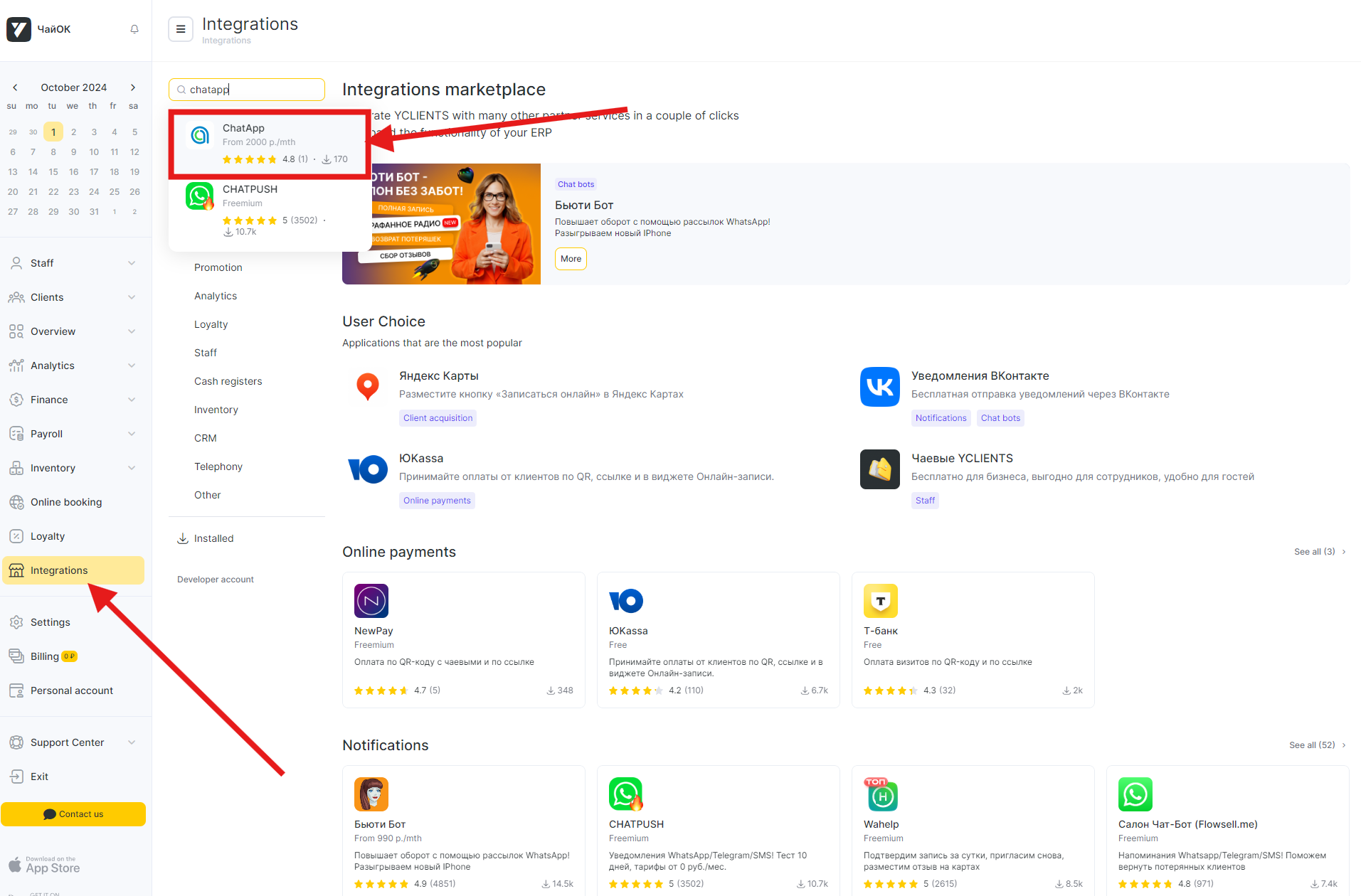
2. When connecting, give ChatApp consent to process personal data.
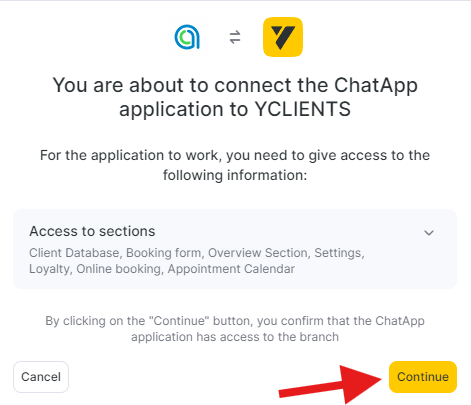
3. Register in the ChatApp personal account and purchase a line.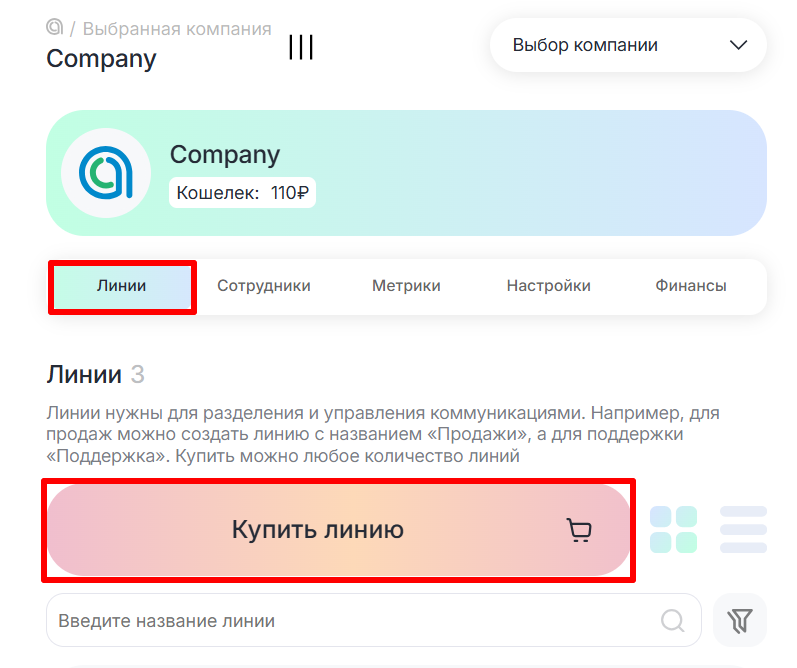
4. In the window that appears after the request, go to the license settings
5. Connect messengers to your account: telegram or whatsapp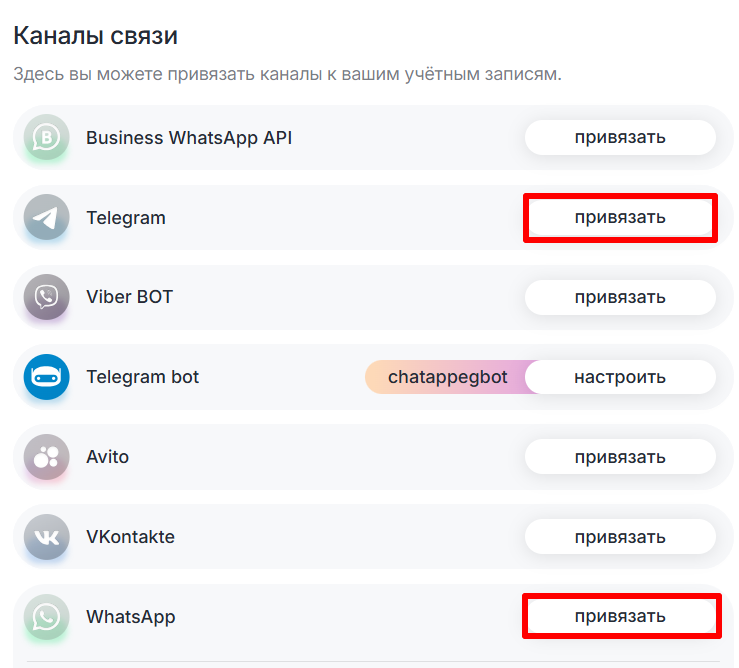
6. After setting up the messenger, you need to specify the identifier of your portal in the license settings
All settings are done, try to send a message from YClients. If you need to change the priority of sending a message, this can be done in the intermediate account https://yclients.chatapp.online/
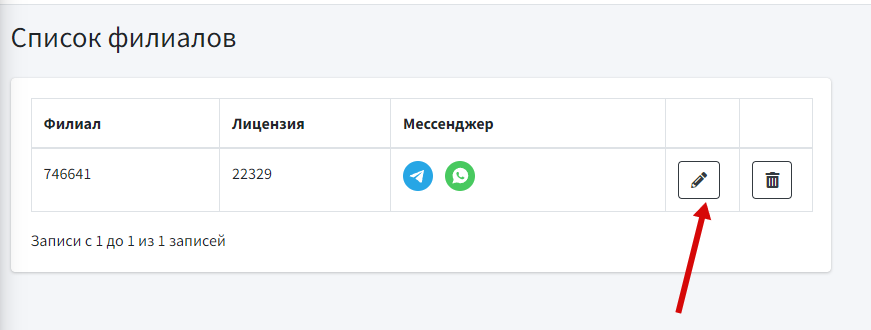
YCLIENTS is a CRM system that provides users with online booking and service automation features, clearly demonstrating the company’s business structure. To integrate YCLIENTS with ChatApp, follow these steps: