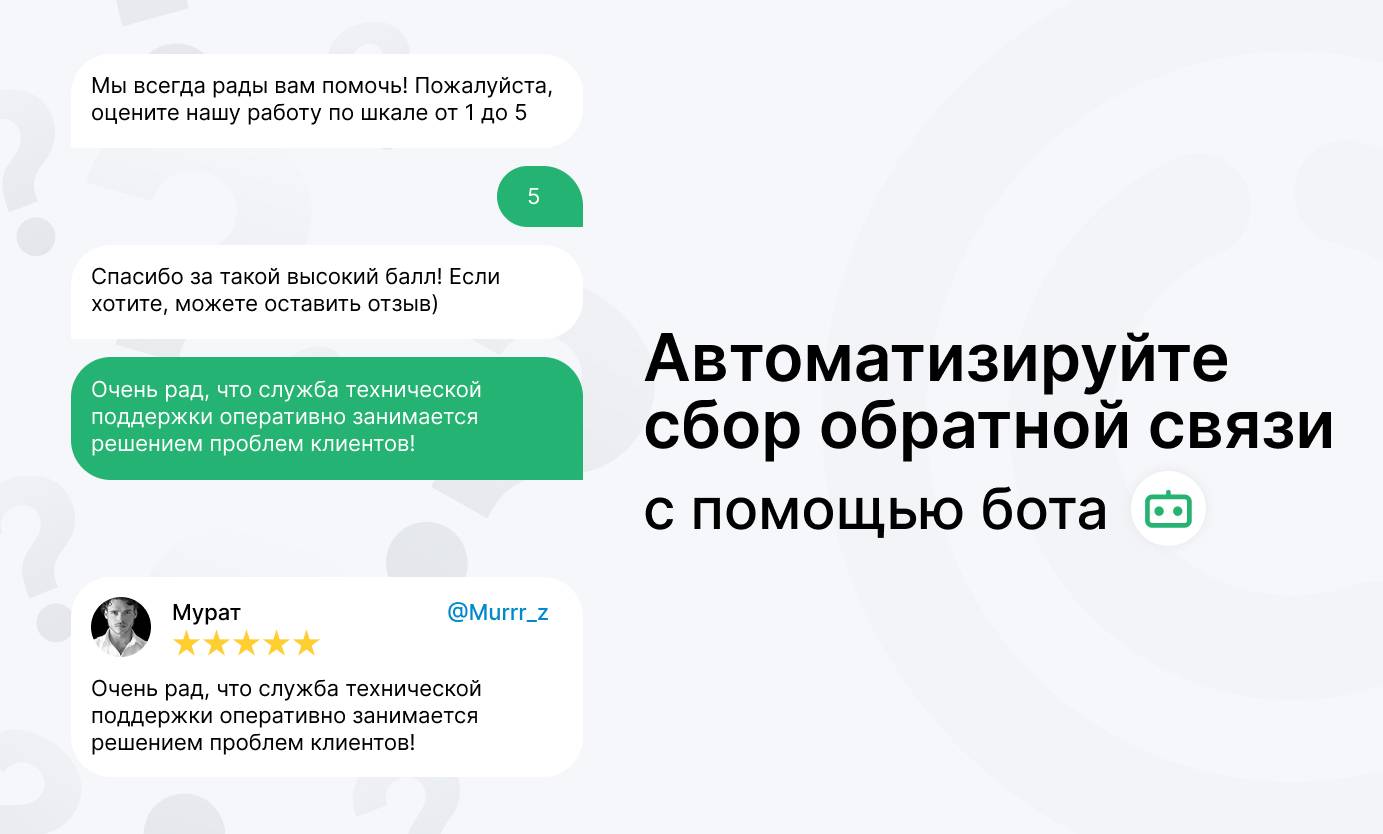
У бота ChatApp появилась новая функция – сбор обратной связи.
Как это работает
После автоматического закрытия диалога бот предлагает пользователю оставить отзыв или оценку.
Также можно настроить список команд – фраз пользователя, при которых бот будет предлагать поставить оценку или написать отзыв.
Например, если пользователь напишет «спасибо за помощь», бот предложит дать оценку оператору.
Вы можете задать свою шкалу оценок. Например, сделать максимальный балл 5 или 10. В ChatApp предусмотрена шкала до 20 баллов.
К каждой оценке можно сделать специальный ответ.
Например, если пользователь поставил минимальный балл, можно спросить, чем именно он недоволен.
Все отзывы и оценки сохраняются в разделе «Отзывы и оценки»:
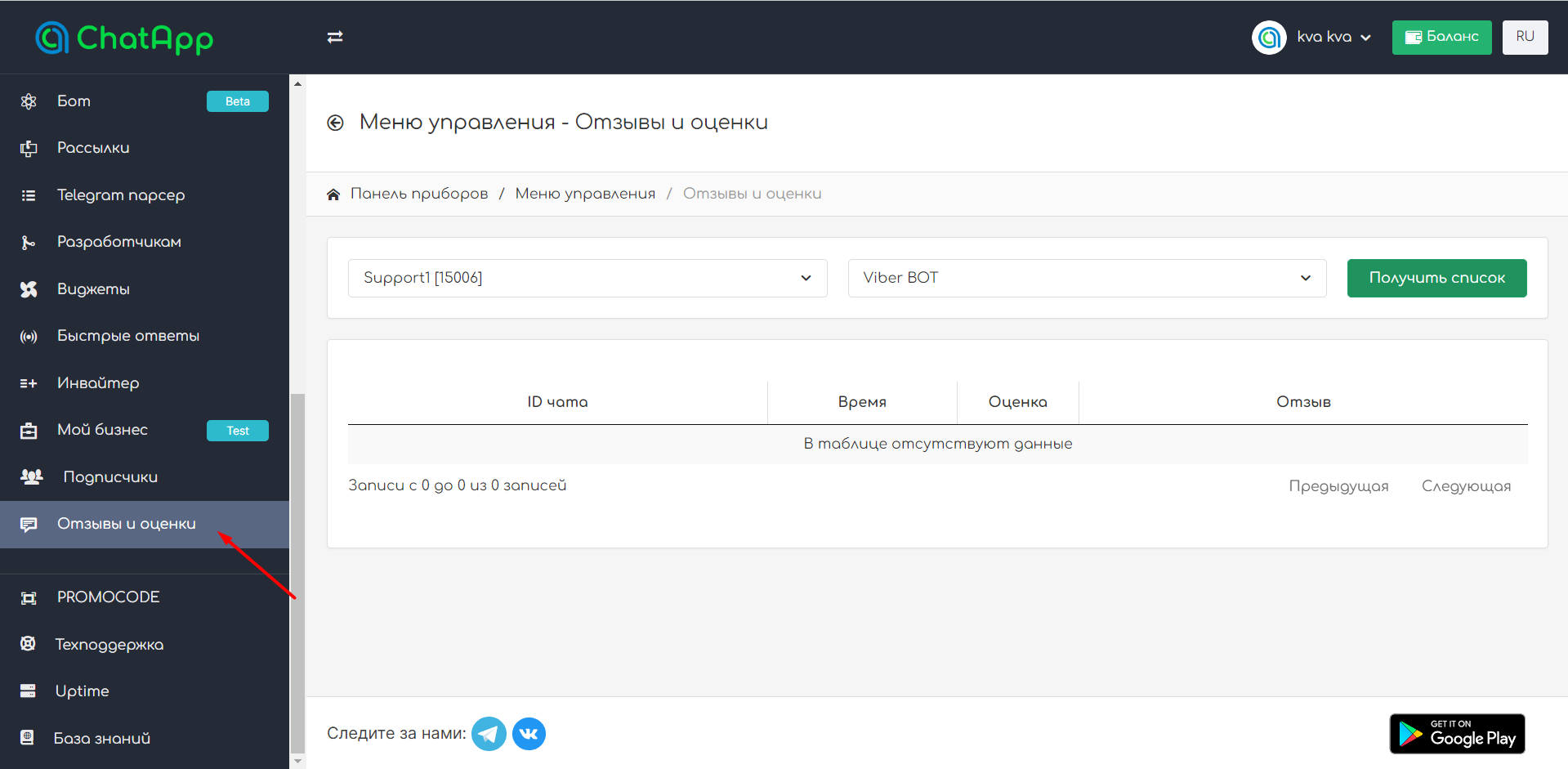
Можно отфильтровать отзывы по лицензиям и каналам, и связаться с автором отзыва по ID чата.
Если бот запросил обратную связь, и пользователь не ответил в течение суток, происходит сброс. Больше бот не будет просить оценку или отзыв у этого пользователя.
Как подключить
1️⃣ Личный кабинет → Бот → Больше → Работа с обратной связью
2️⃣ Заполняете список фраз, по которым срабатывает сбор отзывов и оценок, текст запроса отзывов и ответ при получении.
- Если указан только текст запроса оценок, то сработает сценарий по оценкам;
- Если указан только текст запроса отзыва, то сработает сценарий по сбору отзывов;
- Если указаны оба варианта, бот попросит и оценку и отзыв.
3️⃣ Кликните на кнопку «Сохранить настройки бота».