Мы много работаем над тем, чтобы ChatApp становился еще удобнее и полезнее. Рассказываем о свежих обновлениях в сервисе.
Оплата линий в новом личном кабинете
Личный кабинет ChatApp полностью перешел на новый дизайн. Новый интерфейс — интуитивно понятный, а ваши компании, линии, сотрудники и метрики собраны в модуле «Мой бизнес».
Оплачивать или продлевать линии в новом личном кабинете можно разными способами: из кошелька компании, бонусами, банковской картой или по банковским реквизитам. Вы можете подключить автоплатеж.
Акты выполненных работ больше не придется запрашивать вручную — на платформе автоматизирована работа с бухгалтерскими документами. Для этого в модуле «Мой бизнес» у каждой компании появился собственный кошелек.
Важно: закрывающие документы могут получать только юридические лица с заполненными реквизитами. Физические лица после оплаты линии получают электронный чек.
Мы записали видео обо всех способах оплаты — это проще, чем кажется. А если у вас возникают сложности с оплатой, напишите, пожалуйста, в техподдержку — мы вам поможем.
Большое обновление роботов в Битрикс24
О них по порядку:
1. Раньше вы не могли точно знать, что сообщение отправилось клиенту через WhatsApp Bisiness API или Cloud API: Битрикс24 присылал уведомление, что робот сработал, но не сообщал о случаях, когда у клиента нет мессенджера. Теперь, если у клиента нет WhatsApp ни на одном указанном в карточке номере, сообщение автоматически отправится в другой мессенджер — например в Telegram.
2. Появилась новая опция — «Добавлять результат в комментарии карточки CRM». Если ее включить, в карточке будет отображаться результат работы робота. Например, когда у клиента указано несколько номеров в карточке, вы будете точно знать, на которых из них есть WhatsApp, а на каких его нет.
3. Робот отправки файлов теперь умеет отправлять несколько файлов в WhatsApp одновременно. Можно даже одновременно отправить разные файлы на разные номера.
Управление телеграм-группами и каналами в ChatApp Dialog
Собирайте в едином окне ChatApp Dialog только нужные для работы группы, чтобы лишние сообщения не перегружали линию и не мешали работе. Для этого после авторизации в Telegram Personal перейдите в вебчат и в настройках линии активируйте нужные группы.
Каналы и мегагруппы теперь тоже можно деактивировать или удалить в ChatApp Dialog. Во втором случае в самом мессенджере они не удалятся.
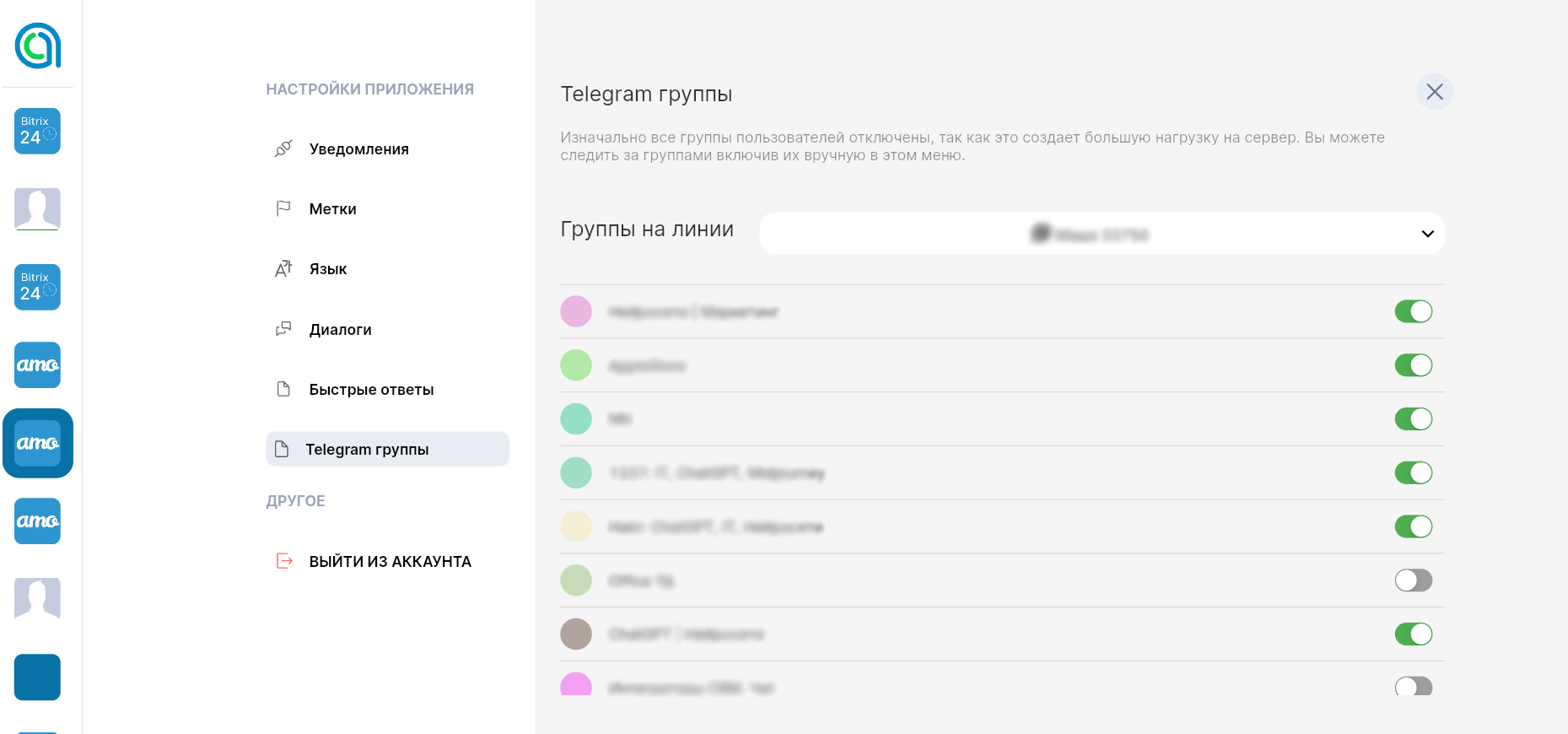
Чтение чата ВКонтакте
Теперь, когда вы читаете сообщение от клиента в вебчате ChatApp Dialog, у клиента во ВКонтакте оно тоже отображается как прочитанное.
Удаление цитат в канале Email
Раньше в диалогах в канале Email в сообщениях копилась вся цепочка переписки. Теперь вы будете получать только актуальные сообщения и общаться станет удобнее.