Клиент зашёл на ваш сайт — значит, он уже интересуется товаром или услугой. Осталось каким-то образом удержать его — а лучше пообщаться напрямую — и привести его к принятию решения и покупке. Как это сделать? Вам помогут виджеты.
Виджет на сайте — проверенный инструмент для повышения конверсии страницы. Он удерживает внимание потенциального клиента и мотивирует его если не совершить целевое действие, то хотя бы задержаться на странице и повзаимодействовать с ней.
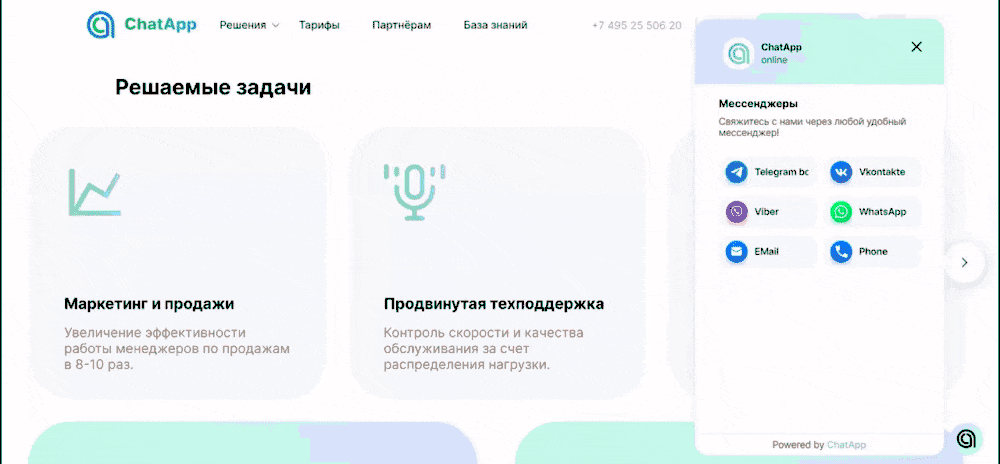
Виджет 2.0 ChatApp
Какие задачи бизнеса решает виджет
Главная цель виджета — привлечь внимание пользователя, удержать его и получить лиды, но происходит это в разных форматах в зависимости от задач. Поэтому виджеты можно условно разделить на три группы:
- Коммуникативные — для общения с клиентом и сбора контактных данных. Это чат-боты, онлайн-консультанты, виджеты обратного звонка, соцсети и мессенджеры, подписка на рассылку, онлайн-запись.
- Информационные — привлекают внимание пользователя и рассказывают потенциальным клиентам об акциях, скидках, спецпредложениях и мотивируют на покупку. Это поп-апы и лидмагниты, иногда — захватчики клиентов и «стадный инстинкт».
- Функциональные — интерактивные виджеты, которые помогают пользователю определиться с выбором. Чаще всего это квизы и онлайн-калькуляторы.
Используйте какой-то один вид или сочетайте их между собой и выстраивайте воронки. Например, разместите на сайте лид-магнит с бесплатной методичкой — чтобы скачать ее, клиент указывает свои контактные данные — а дальше вы догоняете его рассылками и ведете к сделке.
А теперь разберем в деталях, какие задачи бизнеса они решают.
Быстрая связь с клиентами
Потенциальный клиент или покупатель заходит на сайт, изучает предложение и у него возникают вопросы. А может, он уже готов совершить заказ. Что он делает? Скорее всего, ищет страницу с контактами, чтобы позвонить или написать в компанию. Когда он свяжется с вами? Неизвестно.
Виджет за вас сделает первый шаг к потенциальному покупателю и сократит между вами дистанцию. Клиент получит ответ от бота или оператора, не уходя со страницы — с помощью мессенджеров или онлайн-чата.
Сбор контактных данных и увеличение клиентской базы
Пользователь заходит на сайт в нерабочее время или ему самому в этот момент не очень удобно общаться. Он напишет вам сообщение в мессенджеры через виджет и у вас в базе сохранится его номер телефона. Или callback-виджет попросит пользователя оставить контакты, чтобы менеджер с ним связался в удобное для клиента время.
Таким образом вы не потеряете потенциального клиента и свяжетесь с ним в удобное время. Его данные сохранятся в вашей базе и пригодятся для контактов в будущем.
Лояльность клиентов
Всё очень просто: виджет — это возможность диалога между пользователями и компанией. Ответы на вопросы, техподдержка, помощь в оформлении заказа — все эти вещи должны быть в пределах досягаемости клиента. Если пользователь знает, что компания — это не абстрактная страница в интернете, а живые люди, которые рядом и на связи — уровень доверия к ней неизбежно растет.
Поэтому важно не только установить виджет, но и оперативно отвечать на запросы потенциальных клиентов. ChatApp Dialog поможет собрать в одном окне и автоматизировать работу с любыми каналами обращений.
Интерактив на сайте
Виджет — это мини-приложение на сайте, интерактивный элемент, с которым можно повзаимодействовать. Информация из виджетов легче воспринимается пользователями, чем обычный текст. А еще виджеты совмещают в себе приятное с полезным: например можно предложить пройти пользователю квиз. После прохождения клиенту предлагается оптимальный для него товар или услуга и появляется форма для сбора контактов.
Вы получаете новую продажу и пополнение клиентской базы, а алгоритмы расценивают сайт как полезный и поднимают его в поиске для следующих потенциальных клиентов
Как увеличить конверсию с помощью виджета ChatApp
Виджет ChatApp — это агрегатор каналов связи, по которым с вами связываются клиенты. Дизайн нового виджета стал современнее, и мы постарались сделать Виджет 2.0 интуитивно понятным в настройке для вас и максимально удобным для клиентов. Рассказываем, как извлечь из него максимум пользы.
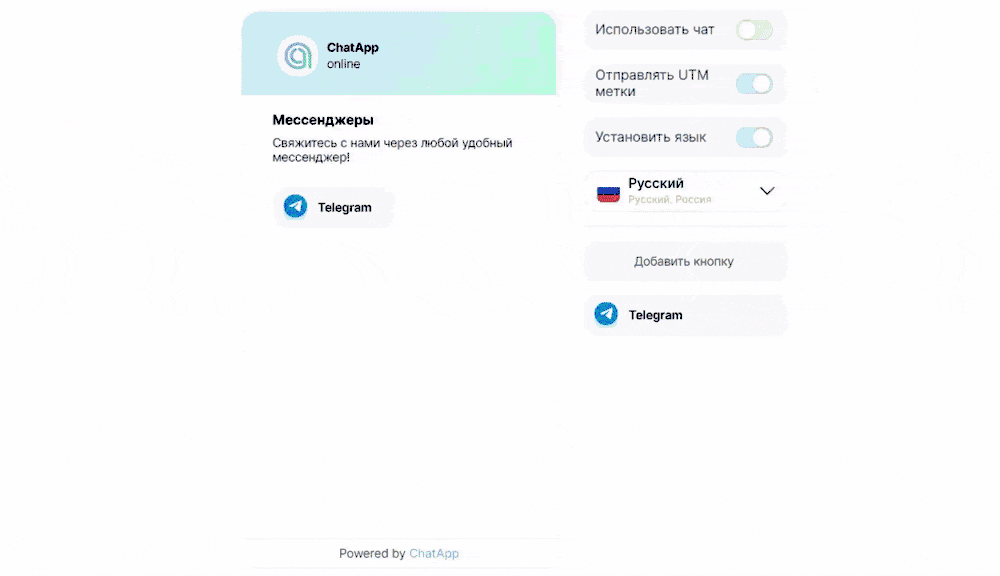
Настройка Виджета 2.0
- Добавьте все доступные каналы связи в виджет: номера телефонов, соцсети, мессенджеры. Так у вас будет больше точек соприкосновения с клиентом: кто-то пользуется WhatsApp, кому-то удобнее Telegram, а кому-то проще позвонить. Клиенты, не готовые оставить заявку сейчас, но которым интересна жизнь компании, подпишутся на соцсети — и, возможно, совершат покупку позже.
Наш новый виджет автоматически генерирует QR-код со ссылкой на канал связи: клиенту, который просматривает сайт с десктопа, не придется совершать лишних действий, чтобы открыть чат с телефона.
- Собирайте UTM-метки через виджет: они покажут, с какого ресурса пришел клиент. Вы будете знать, каким продуктом или предложением клиенты интересуются больше и откуда вы получаете трафик — и сможете эффективнее распределять рекламный бюджет.
- Подключите каналы связи к линиям ChatApp Dialog. Все ваши диалоги из виджета, соцсетей, мессенджеров и других каналов будут собираться в едином окне и автоматически распределяться между операторами. Вы сможете собирать контакты клиентов с помощью чат-бота, организовать онлайн-запись, синхронизировать сервис с вашей CRM — и многое другое. Ни одна заявка с сайта не потеряется и конверсия вырастет в разы.
Заключение
Удержание клиентов обходится бизнесу намного дешевле и выгоднее, чем привлечение новых: исследования показывают, что 5-10 % удержанных клиентов способны принести компании до 75 % дополнительной прибыли. Главное, не перегрузить страницу виджетами: их задача — помогать, а не раздражать.
Отличный способ начать — установить виджет ChatApp для общения с клиентами. Это просто и бесплатно, а еще его не нужно переустанавливать, когда вы решите добавить в него новые каналы: они подтянутся на сайт автоматически. Инструкцию по установке Виджета 2.0 читайте в базе знаний.