Настройка блока «Реакция на фразу»#
- В Конструкторе ботов выберите и добавьте блок на рабочую область.

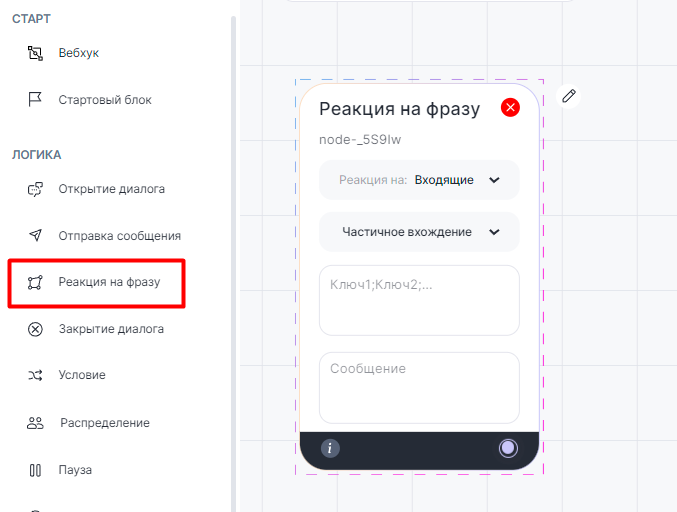
- Заполните параметры блока:
- Реакция — на какое сообщение реагировать: входящее от клиента или исходящее от оператора. Можно настроить, чтобы бот искал ключ везде.
- Тип вхождения — параметры поиска по ключам: частичное, полное, регулярное выражение. Частичное ищет хотя бы часть от ключа: например, ключ «кор» сработает на слова коробка, корова, скоро и тд. Полное ищет точное соответствие. Регулярное выражение выполняет поиск по regex — подробнее о них в статье Регулярные выражения.
- Поле «Ключ» — введите один или несколько ключей с разделителем «;». Например: подарок; квиз; викторина.
- Поле «Сообщение» — введите сообщение, которое будет отправлено при нахождении ключа. Допустимый объем сообщения — до 200 символов.
Блок «Реакция на фразу» можно использовать отдельно от основной ветки сценария, которая начинается со Стартового блока. В таком случае реакция на фразу происходит в любой момент, когда появляется ключ.
Сообщения начинающиеся с «/» называются командами и клиент их не видит.
1. Установите «Реакция на: Исходящие».
2. В поле «Ключ» введите команду, например /hello
3. В сообщение введите текст приветствия для клиентов.
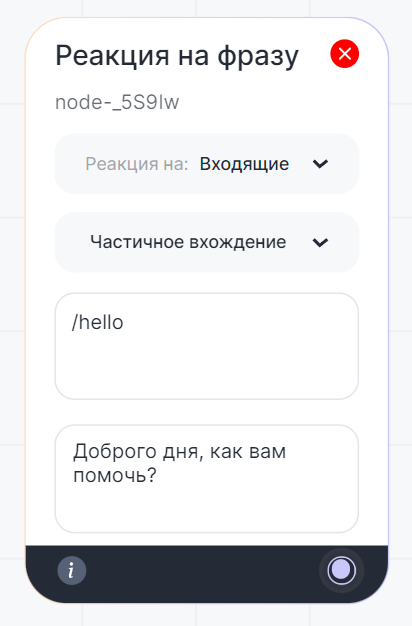
Пример сценария
Например, в сценарии диалога с ботом, клиент может в любой момент написать «Промокод» и получить в ответ «ВЕСНА2023».
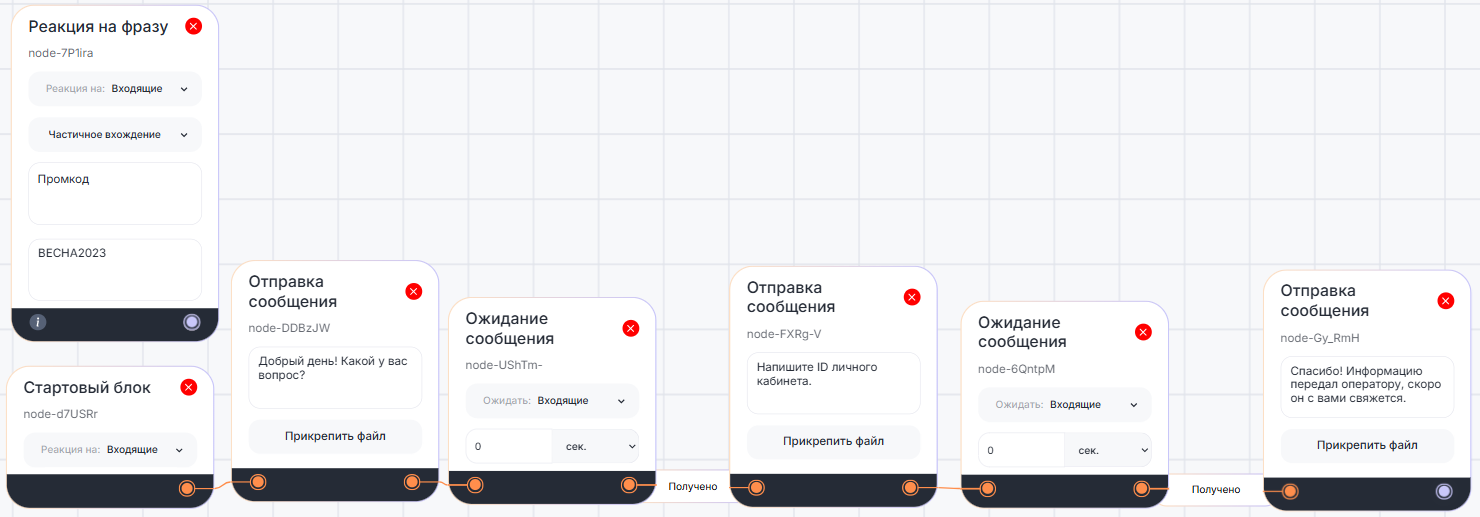
Прерывание блоков «Пауза» и «Остановить бот» реакцией на фразу
Паузу в чате можно прерывать с помощью блока «Реакция на фразу». Реакция на фразу прерывает блоки «Пауза» и «Остановить бот» при включенной настроке «Реакция в паузе».
Настройка
1. Откройте меню настройки рядом с названием сценария.
2. Переключите свитчер настройки «Реакция в паузе» и сохраните сценарий.
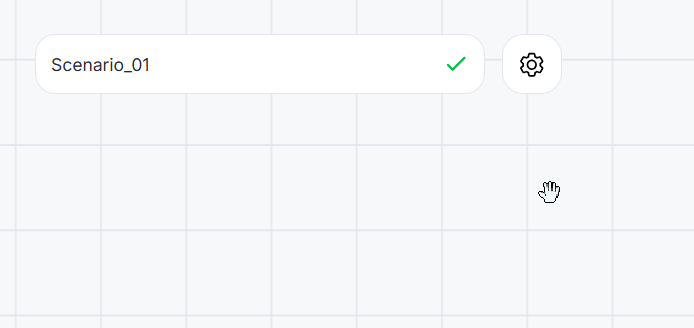
Если в чате появляется ключевое слово, то блок «Реакция на фразу» сработает даже если в чате активна пауза или бот был остановлен.
Сценарий продолжит выполнение по ветке, указанной в блоке «Реакция на фразу».
Если ветка не указана — пауза не прерывается.
Видео
Наглядно о работе с блоком смотрите в видео инструкции: блок «Реакция на фразу»