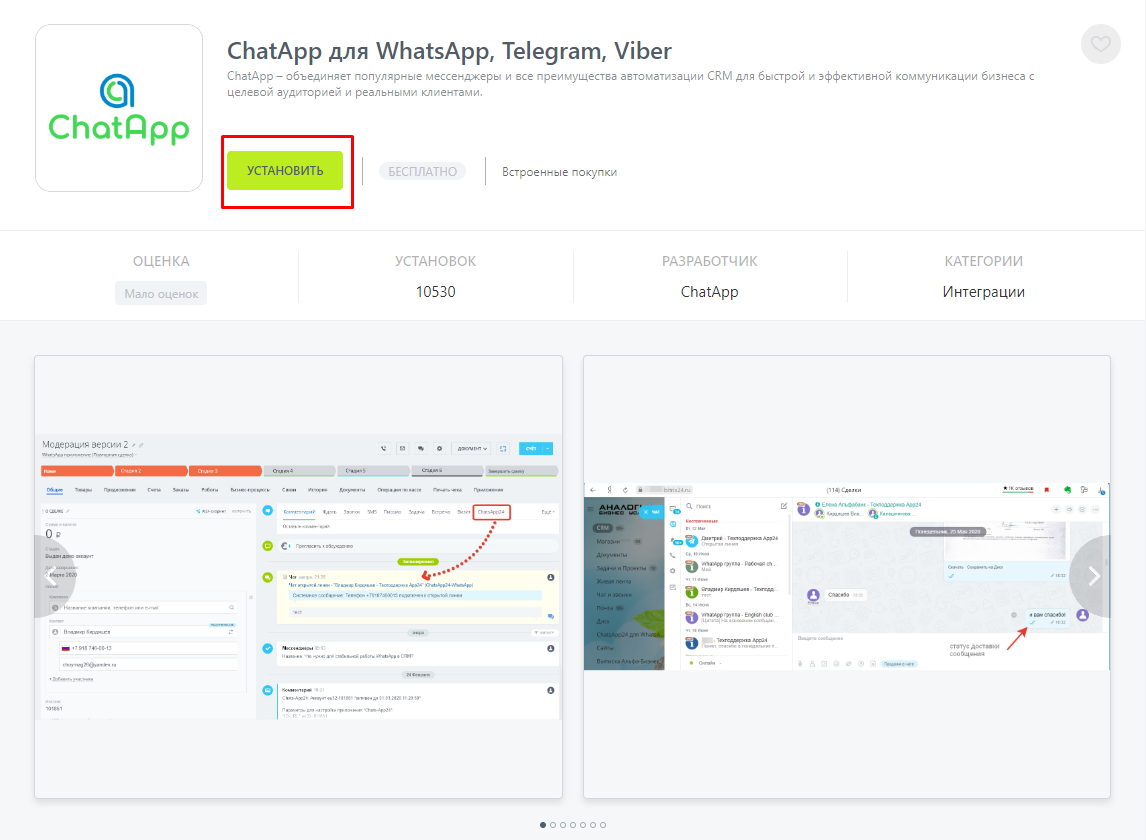Если ничего не помогло попробуйте переустановить интеграцию ChatApp в Битрикс24
1. Перейдите в Маркет на боковой панели Битрикс24.
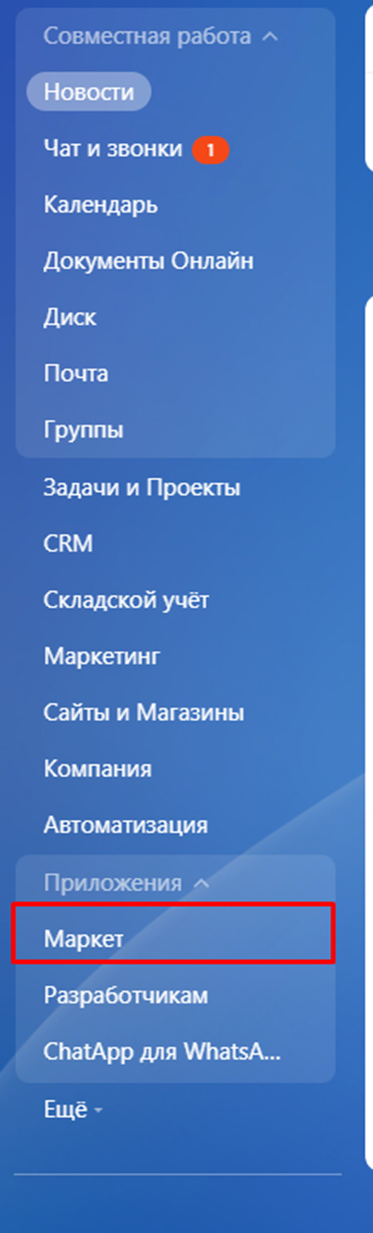
2. Нажмите Еще и выберите Установленные приложения.
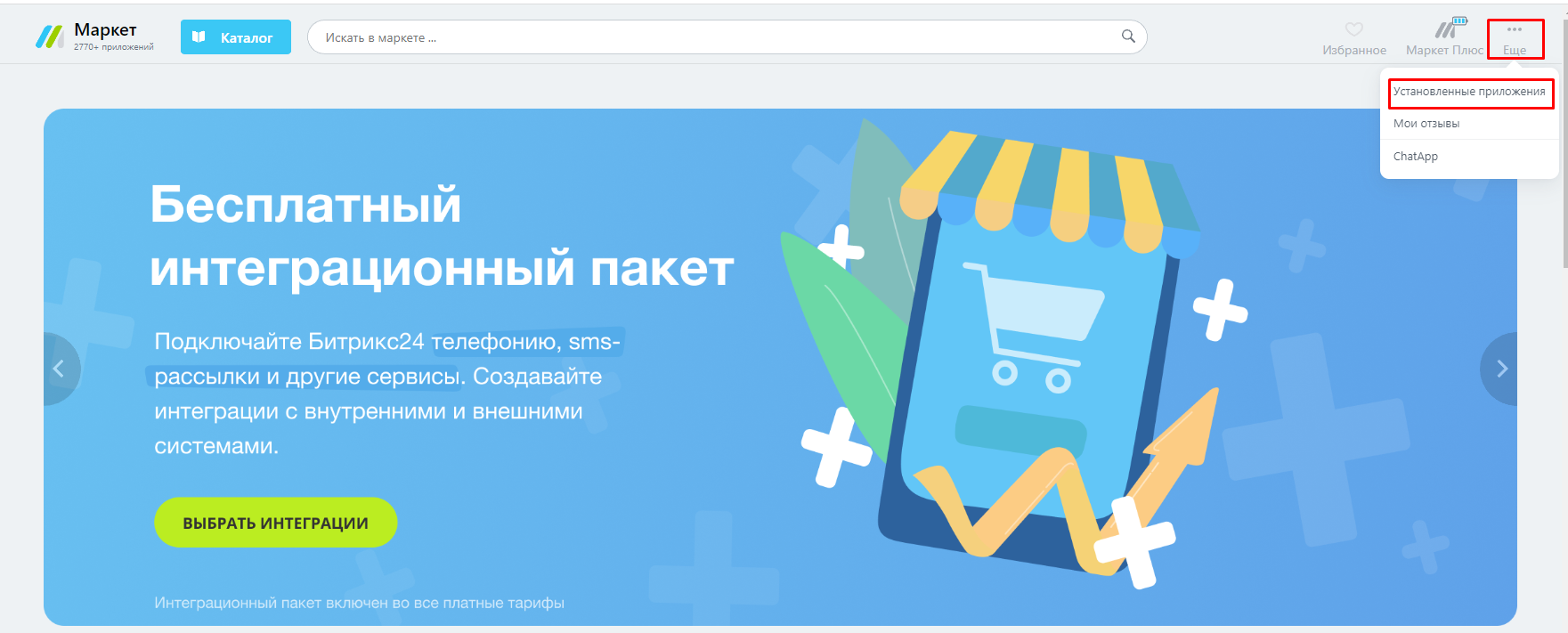
3. Найдите интеграцию ChatApp и нажмите на нее.
4. Нажмите Удалить
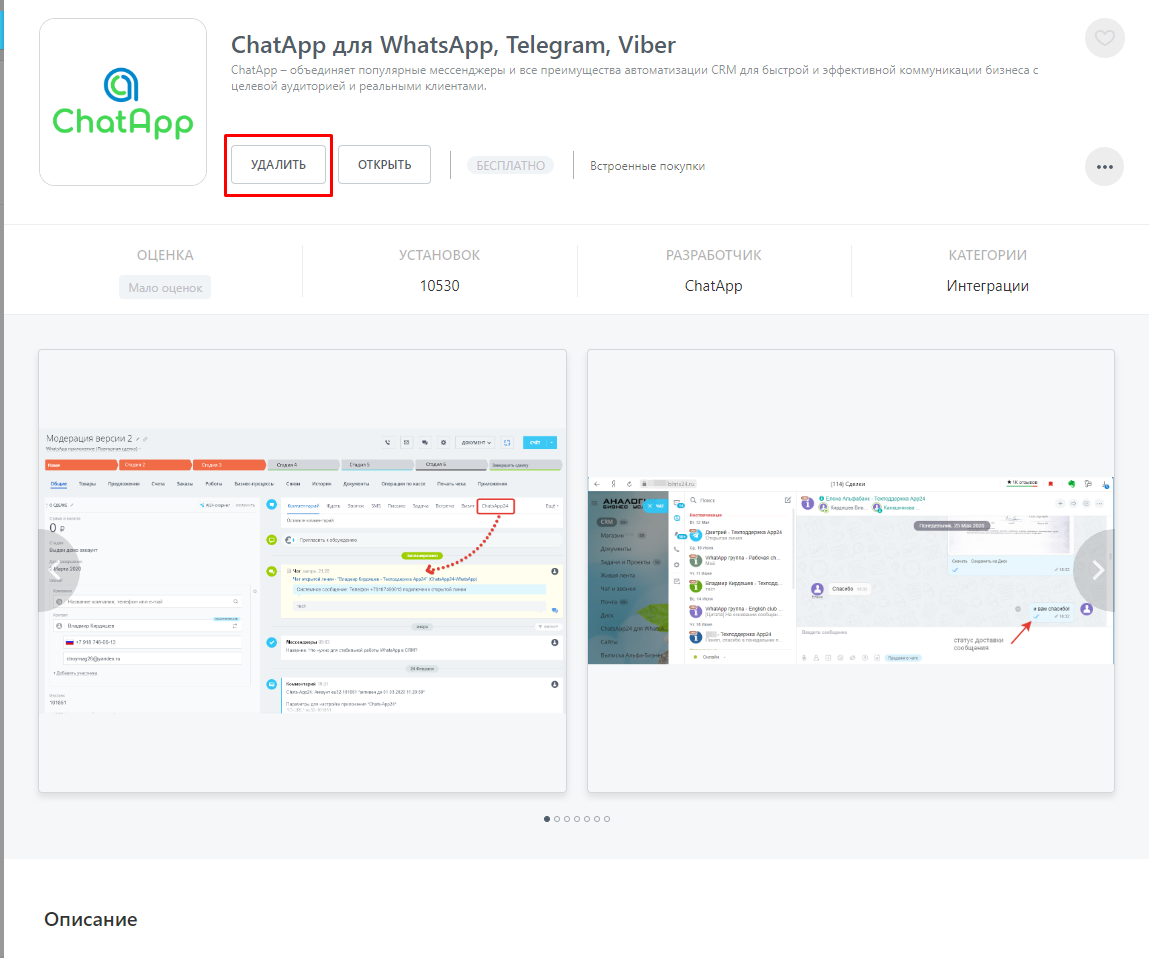
5. Откроется окно подтверждения удаление. Чтобы сохранить настройки оставьте пустой галочку «удалить настройки и данные приложения».
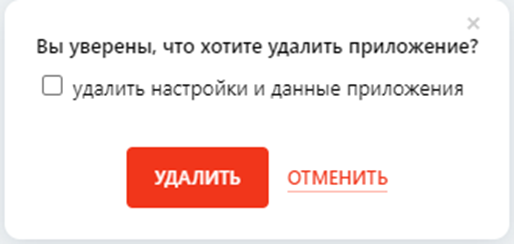
6. После удаления страница интеграция не закроется, нажмите установите интеграцию заново из этого же окна нажав Установить.