Для эффективной работы с Роботами на портале Битрикс24 необходимо правильное заполнение основных полей данных, с которыми Робот будет взаимодействовать.
К таким полям относятся:
Телефон — в поле нужно указать номер телефона контакта, с которым будет происходить взаимодействие. При записи нескольких номеров используйте разделители: запятая или точка с запятой.
Примеры заполнения:
- {{Контакт: Телефон (текст)}} – Для всех контактов;
- {{Контакт: Рабочий телефон (текст)}} – Для рабочих контактов;
- {{Телефон (текст)}} – Для контактов Лида.
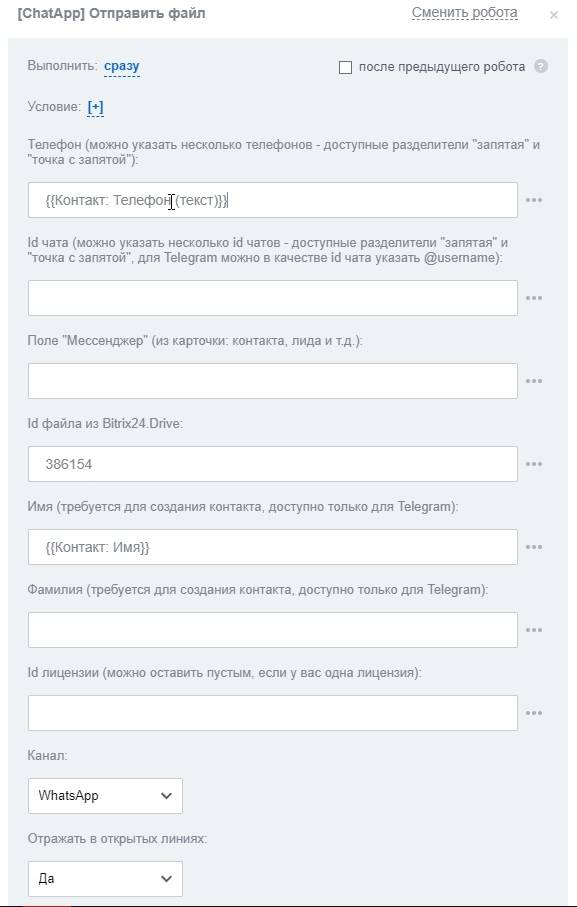
Сообщение — нужно ввести текст сообщения, которое отправит Робот. В сообщение можно добавлять данные из сделки, например Сумму сделки.
Пример заполнения:
- {{Сумма}}
Имя и Фамилия — только для мессенджера Telegram. Контакты заполняются в справочник мессенджера и отображаются в диалогах.
Пример заполнения:
- {{Контакт: Имя}};
- {{Контакт: Фамилия}}.
ID линии — номер, присвоенный линии при покупке в сервисе ChatApp. ID линии является обязательным полем для самостоятельного заполнения, если на портале Битрикс24 используется больше 1-й линии. Если не заполнить это поле, то система отправит сообщение с аккаунта, который находится первым в списке в настройках сервиса ChatApp.
Мессенджер — нужно указать поле «Мессенджер» из карточки сделки или лида через маску полей. Это поле необходимо заполнять, когда недоступен номер телефона контакта или другие данные.
Пример заполнения:
- {{Мессенджер (текст)}}
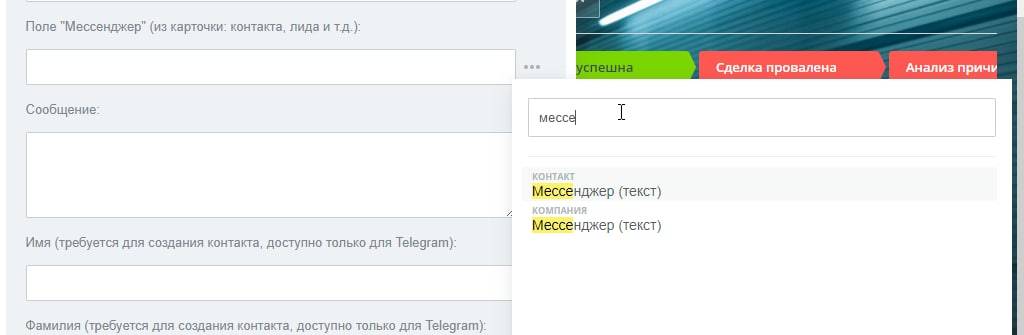
ID чата — нужно указать, если недоступны другие данные. Если контакт из мессенджера Telegram, то достаточно указать Usernameпользователя.
Примеры заполнения:
- ID чата из ChatApp Dialog;
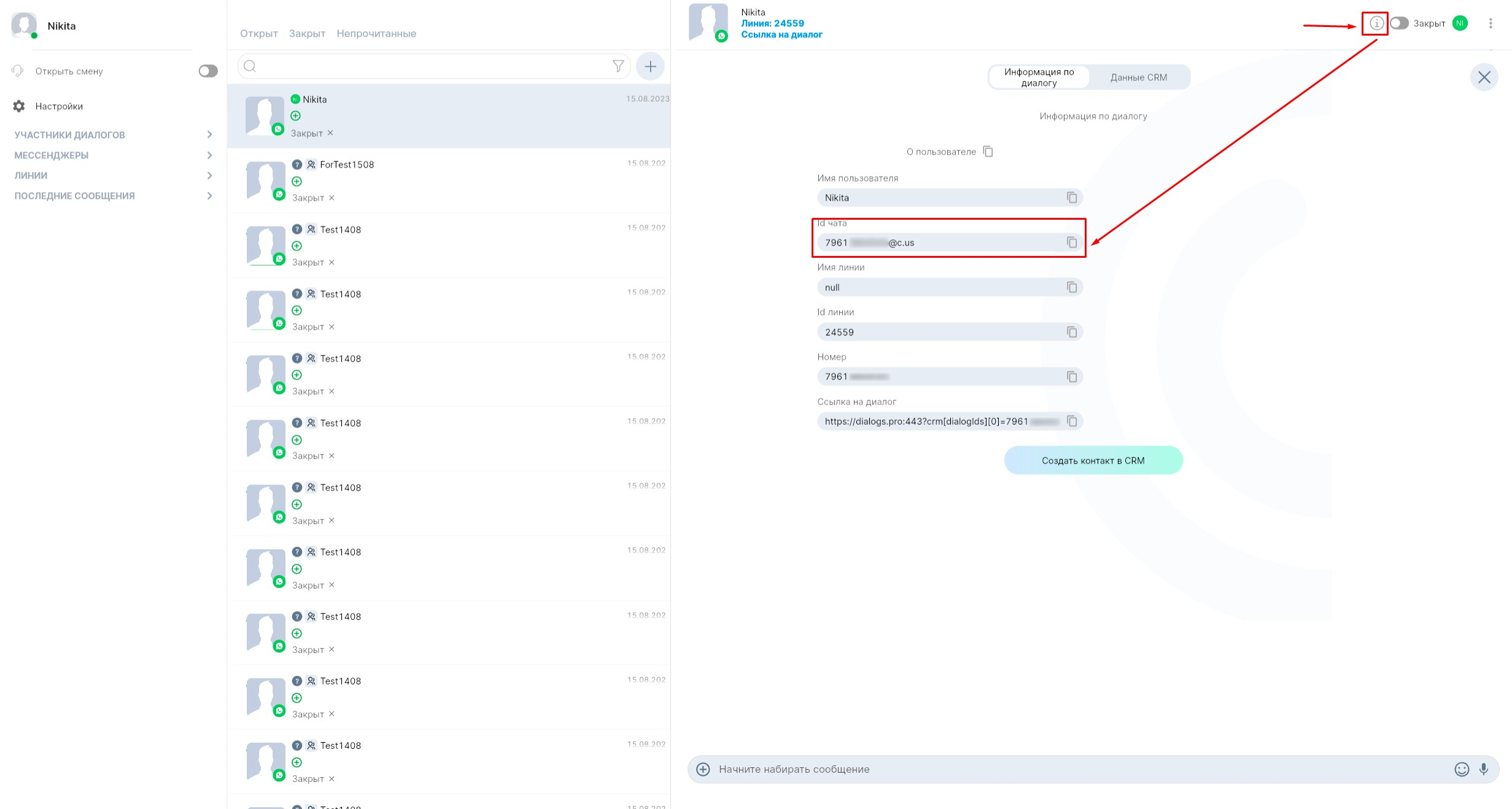
- @username – для указания username пользователя Telegram.
Отражать в открытых линиях — отметку в этом поле нужно поставить, если вы хотите дублировать сообщения в чатах открытых линий. Если вы хотите только отправлять сообщения клиенту без дублирования, то в поле нужно поставить отметку «Нет».
Запускать от имени — стандартное поле роботов портала Битрикс24. Укажите сотрудника, у которого установлены права доступа к данным CRM.
Асихронный результат — позволяет получить точные данные об отправке сообщения. Подробнее чиатайте в статье.