- Отключите двойную аутентификацию.
Авторизация аккаунта Telegram
1. В Личном кабинете перейдите в «Выбранная компания» и выберите линию с купленным каналом Telegram Personal.
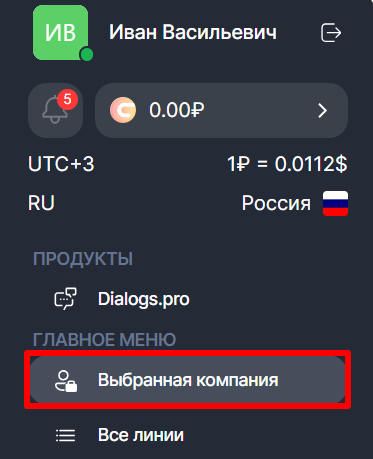
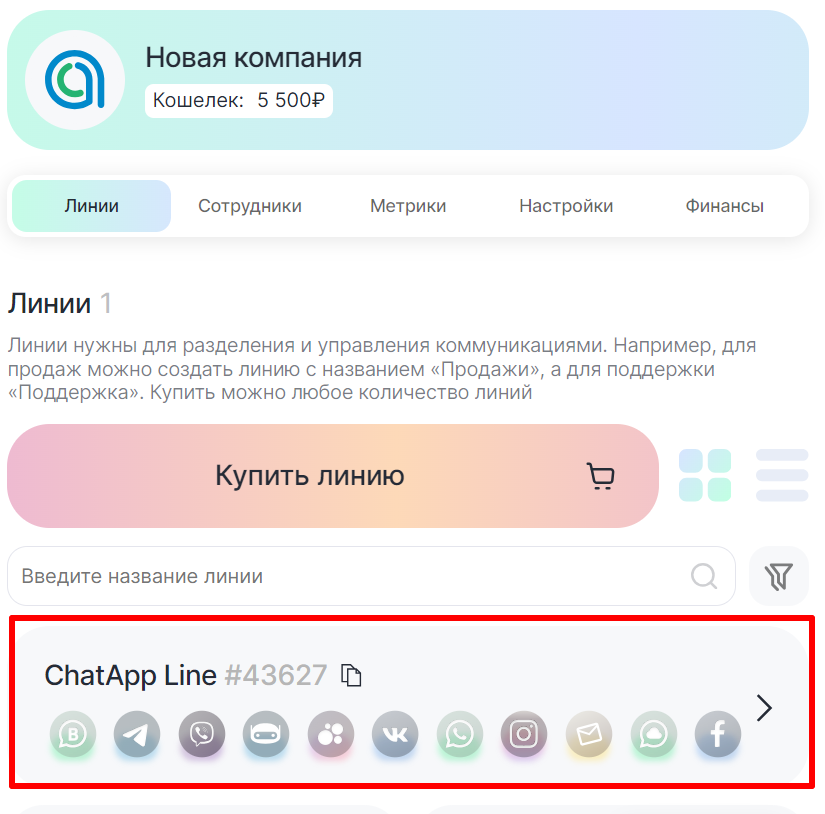
2. Напротив Telegram нажмите кнопку «Привязать».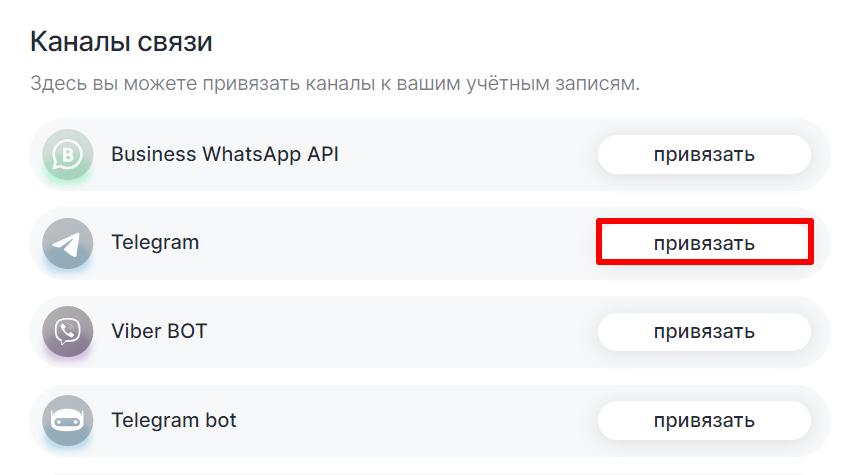
3. В открывшемся окне введите номер телефона, подключенный к Telegram.
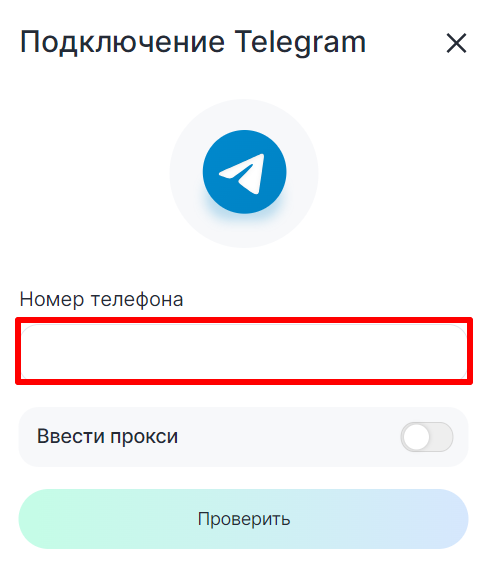
4. Введите проверочный код, который придет в Telegram.
Не пересылайте код другим людям в телеграм. Система защиты телеграм увидит, что вы переслали код и он станет недействительным.
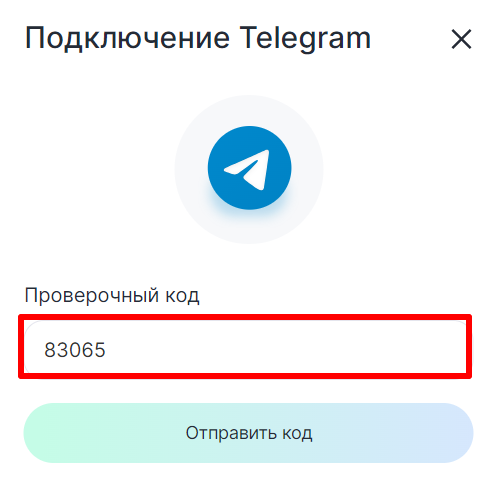
5. Готово, Telegram personal теперь подключен.
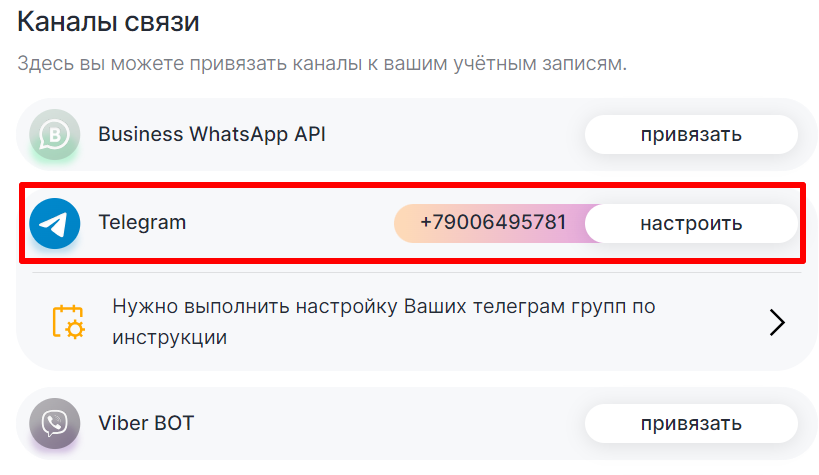
Отвязать линию можно в настройках телеграм-аккаунта:
Настройки → Устройства – Завершить сеанс:
Или нажмите «настроить» → «Отвязать авторизацию»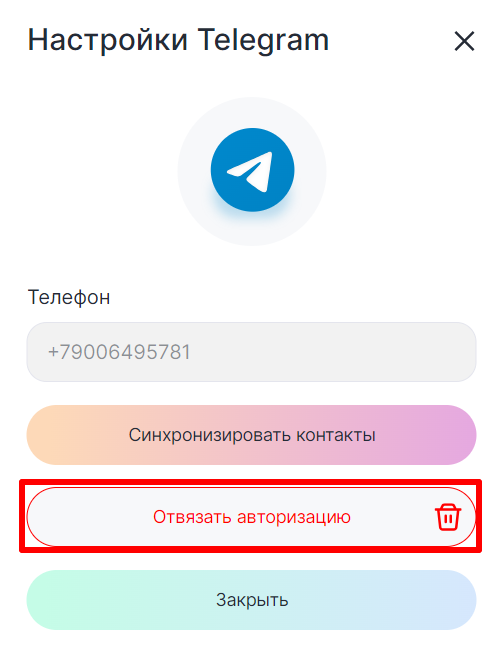
Основные отличия подключения Telegram Bot и Telegram Personal:
| Возможности подключения | Telegram Personal | Telegram bot |
| Первым писать клиенту по номеру телефона или @username | + | – |
| Получать входящие сообщения от клиента и отвечать на них | + | + |
| Общение в групповых чатах | + | + |
| Создавать рассылку по базе клиентов | + | – |
| Контролировать статусы отправки и доставки сообщений | + | – |
| Собирать контакты из групп Telegram | + | – |
| Интегрировать Telegram в CRM | + | + |
| Подключать Роботов в Битрикс24 и Salesbot в AmoCRM | + | + |
| Использовать базу контактов телефонов или @username | + | – |
| Собирать UTM-метки | – | + |
Что делать, если аккаунт Telegram заблокирован?
Если ваш аккаунт Telegram был заблокирован, то вам необходимо обратиться в службу технической поддержки Telegram.
Написать в техническую поддержку Telegram →
ChatApp не является технической поддержкой Telegram и не отвечает за блокировку / разблокировку аккаунтов.
Как избежать блокировки аккаунта в будущем
Чтобы избежать блокировки аккаунта Telegram вам нужно оформить линию ChatApp и подключить канал Telegram Personal. В рамках оформленной линии вы можете использовать:
- Умная рассылка – Этот инструмент позволяет делать рассылки в Telegram и WhatsApp без риска блокировки аккаунта. Умные рассылки не вызывают подозрений робота благодаря гибким настройкам.
- Инвайтер – автоматически приглашает пользователей в группы Telegram и WhatsApp.
Рекомендуем делать рассылку в Telegram не чаще, чем 1 раз в 20 минут. В WhatsApp устанавливайте интервал между сообщениями не менее 30 секунд.