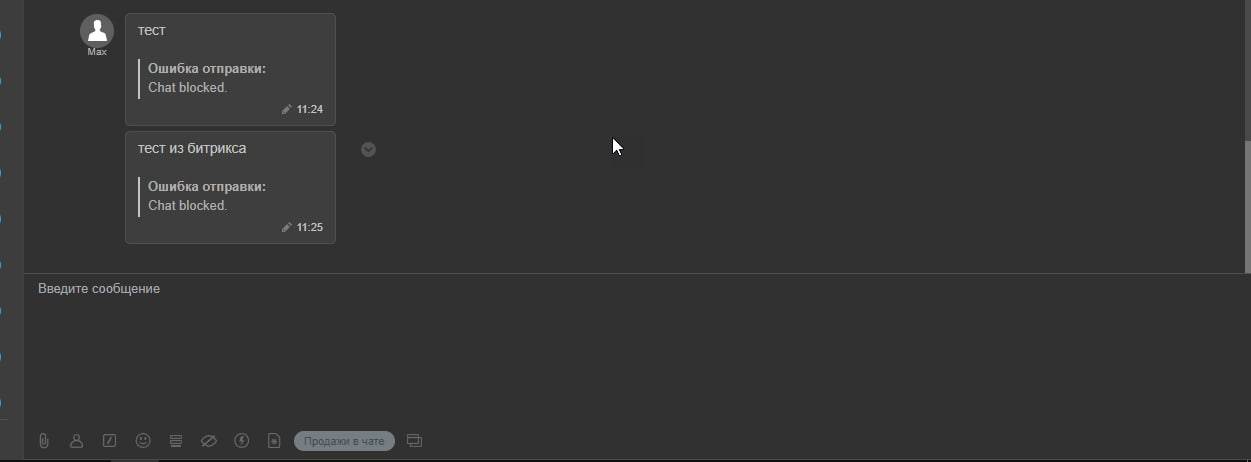Нежелательный диалог можно заблокировать и перенести в Черный список напрямую из чатов Открытых линий Битрикс24.
- Перейдите в чат Открытой линии, который нужно заблокировать.
- В нижнем меню нажмите на иконку окошка и выберите в списке «ChatApp – Chat Blacklist». Если пункт отсутствует в списке, то необходимо переустановить приложение ChatApp.
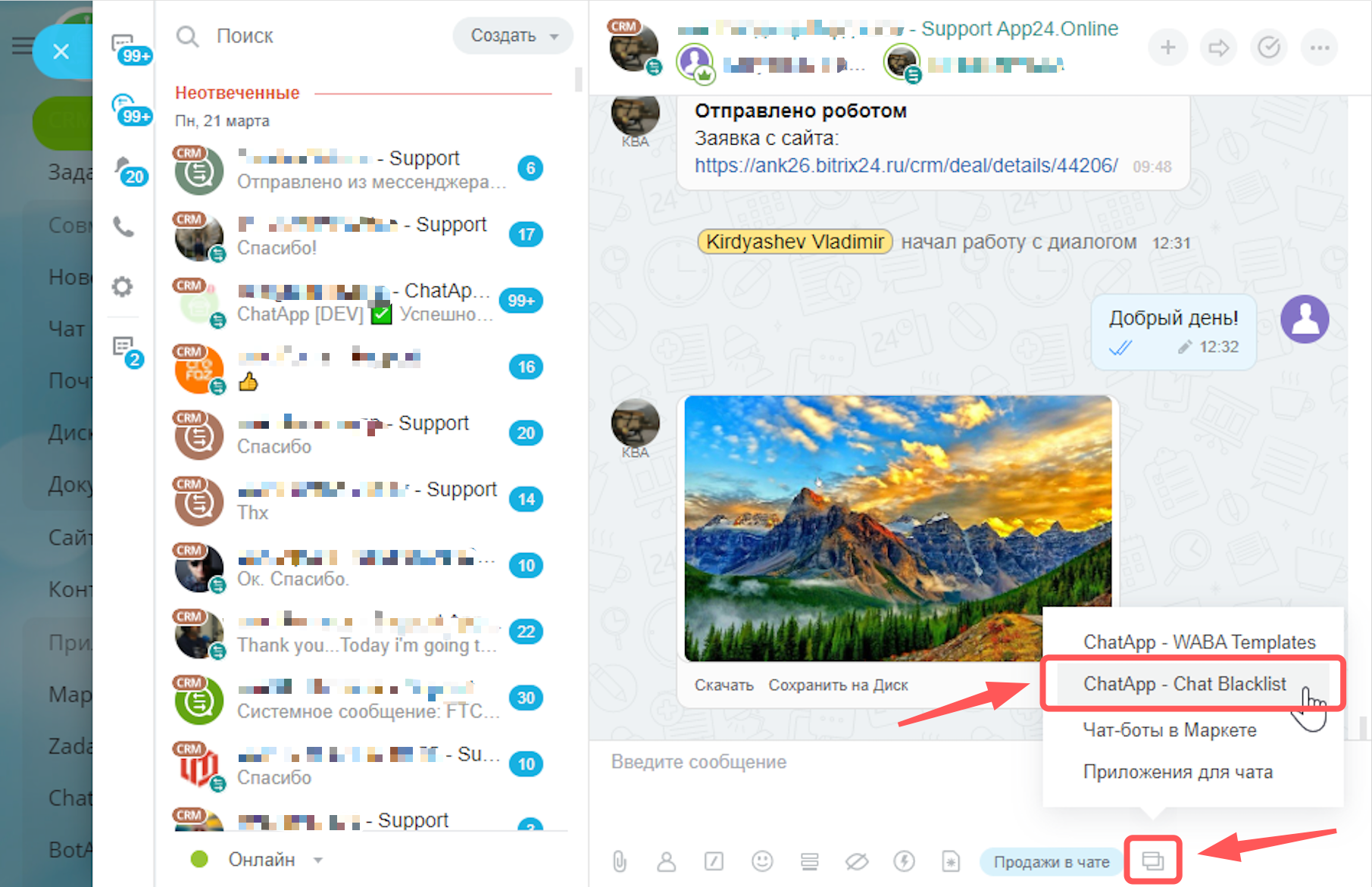
- Затем нажмите на красную кнопку «Заблокировать», если чат Не Заблокирован или на зеленую кнопку «Разблокировать», если чат уже Заблокирован.
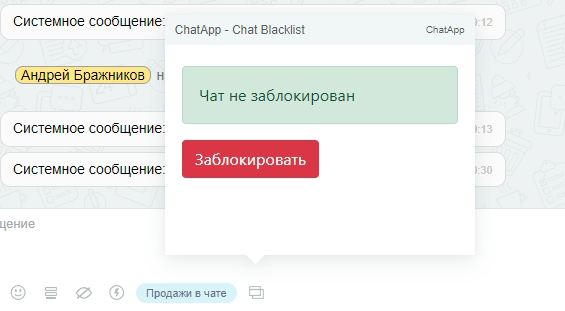
Примечание:
- Блокировка чата и добавление его в Черный список предусматривает невозможность получать входящие сообщения от клиента.
- Исходящие сообщения не блокируются и клиент сможет их прочитать, но вместе с сообщением будет приходить ошибка о том, что данный чат Заблокирован.