Официальные партнеры получают скидку в размере 35 % на оплату любых продуктов привлеченных клиентов без ограничений по срокам. Чтобы стать официальным партнером, сначала зарегистрируйтесь. А потом нужно сделать еще три дополнительных шага:
1) Выложить логотип и реферальную ссылку ChatApp у себя на сайте;
2) Заполнить профиль;
3) Написать в поддержку.
А теперь подробнее:
Шаг 1. Разместите логотип ChatApp и реферальную ссылку у себя на сайте
1) Нажмите в меню слева на иконку профиля. Во всплывающем окне в поле «Реферальная ссылка» скопируйте ссылку и разместите ее у себя на сайте.
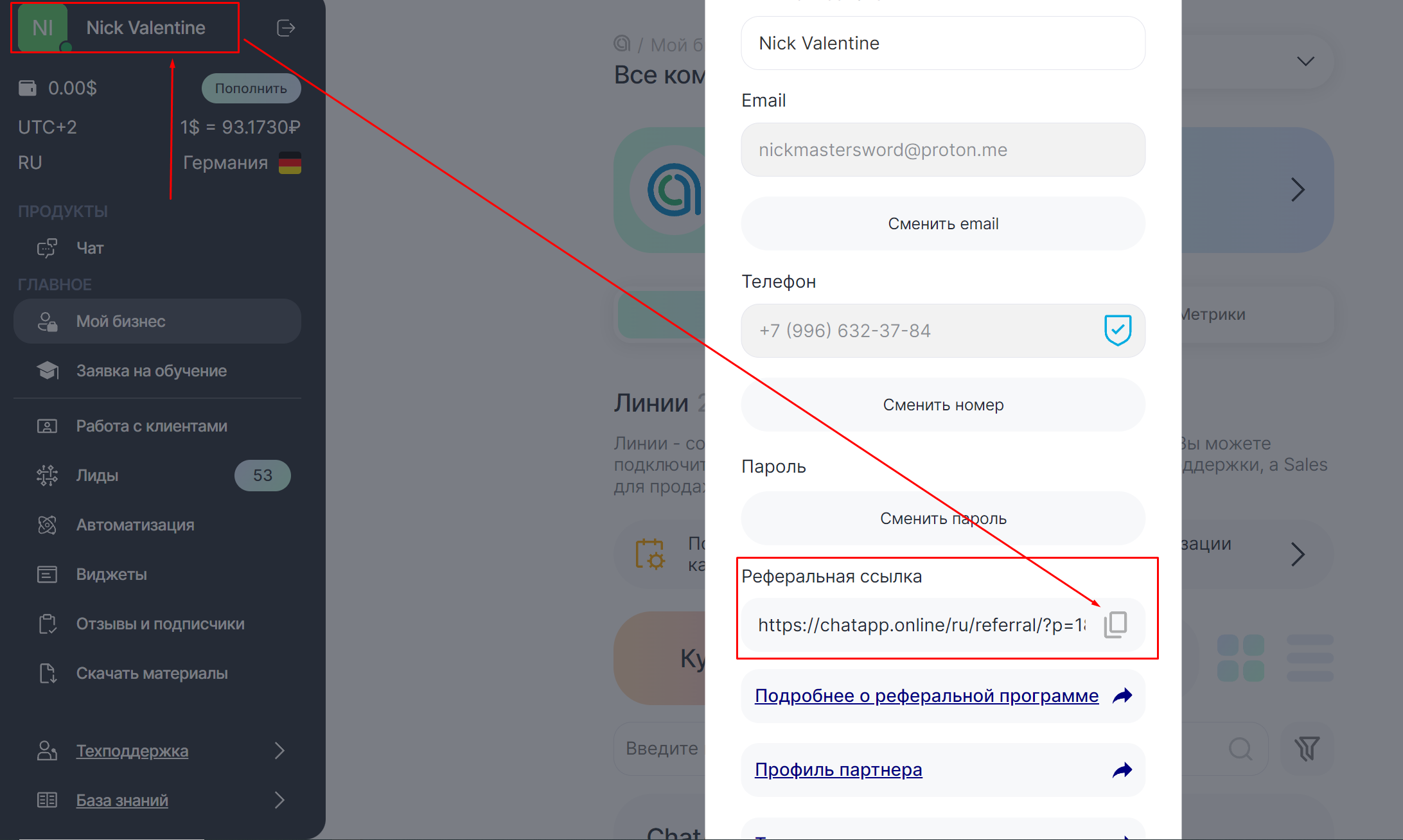
2) Перейдите в раздел «Скачать материалы» в меню слева. Сохраните логотип и разместите у себя на сайте.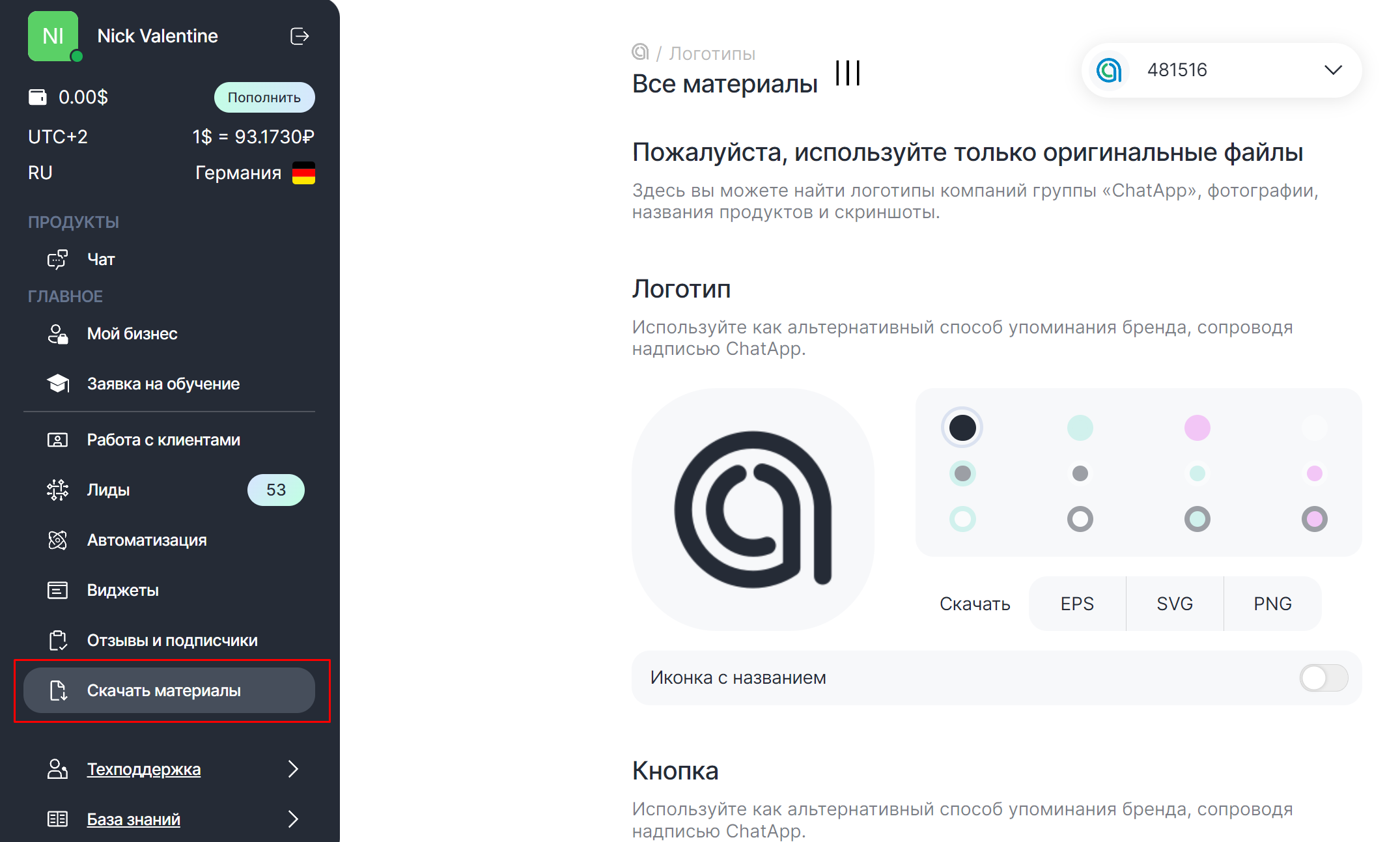
Шаг 2. Заполните профиль партнера
Мы размещаем партнеров на нашем сайте, поэтому вы можете получить дополнительные лиды. Клиенты, у которых нет возможности самостоятельно внедрять ChatApp, выбирают интеграторов по информации, которую вы оставляете о себе. Поэтому важно заполнить профиль: от этого зависит, насколько целевыми будут заявки.
Часть информации нужна для того, чтобы наша с вами коммуникация была эффективной.
1) Перейдите в настройки профиля в личном кабинете ChatApp. Загрузите фото, заполните имя пользователя и email.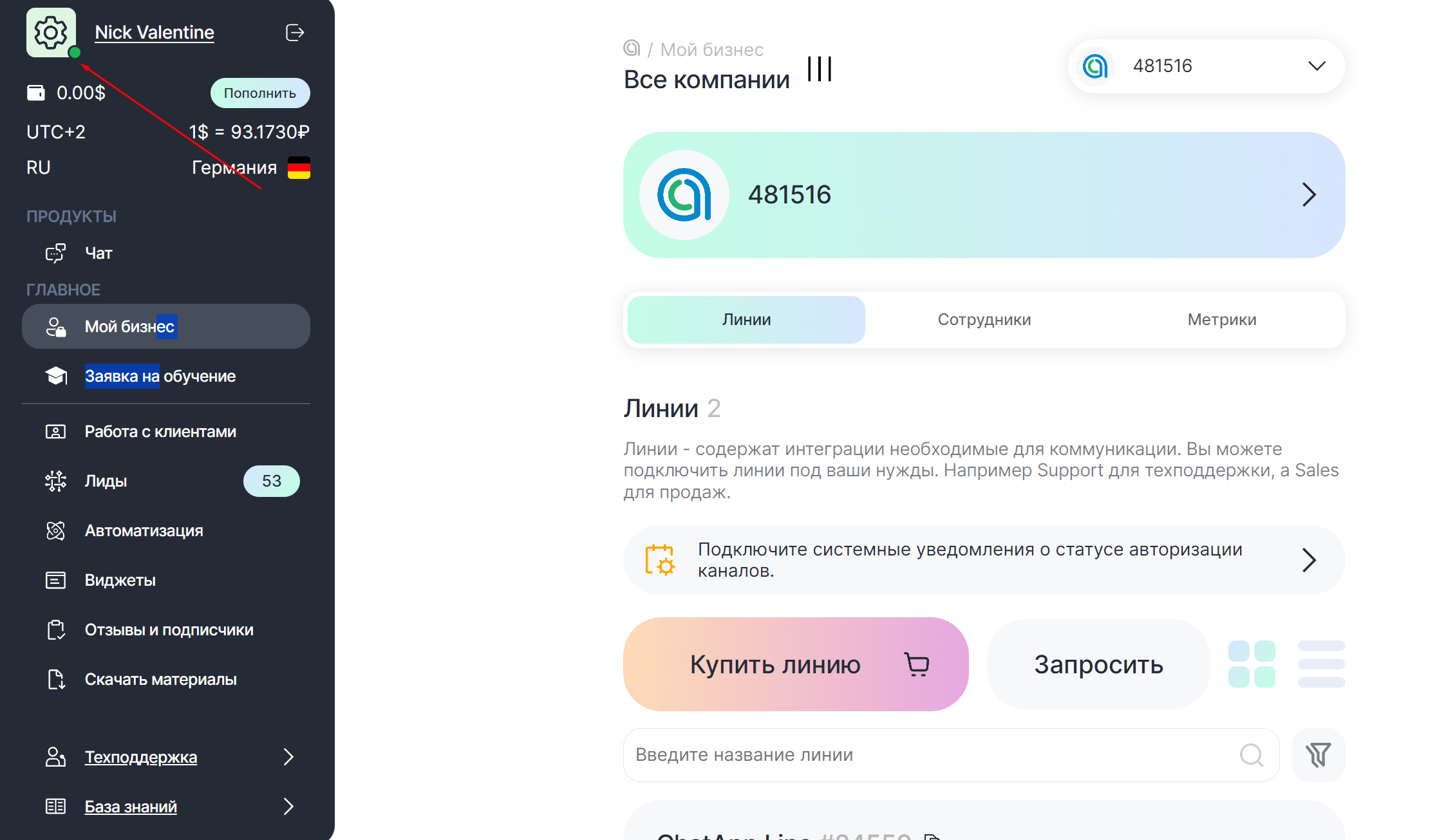
2) Заполните данные о своей компании в пункте «Компания». Укажите данные для закрывающих документов.
В Профиле партнера нужно заполнить следующие поля:
1) Название компании или ФИО ответственного лица.
2) Ссылка на страницу, где вы разместили реферальную ссылку.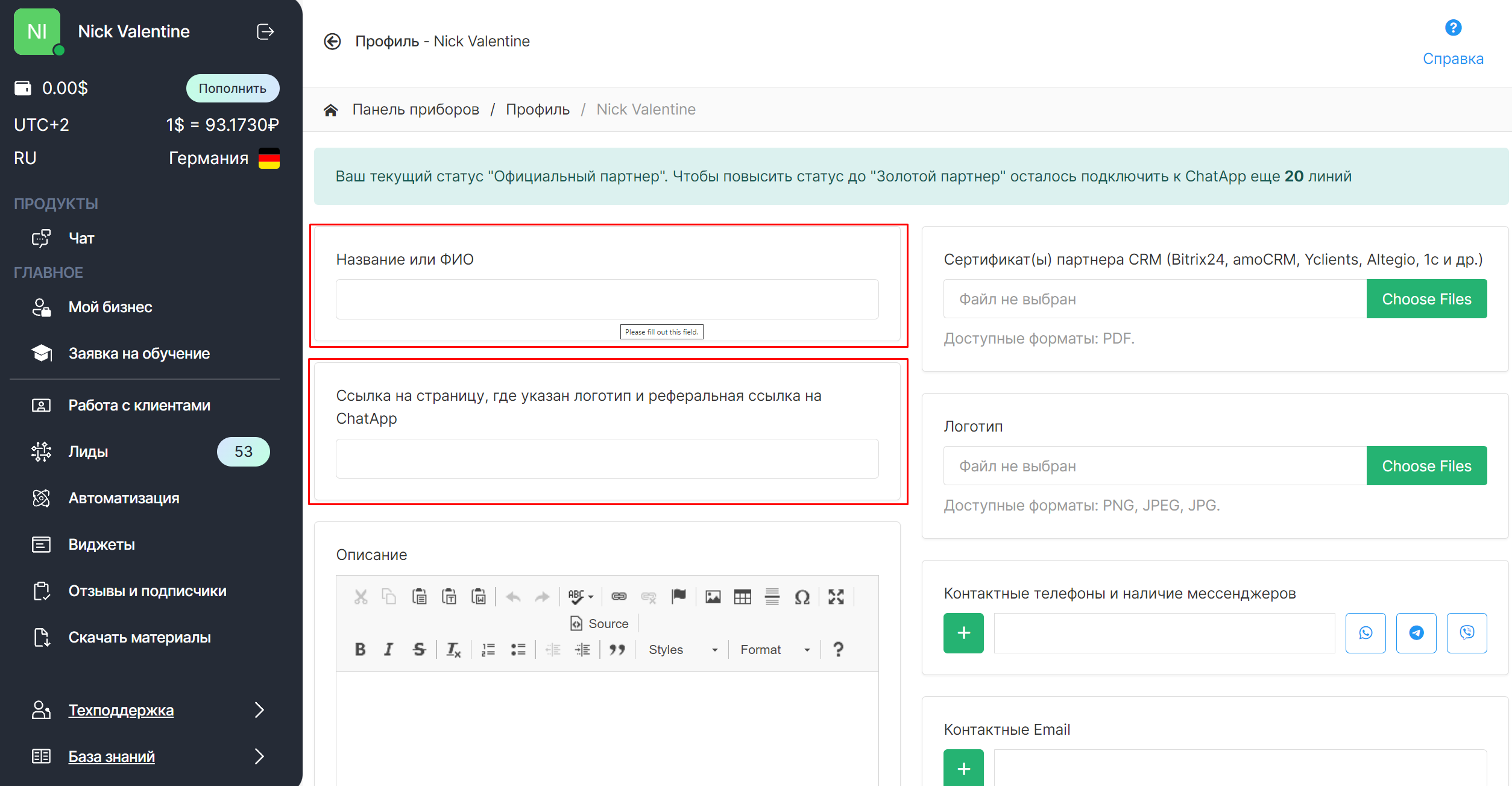
3) Контактные данные: email, телефоны, мессенджеры, по которым можно связаться с вашей техподдержкой. Нажмите на кнопку «Сохранить контакты поддержки».
4) Адрес офиса
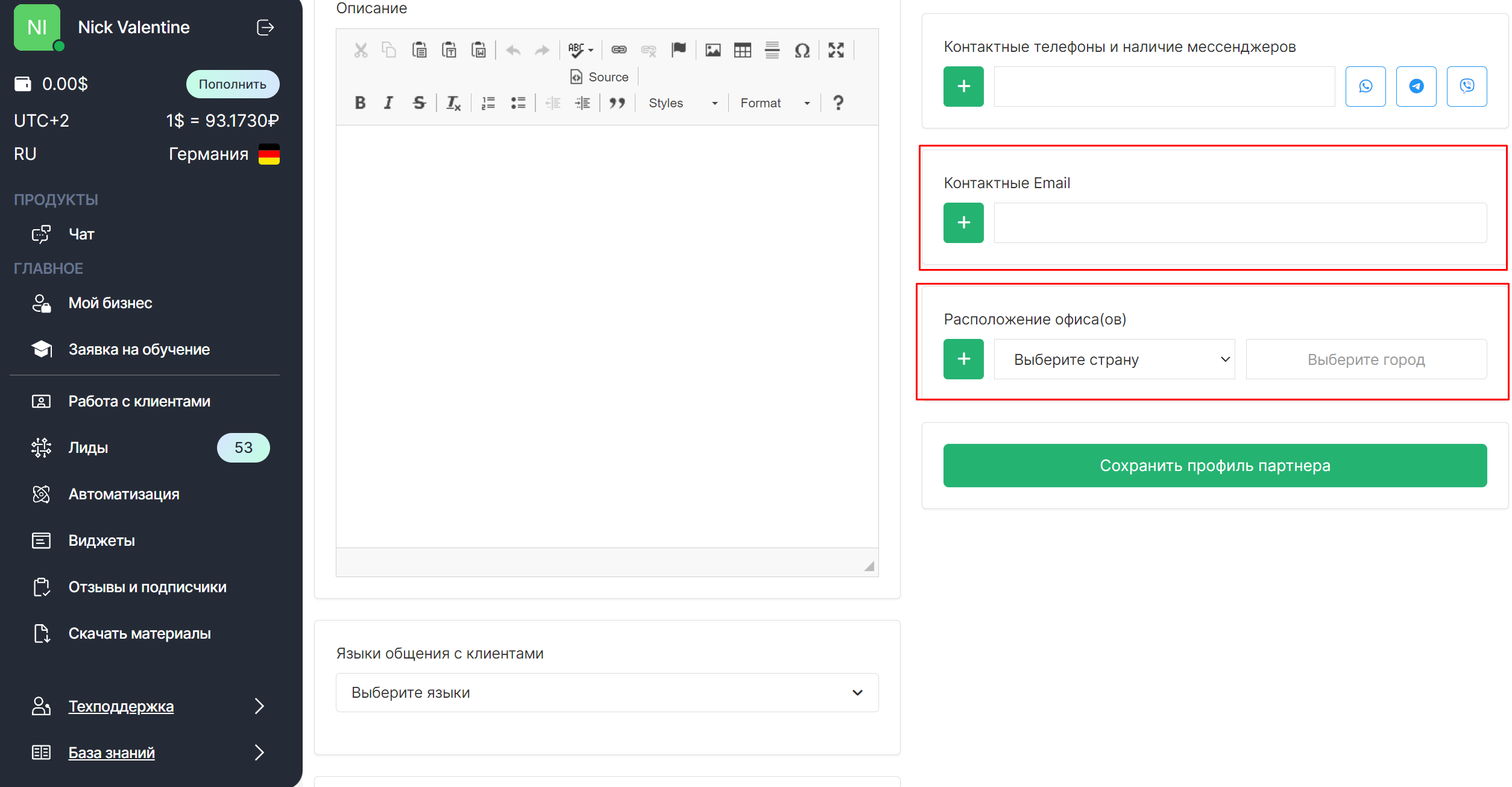
Дополнительно
Зная заранее язык, на котором вы общаетесь, ваш график работы и CRM, которые вы интегрируете, мы сможем оказывать поддержку быстрее и эффективнее. А также это поможет клиентам выбрать именно вас. Эти поля необязательны, но мы рекомендуем их заполнить.
- В профиле партнера добавьте языки общения с клиентами. Так мы сможем направить к вам клиентов,
- Добавьте время работы вашей техподдержки.
- Загрузите сертификаты о прохождении теста по продукту, если они есть. По этим сертификатам мы понимаем, что интегратор может оказывать квалифицированную помощь нашим клиентам.
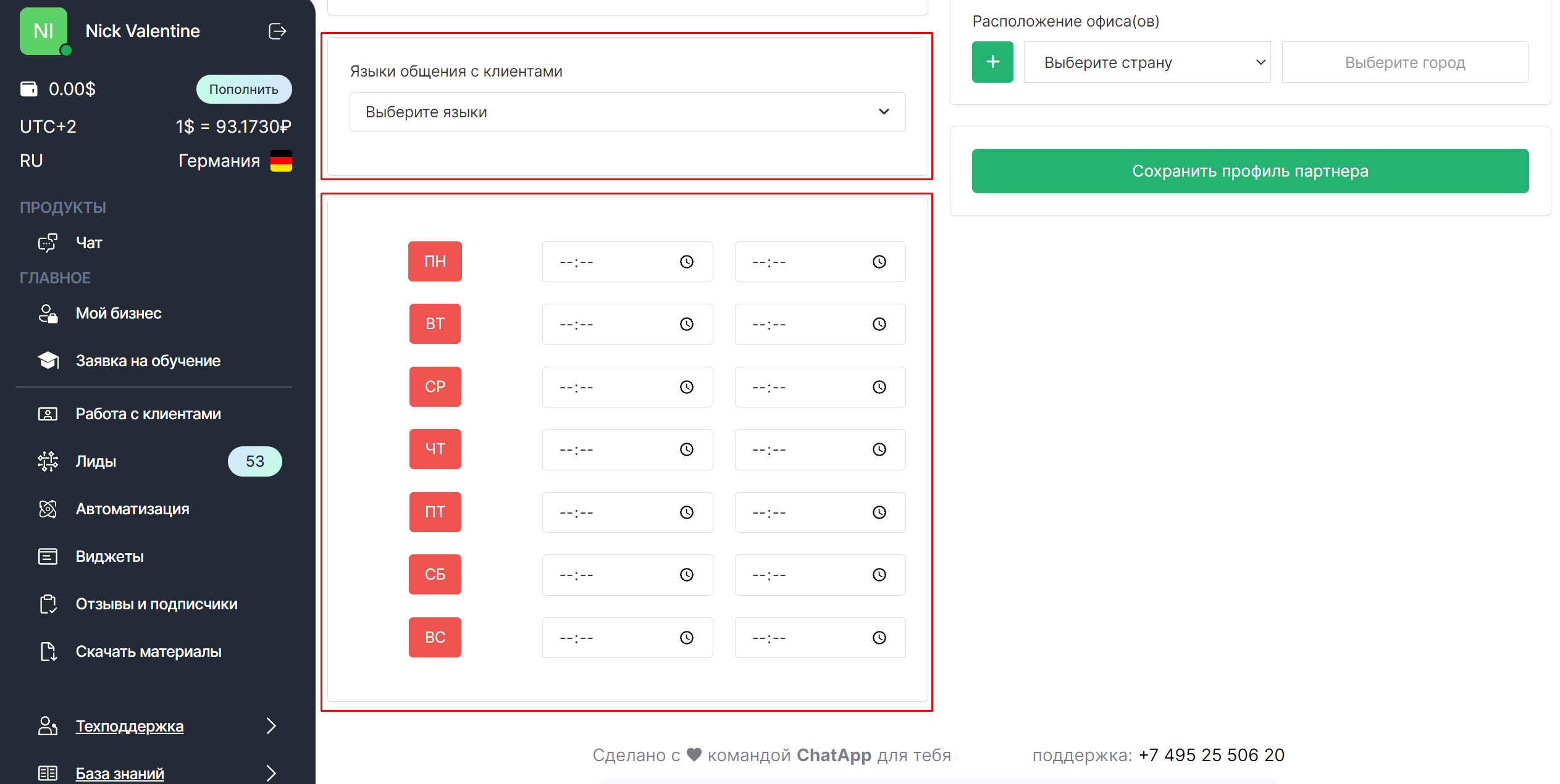
Шаг 3. Напишите в техподдержку ChatApp
Напишите нам в техподдержку, чтобы сообщить о том, что условия выполнены. После чего останется только дождаться подключения статуса «Официальный партнер».
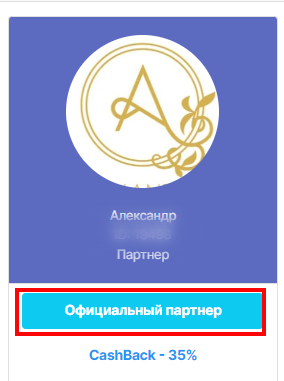
Начните получать дополнительный доход, заполните заявку на партнерство – Регистрация партнеров.