Распределяйте сотрудников по ролям, чтобы эффективнее отвечать на сообщения клиентов.
Типы участников
Ответственный — сотрудник, ответсвенный за общение в диалоге.
Постановщик — распределяет диалоги на соисполнителей.
Участники — распределяет диалоги на ответственных.
Наблюдатель — просматривает диалоги в которых назначен наблюдателем.
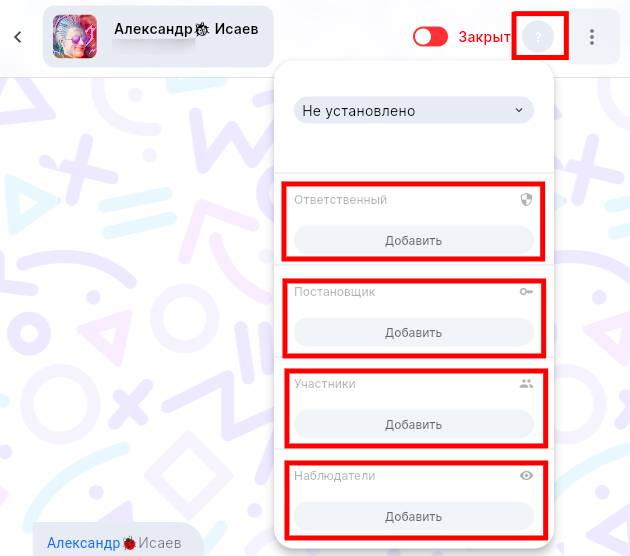
Назначить или сменить участника диалога
Для того, чтобы назначить или сменить участника диалога:
- Выберите диалог, в котором хотите назначить или сменить участника диалога.
- Нажмите на иконку
 рядом с именем клиента.
рядом с именем клиента. - Отобразится интерфейс назначения и смены всех сотрудников:
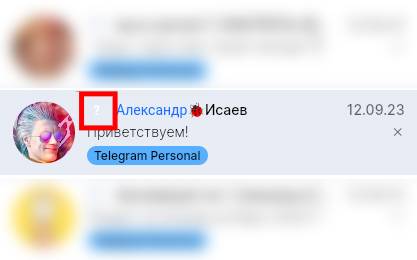
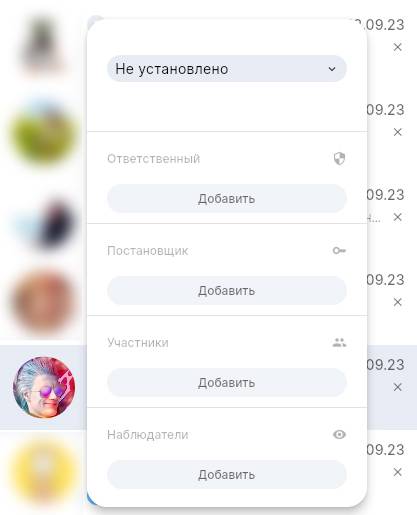
Фильтр по участникам диалога
В левом меню в разделе «Сотрудники» выберите сотрудника для просмотра его диалогов, в которых он ведёт работу. Выбранный сотрудник будет отмечен в поле Фильтров:
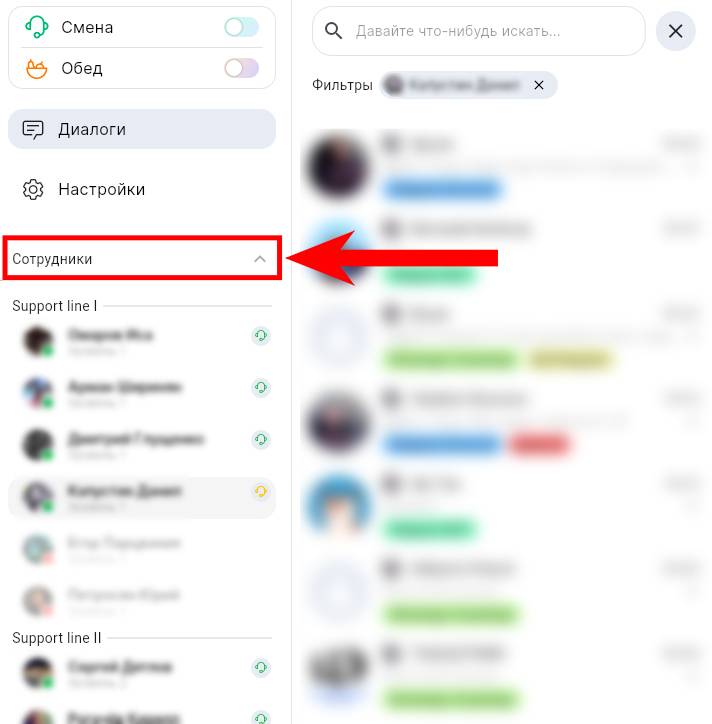
Роли и права сотрудников
Смотрите инструкцию — роли и права
Автоматическое назначение участников
Робот Битрикс24 — назначение участника диалога
Виджет amoCRM в разработке
Пример
Распределение диалогов по структуре компании на примере тьюторов.
- Новые диалоги назначаются на старшего куратора.
- Старший куратор распределяет диалоги по старшим тьюторам.
- Старший тьютор распределяет диалоги на ответственных тьюторов.
- Ответственный тьютор общается с назначенным студентом.
Достигнутые цели:
- Организация процесса распределения большого объема диалогов по основным направлениям обучения.
- Куратор имеет возможность распределять всех студентов.
- Старший тьютор может делегировать диалоги.
- Тьютор может работать со своими студентами.