Когда вы подключаете канал Telegram, все группы оказываются в нашем архиве. Все новые группы, в которые вы вступаете, тоже автоматически отправляются в архив.
Это сделано, чтобы тысячи сообщений из групп не нагружали линию и не мешали работе операторов. Вы можете выбрать только нужные чаты для работы в ChatApp Dialog.
Если вы хотите, чтобы группы отображались в едином окне, порядок действий следующий:
Важно! Если вы отключили Telegram, а затем заново его подключили, группы отправятся в архив и вам будет нужно снова пройти эти шаги.
1. В личном кабинете ChatApp откройте пункт «Автоматизация».
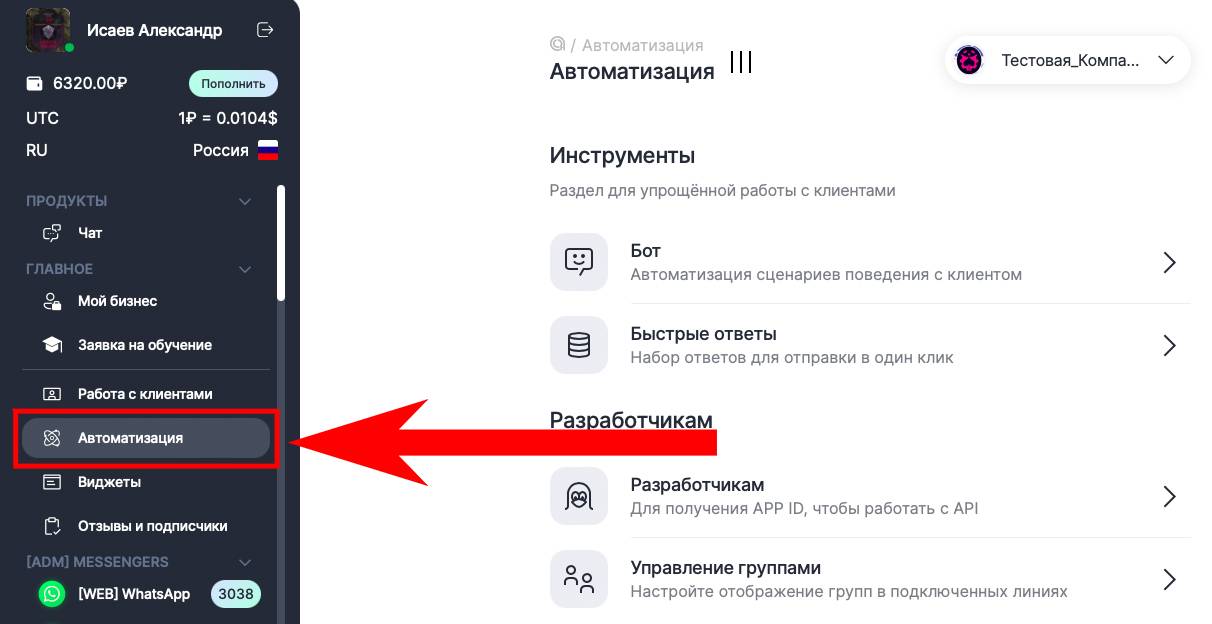
2. Выберите «Управление группами».
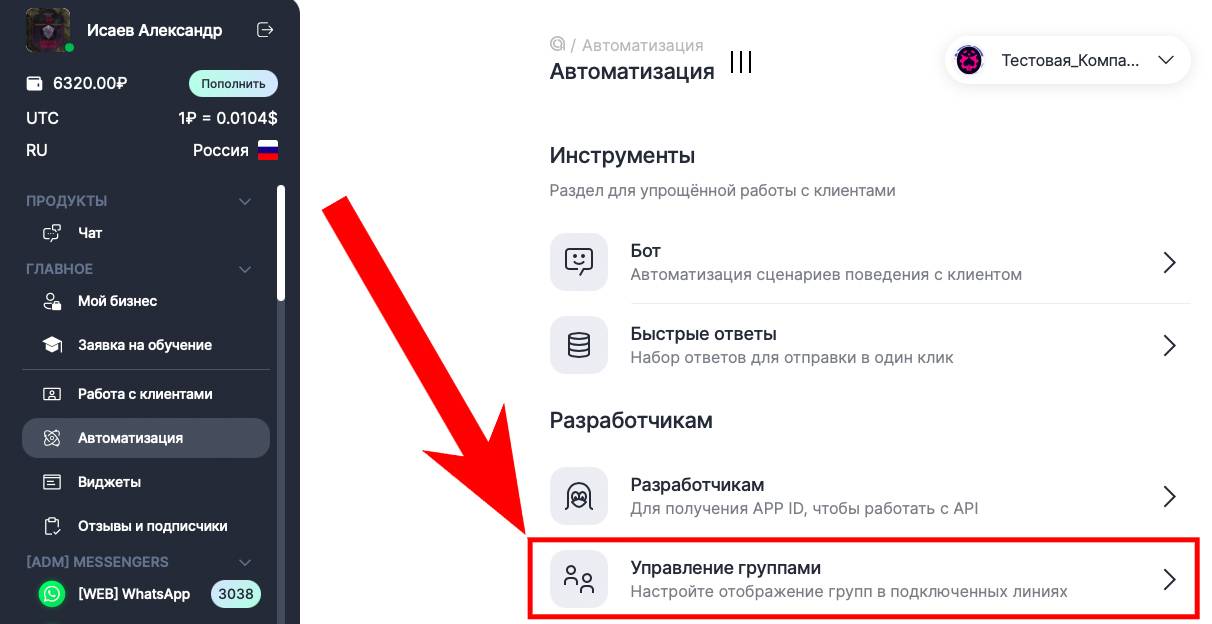
3. Выберите линию.
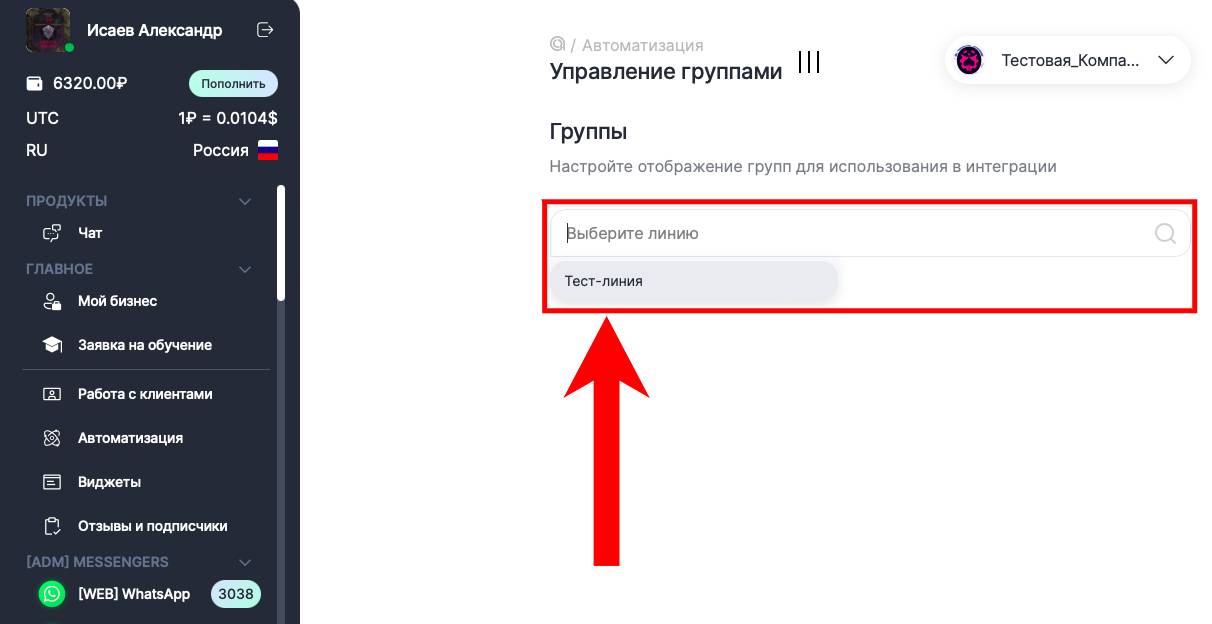
4. После выбора линии прогрузится список групп Telegram. Слева отобразятся названия, а справа переключатели активации групп.
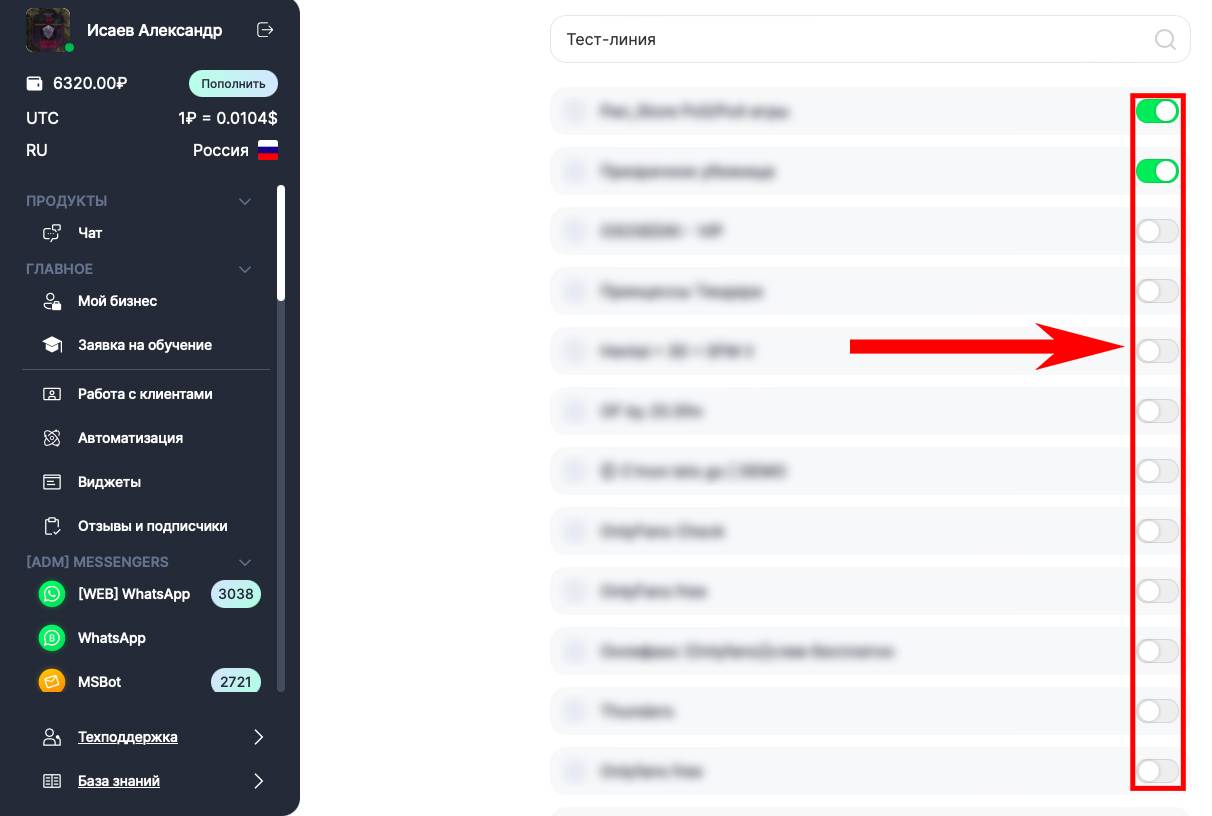
Если переключатель активен, сообщения от групп будут приходить в ChatApp Dialog.
Отключите группы, сообщения из которых вы не хотите видеть в ChatApp Dialog.
Как удалить мега группу и канал из ChatApp Dialog
Обратите внимание: это касается именно каналов и мегагрупп. Это не относится к обычным группам. Вы можете удалить группу из ChatApp Dialog, но в приложении Telegram она останется.
1. В личном кабинете ChatApp откройте пункт «Автоматизация»;
2. Выберите «Управление группами»;
3. Выберите линию;
4. Отключите группу, переведя ползунок в неактивное положение;
5. Перейдите в Dialogs.pro в левом меню;
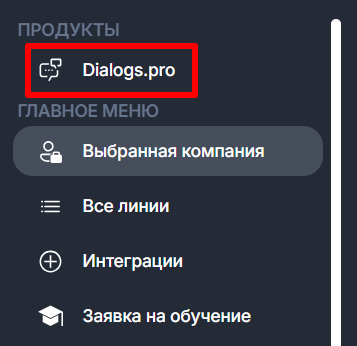
6. Выберите диалог. Нажмите на в правом верхнем углу. Нажмите «Удалить чат».
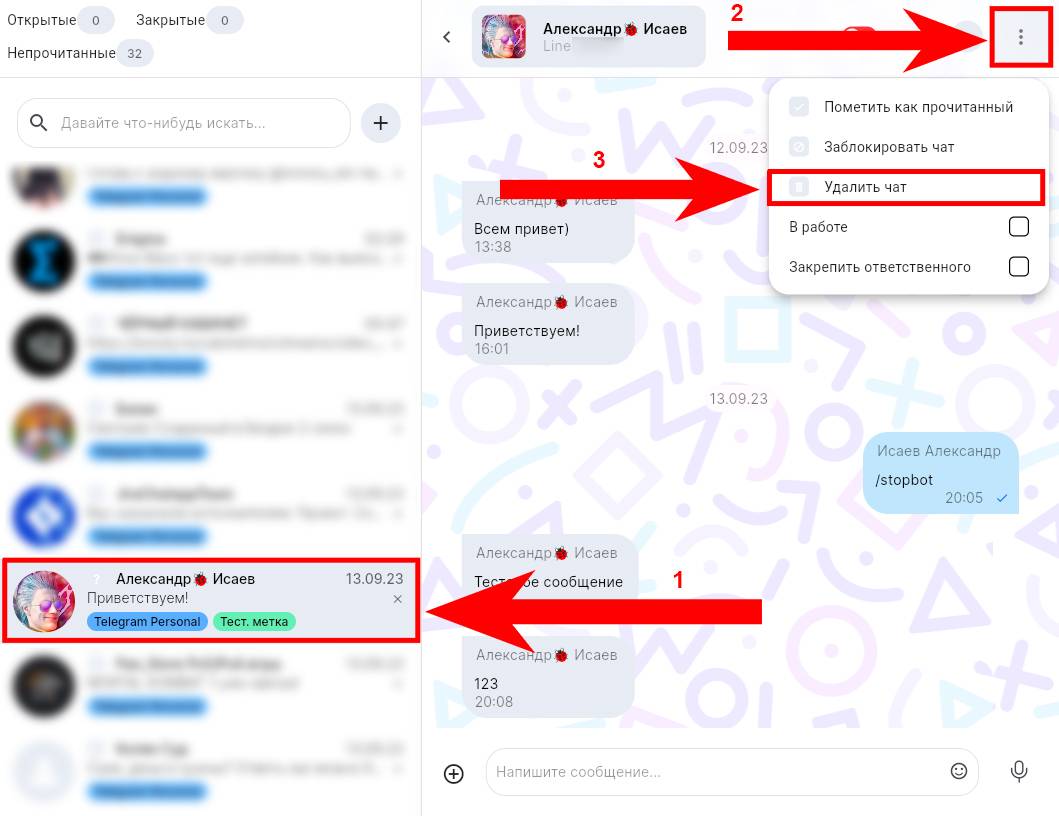
Удаление обычной группы через ChatApp Dialog очистит историю сообщений в этой группе в Telegram.
После обновления страницы группа исчезнет из списка чатов, а новые сообщения из этой группы не будут появляться в ChatApp Dialog.
Основные ошибки в настройках Telegram групп
- К лицензии не подключен Telegram Personal
- Не найдено групп в Telegram. Проверьте добавлена ли нужная группа в вашем приложении Telegram.