Как подключить Авито к сервису ChatApp
Это канал с быстрым доступом к личным сообщениям сервиса Avito. Для подключения нужно авторизоваться на сайте Avito и разрешить доступ к приложению ChatApp в настройках канала. Учетная запись должна быть подтвержденной.
Канал Avito позволяет оперативно отвечать на сообщения клиентов, не переходя в приложение или на сайт. Все взаимодействие происходит в едином окне Dialogs.Pro.
Профессиональный аккаунт Avito PRO при подключении к ChatApp будет работать как стандартная интеграция с Avito. Сообщения в Dialogs.Pro будут поступать только на объявления владельца аккаунта, который привязан к сервису ChatApp. Сообщения от сотрудников компании из Аvito PRO не отобразятся, поскольку API Avito не предоставляет возможности это реализовать.
Чтобы подключить канал Avito или Avito PRO:
1. Нажмите на кнопку «Привязать» напротив «Avito».
2. Нажмите на кнопку «Подключить».
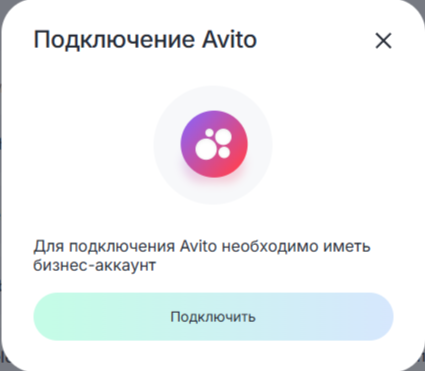
3. После автоматического перехода на сайт Avito нажмите на кнопку «Разрешить».
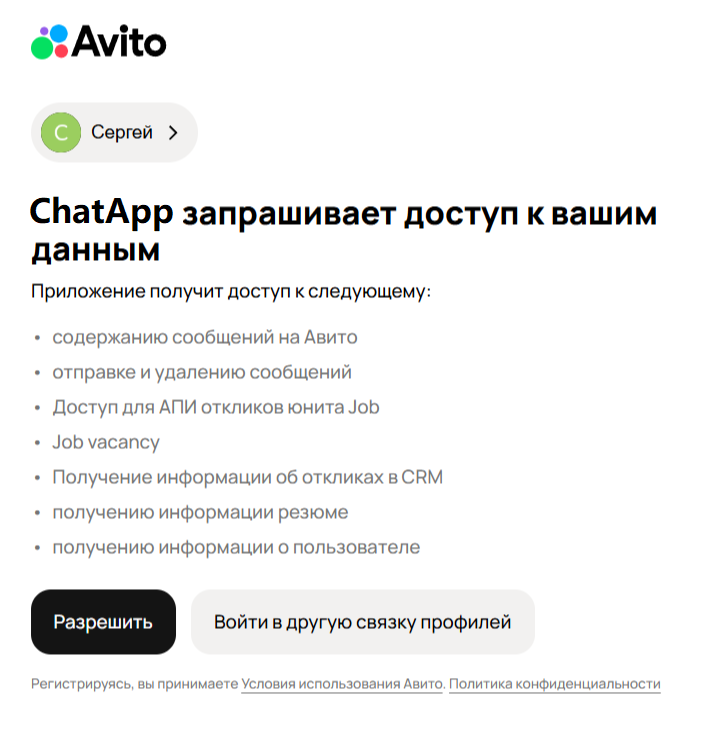
Система привяжет ваш аккаунт с ChatApp и выведет форму, в которой можно посмотреть номер телефона, к которому подключен Avito, имя владельца аккаунта, получить ссылку на профиль, также отключить аккаунт Avito от системы.
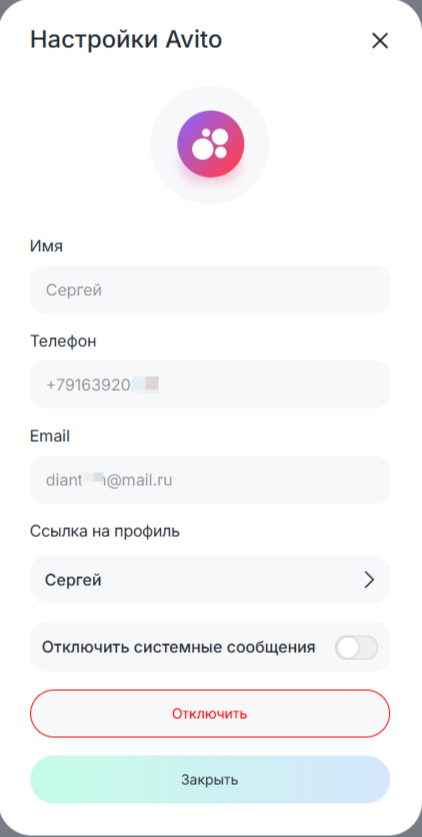
4. Для завершения нажмите на на кнопку «Закрыть». В настройках линии отобразится, что канал Avito подключен.