Если планируете работать с группами и каналами Telegram в ChatApp, включите их в разделе «Автоматизация» → «раздел Инструменты» → «Управление группами». Выберите нужную линию и включите все группы с помощью общего тумблера или отдельные группы — с помощью тумблера напротив группы. Группа отобразится в Scenario Dialogs после первого входящего сообщения в группу.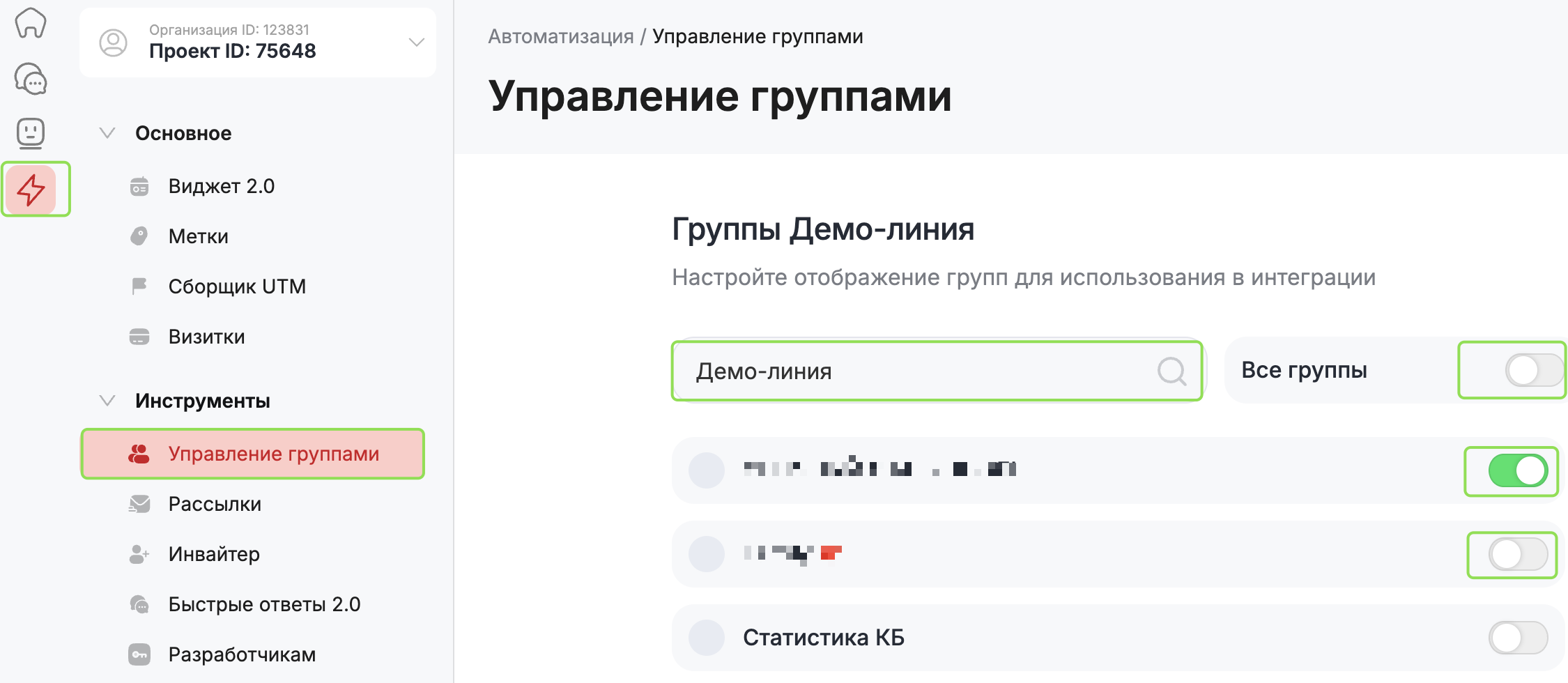
Подключение Telegram
Для подключения необходимо иметь доступ к Telegram-аккаунту, чтобы получить проверочный код.
После подключения к линии новые сообщения из Telegram будут отображаться в Scenario Dialogs — пространстве для работы с чатами. Чтобы загрузить историю переписки с уже существующими чатами, выполните импорт истории чатов.
Если в Telegram включён облачный пароль, отключите его перед подключением к линии. После подключения облачный пароль можно включить.
Подключение Telegram к ChatApp
Шаг 1. В личном кабинете откройте раздел «Линии» и нажмите на линию с каналом Telegram — откроется окно настройки.
Шаг 2. В настройках линии нажмите кнопку «Привязать» напротив канала Telegram.
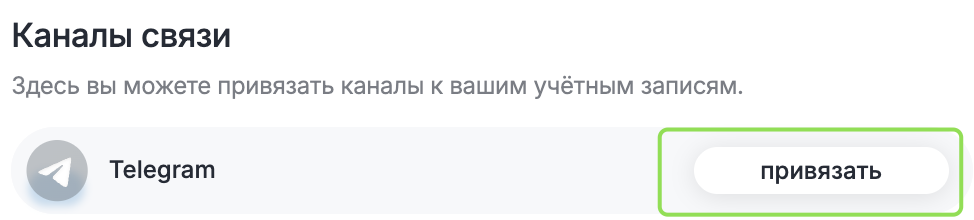
Шаг 3. Введите номер телефона подключаемого аккаунта.
Шаг 4. Введите проверочный код из Telegram.
Важно: не пересылайте код из того же аккаунта, на который он поступил. Если отправить код через этот же аккаунт, система безопасности Telegram сделает его недействительным. Рекомендуем передать код скриншотом, или через другой аккаунт Telegram или через любой другой мессенджер.
После успешного подключения у канала Telegram отобразится подключённый номер телефона.
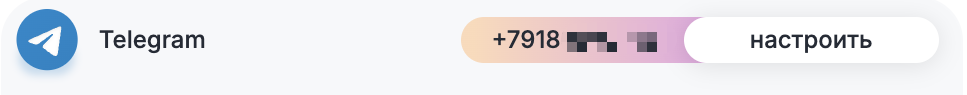
Готово! При необходимости можно отключить номер в любой момент — нажмите на номер телефона → «Отключить авторизацию».
Подключение групп и каналов Telegram
Подключите ChatApp к вашей CRM:
чтобы сделки создавались на новые сообщения, а личные чаты и группы сохранялись и в CRM.