Подключение Telegram Bot
Это автоматизированный канал связи, в котором Клиент имеет возможность общения с Ботом, отвечающим по заранее настроенным командам и триггерам. Для подключения нужно создать Бот через Telegram и указать его token в настройках канала.
Создание Telegram bot
1. Войдите в аккаунт в приложении Telegram или его Web-версии.
2. В поисковой строке введите имя @BotFather — это универсальный инструмент для создания ботов.

3.В результатах поиска выберите @BotFather и нажмите кнопку /Start или /Начать.

4. Для создания нового бота введите сообщение с текстом /newbot или выберите данный пункт из меню.

5. Выберите Имя и Username для бота. Перед вводом проверьте имя на совпадения через строку поиска, чтобы избежать ошибок и повторов.

6. Когда все данные будут введены, вы получите Token бота. Этот идентификатор уникален и содержит все данные о вашем боте. Для соблюдения конфиденциальности сохраните его.
Настройка Telegram Bot
1. Нажмите на кнопку «Привязать» напротив «Telegram bot».
2. Введите уникальный Token Бота, который был получен при создании бота, и нажмите кнопку «Сохранить».
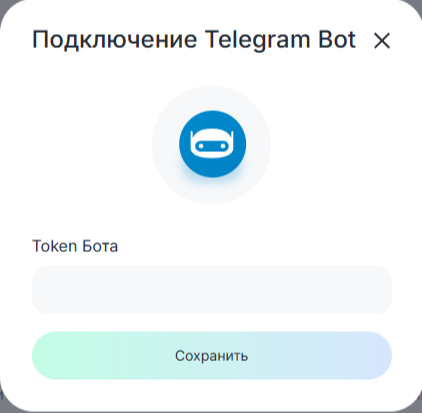
В настройках линии отобразится, что канал Telegram bot подключен. Username бота отобразиться в линии.
Нажмите «Настроить», чтобы посмотреть токен, имя, username бота и получить ссылку на бота в Telegram.
Особенности работы Telegram Bot
1. Можно отправить сообщение пользователю только после того, как он подпишется на ваш Telegram bot;
2. Уведомления о доставке и статусе сообщений (Прочитано / Не прочитано) недоступны;
3. Невозможно получить номер телефона клиента при общении в чате;
4. Связаться с пользователем можно только по его username;
5. Ограничение на:
• отправку файла — 50mb;
• получение файла — 20mb;
• получение файла — 20mb;
Если лимиты будут превышены — Telegram Bot сообщит об этом.
6. Telegram bot может удалять сообщения в чате, но есть условия:
— Сообщение может быть удалено только в том случае, если оно было отправлено менее 48 часов назад;
— Сообщение с кубиками в приватном чате можно удалить только в том случае, если оно было отправлено более 24 часов назад.Сообщение с кубиками — это специальный тип сообщения, который выглядит как игральная кость (кубик с точками от 1 до 6);
7. Боты могут удалять исходящие сообщения в приватных чатах, группах и супергруппах;
8. Боты могут удалять входящие сообщения в приватных чатах;
9. Боты с разрешениями can_post_messages могут удалять исходящие сообщения в каналах;
10. Если бот является администратором группы, он может удалить в ней любое сообщение;
11. Если у бота есть разрешение can_delete_messages в супергруппе или канале, он может удалить в ней любое сообщение.