Подключение Viber Bot
Чтобы подключить Viber-бота к ChatApp, нужно установить Viber на смартфон или ПК, создать бота и указать его токен.
Для этого:
1. Заполните форму по адресу: https://share.hsforms.com/12pxGHMtAS3yq_3KcxQ6g1A4fpwx, чтобы оставить заявку на создание бота.
2. Когда бот будет создан, вы станете его администратором.
3. Токен появится в вашем Viber-аккаунте. Чтобы его получить, нажмите: More → Settings → Bots → Edit Info → Your app key.
Подключение Viber
Чтобы получать и отвечать на сообщения из Viber, настройте подключение бота.
1. Нажмите на кнопку «Привязать» напротив «WhatsApp».
2. Введите Token Бота и Имя отправителя.

3. Нажмите на кнопку «Отправить код».
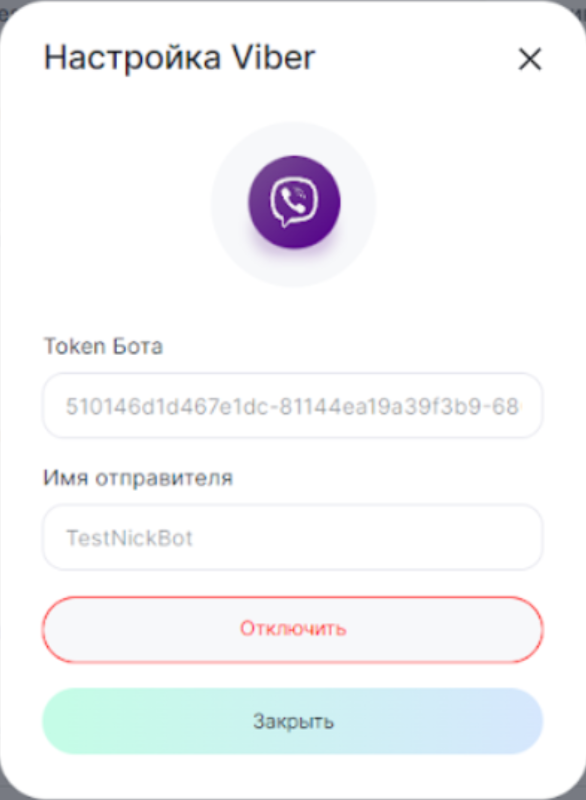
После успешного подключения отобразится имя отправителя и токен бота. Вы можете отключить Viber Bot, нажав на кнопку «Отключить».
Сообщения, отправленные Viber Bot, будут отображаться и в Dialogs.Pro.