Создавайте группы Telegram или WhatsApp в ChatApp Dialog.
1. Перейдите в единое окно ChatApp Dialog или воспользуйтесь разделом «Чат» в Личном кабинете.
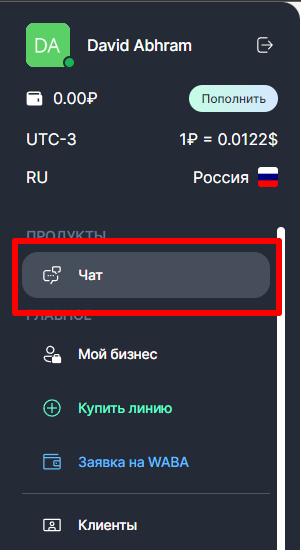
2. Нажмите кнопку «+» в списке всех диалогов.
3. Нажмите на кнопку , а затем выберите «Создать группу».
, а затем выберите «Создать группу».
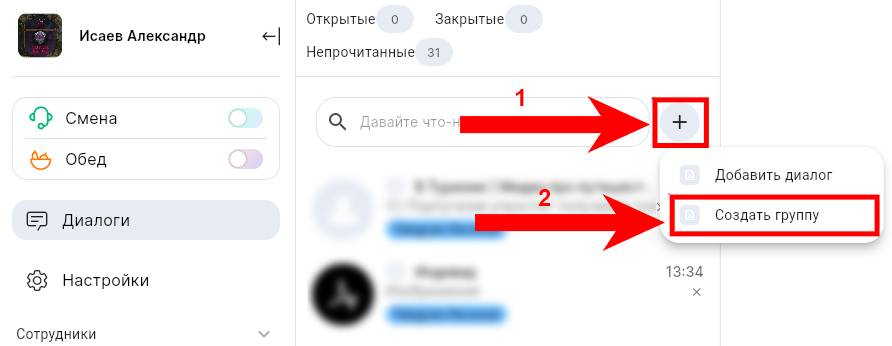
4. В меню создания группы:
- В поле «Название группы» напишите название.
- В поле «Мессенджер» выберите Telegram или WhatsApp.
- В поле «Линия» выберите нужную линию.
- Нажмите «Продолжить».
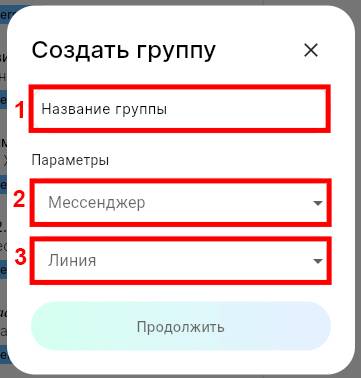
5. Выберите контакты для добавления в группу. При необходимости воспользуйтесь поиском через строку сверху. Нажмите «Создать группу».
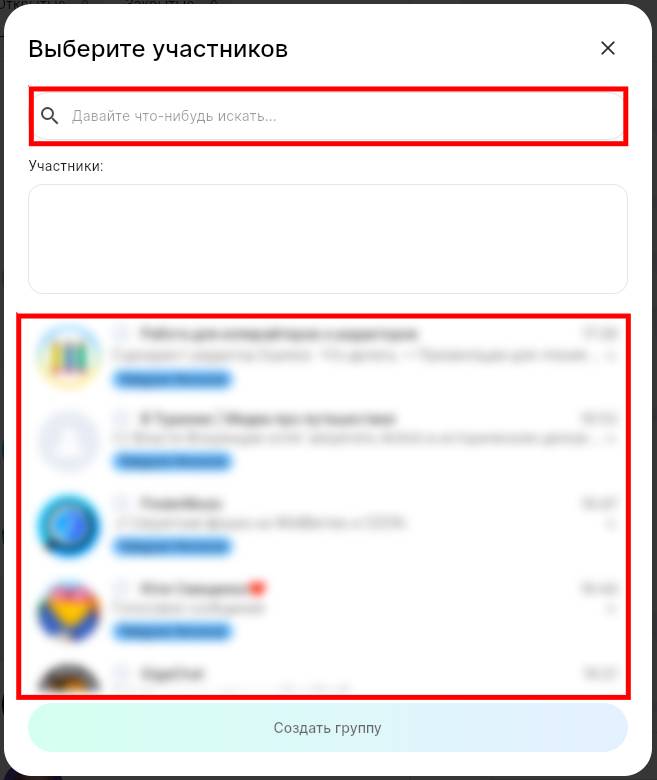
6. Создалась группа с выбранными участниками.
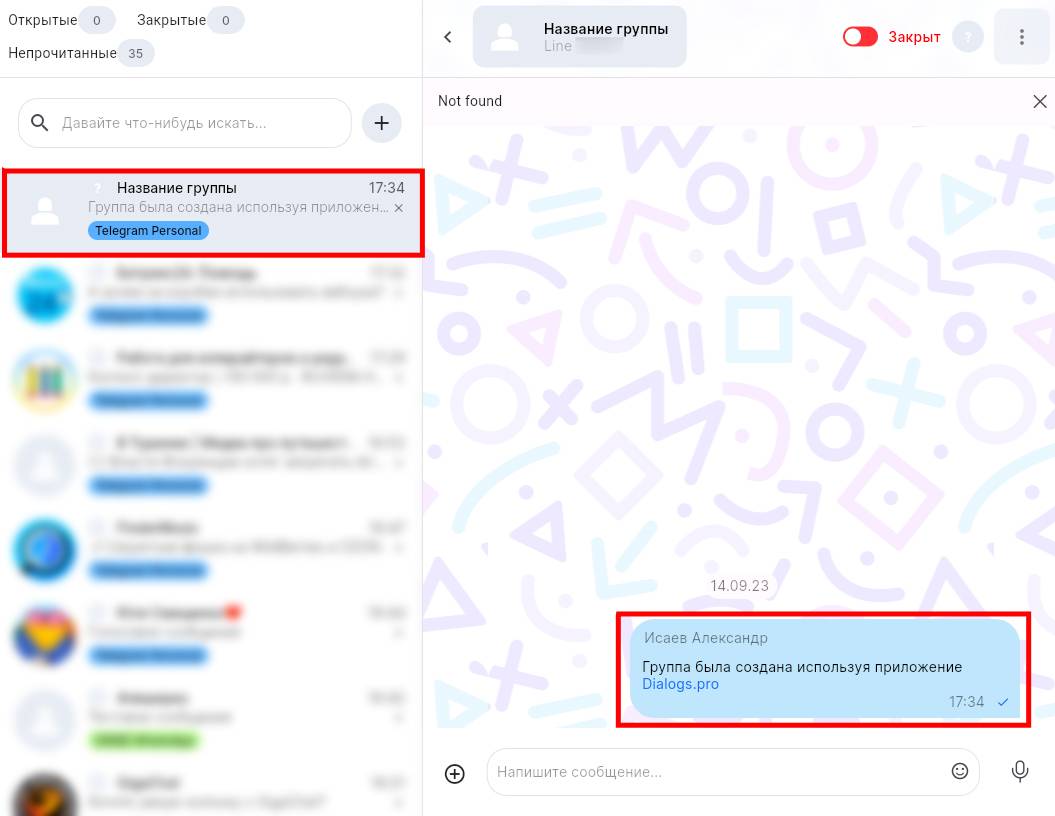
Контакту придёт приглашение, и он автоматически присоединится к созданной группе.