Чтобы подключить Instagram* аккаунт, нужен бизнес-профиль который связан с вашей компанией на Facebook*.
1. Зайдите в Instagram* профиль.
2. Кликните по значку «меню» (три горизонтальные линии) в верхнем правом углу.
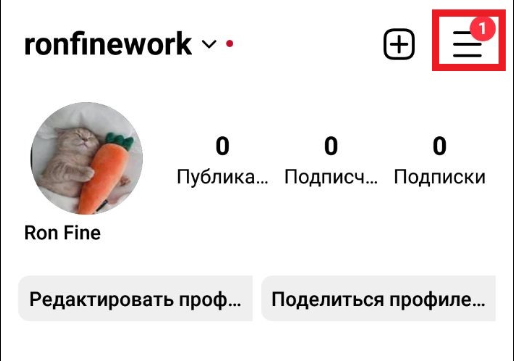
3. Выберите «Настройки и конфиденциальность», в разделе «Для профессиональных аккаунтов» выберите «Тип аккаунта и инструменты».
4. Выберите «Переключиться на профессиональный аккаунт». Нажмите «Продолжить».
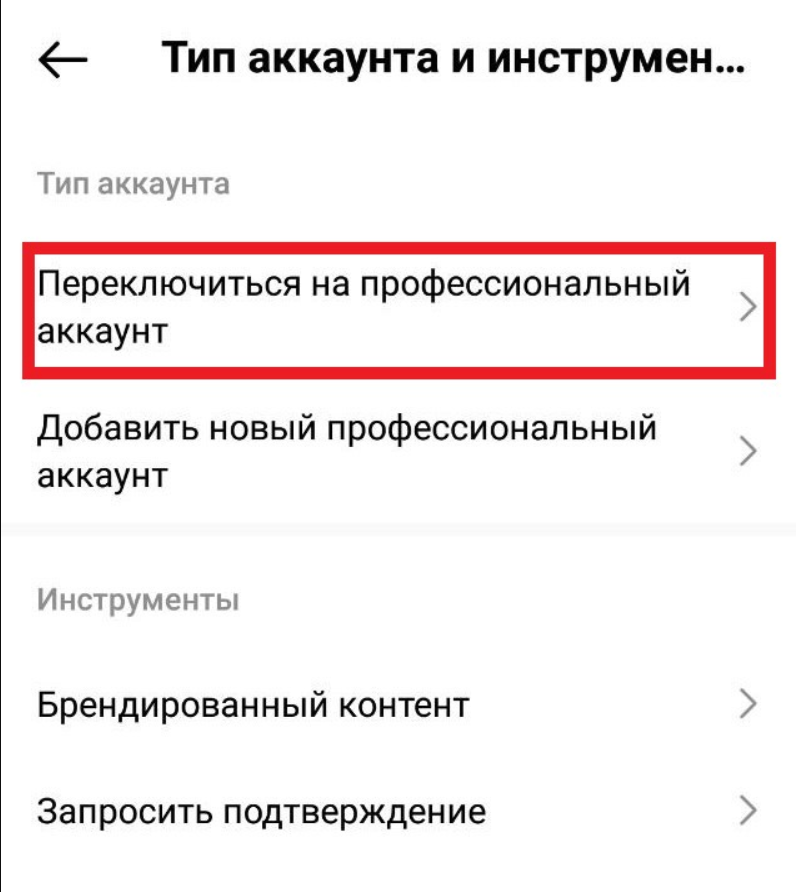
5. Определитесь с категорией для бизнес-аккаунта и нажмите «Готово».
6. Выберите «Бизнес» в типе профессионального аккаунта, и нажмите «Далее».
Выбрав другой тип аккаунта вы не сможете подключить Instagram*.
7. Проверьте контактную информацию, и нажмите «Далее».
8. Авторизуйтесь в Facebook*.
9. На странице «Кросс-сервисные функции» Нажмите «Далее».
10. Подтвердите завершение настройки, нажав «Да, завершить настройку».
Как создать страницу для бизнеса в Facebook*
1. Зайдите в раздел «Страницы» в левой части вашего профиля на Facebook*.

2. Кликните на «Создать новую страницу» в верхней части левой панели раздела «Страницы».
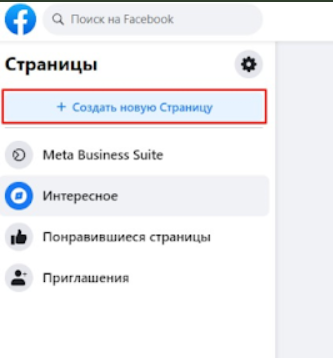
3. Напишите название страницы и выберите категорию и нажмите «Создать страницу». Нажмите «Далее» несколько раз, а затем нажмите «Готово». Теперь у вас есть бизнес-страница на Facebook*.
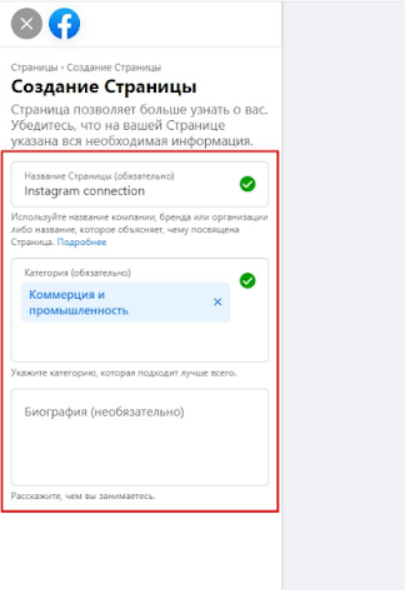
Связать бизнес-аккаунт Instagram* с бизнес-страницей на Facebook*
1. Зайдите в раздел «Настройки» в левой части вашей бизнес-страницы на Facebook*.
2. Перейдите в «Связанные аккаунты».
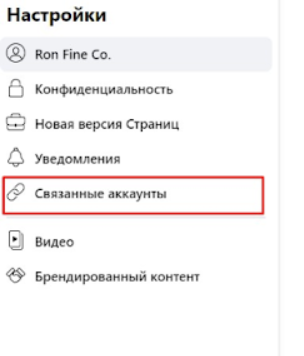
3. Выберите Instagram* и нажмите «Подключить аккаунт». Во всплывающем окне выберите «Подключить».
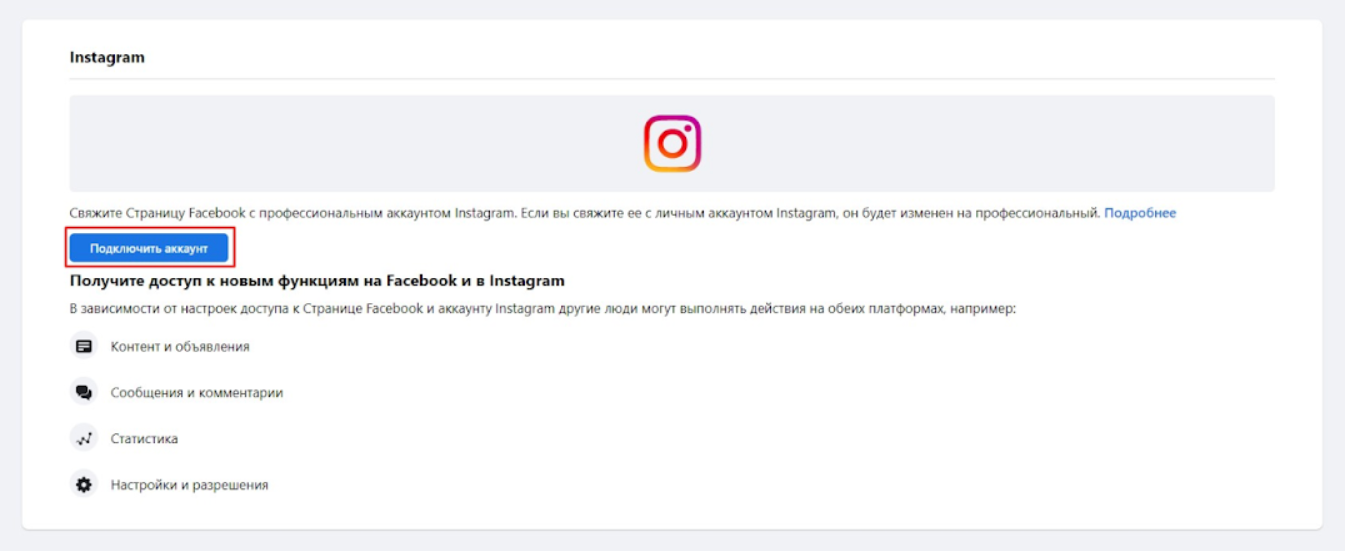
Установите ползунок в положение «Включено» и нажмите «Далее». После небольшой загрузки данные о вашем аккаунте загрузятся.
Обязательно включите опцию «Разрешить доступ к сообщениям из Instagram* в разделе «Входящие». Без нее интеграция работать не будет.
Убедитесь, что она включена:
- Перейдите в «Настройки»
- Выберите «Конфиденциальность».
- Выберите «Сообщение» и включите «Разрешить доступ к сообщениям».
*Facebook и Instagram принадлежат Meta, признанной в Российской Федерации экстремистской организацией