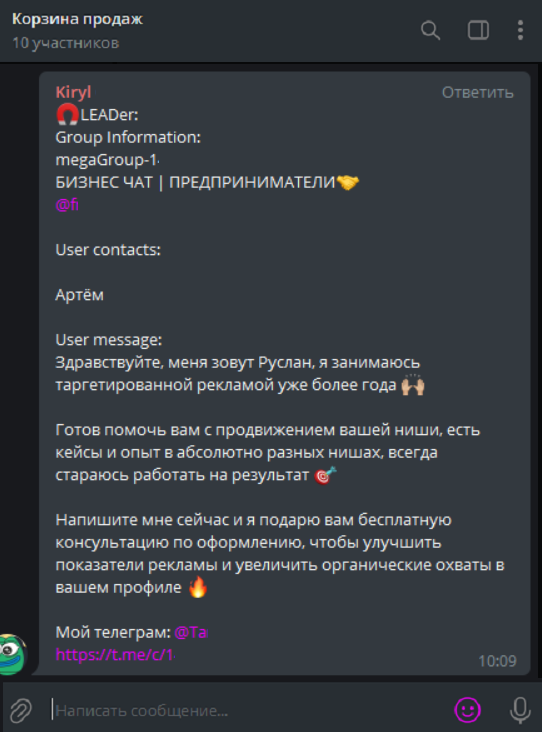Лидсканер — это бот, который фильтрует сообщения в группах и личных сообщениях по ключевым словам. В сервисе ChatApp бот реализован через настройку Мониторинга продаж и присылает контакты потенциальных клиентов.
Кому пригодится
- Всем, кто занимается генерацией лидов;
- Командам маркетинга и поддержки.
Генерация лидов может понадобиться, например, для продвижения сайтов. В Telegram есть много тематических групп с потенциальной целевой аудиторией, но читать все сообщения в них будет затруднительно. Бот ChatApp позволяет автоматизировать этот процесс. Лидсканер работает во всех мессенджерах, подключенных на линии, результат придет в выбранную группу Telegram.
Настройка Мониторинга продаж
Чтобы запустить генерацию лидов по Telegram группам и личным сообщениям:
1. Вступите в нужные группы, если собираетесь использовать поиск по ним.
2. В ChatApp Личном кабинете зайдите в раздел «Dialogs.pro» либо «Автоматизация» и выберите плашку «Бот».
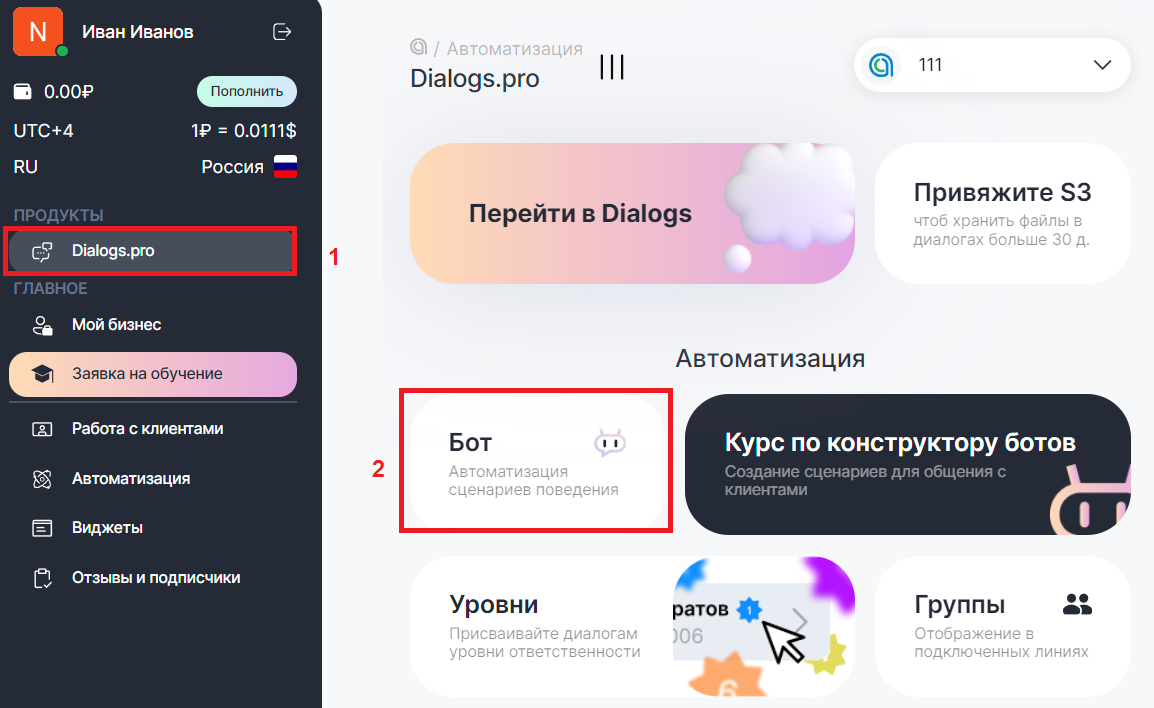
3. Откройте готового или создайте нового бота.
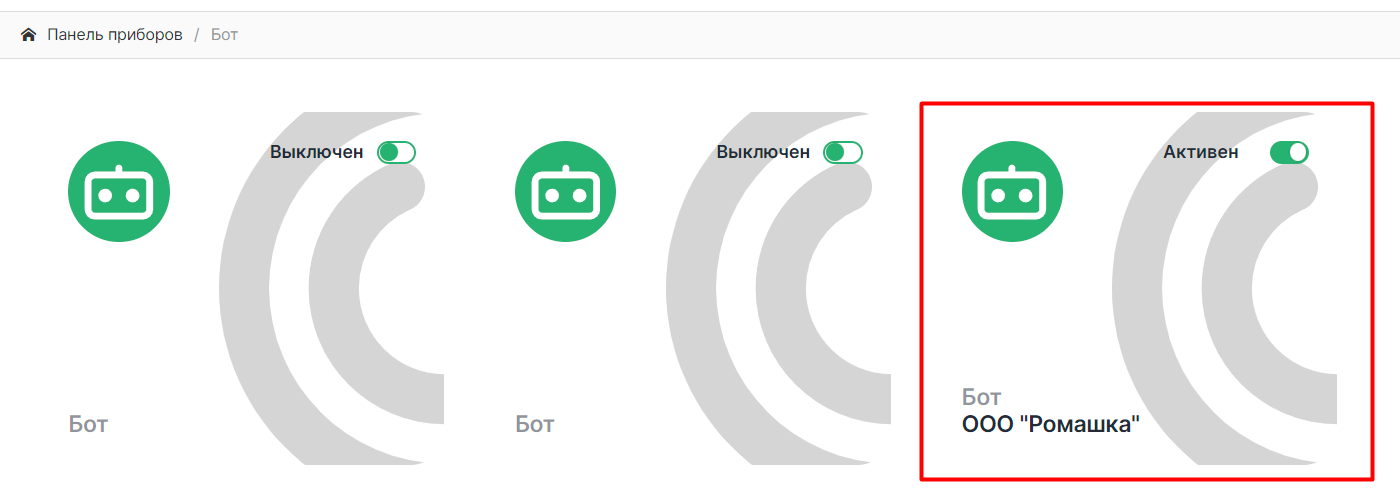
4. Проверьте, что канал Telegram Personal активирован. Зайдите в Основные настройки бота. При этом ползунок «Использовать конструктор» должен быть выключен.
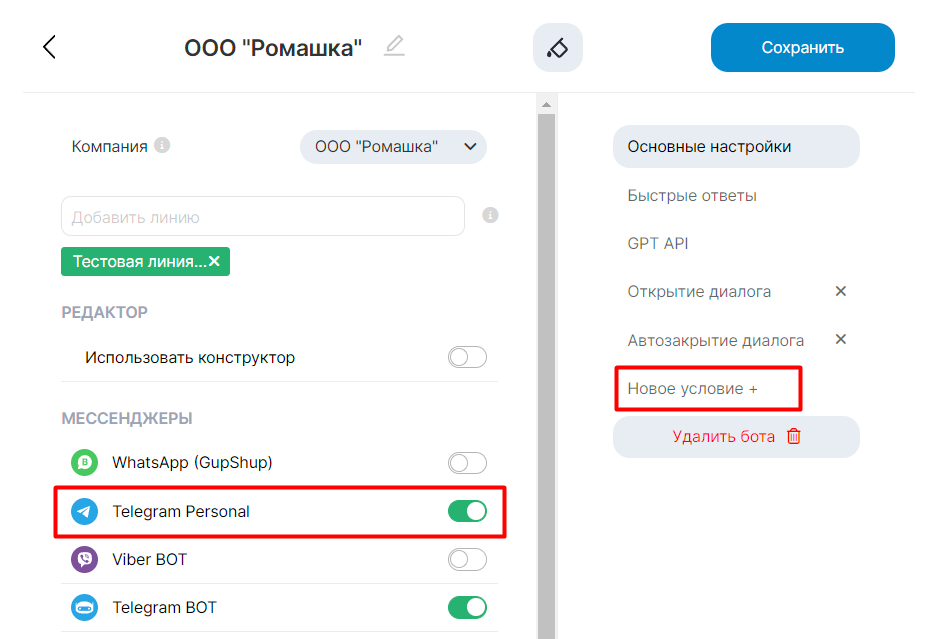
5. Выберите пункт «Новое условие +» — «Мониторинг продаж»
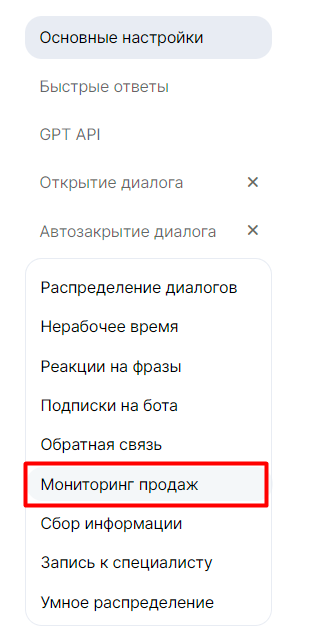
Откроется окно настроек Лидсканера.
6. Выберите поиск по групповым или личным чатам.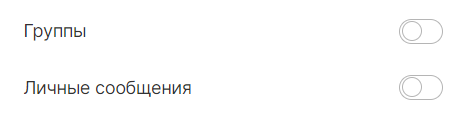
7. Добавьте ключевые слова в поля «Список ключевых фраз для групп» и «Список ключевых фраз для личных сообщений».
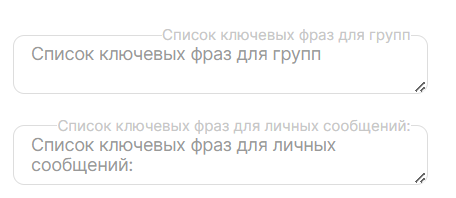
Поиск ключевых слов не чувствителен к регистру букв, буквы е и ё взаимозаменяемы.
Чтобы Лидсканер искал нужный ключ с разными окончаниями и в разных частях речи, нужно ввести только неизменяемую часть слова. Например, для поска слова «берёза» нужно ввести только «берёз». Тогда Лидсканер найдет «берёзовый», «берёзу» и тд.
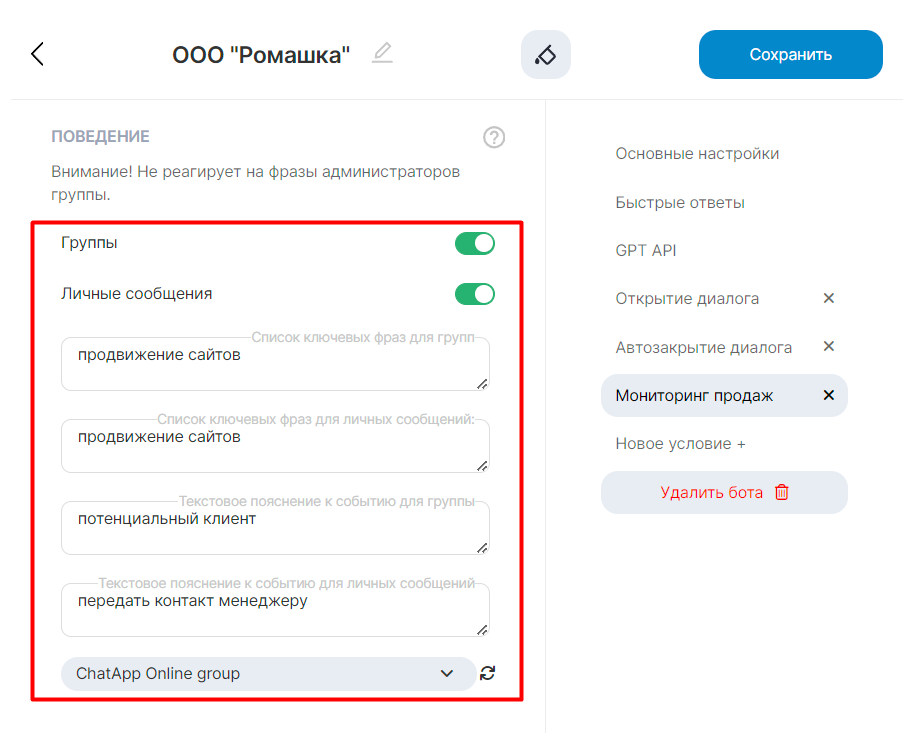
7. Внизу выберите Telegram группу, куда будут высылаться сообщения с ключевыми словами. Список групп загружается с привязанного канала Telegram.
8. Нажмите «Сохранить». Бот соберет все сообщения с ключевыми словами и отправит их в указанную в настройках группу Telegram.
Далее можно отправлять сообщения собранным контактам и предлагать услуги. Чтобы обрабатывать контакты еще быстрее, добавьте в группу для сбора лидов больше сотрудников.