Системные уведомления нужны для того, чтобы узнать, что от линии отключилась интеграция (например, WhatsApp Web). Или наоборот, увидеть новое подключение.
Уведомления придут в личные сообщения Telegram:
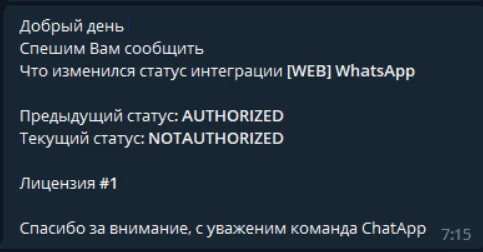
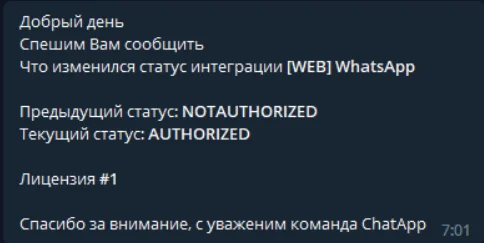
Виды уведомлений:
- Смена статуса подключения WhatsApp Web – авторизован или не авторизован.
- Смена статуса подключения Telegram personal – авторизован или не авторизован.
- Закончились оплаченные диалоги WhatsApp Business API (WABA).
Как подключить системные уведомления
1. Разрешите отправку уведомлений в Telegram.
2. Перейдите во вкладку «Выбранная линия» в левом меню и кликните по линии, для которой хотите подключить уведомления.
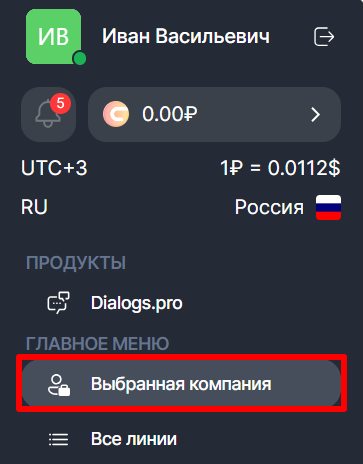
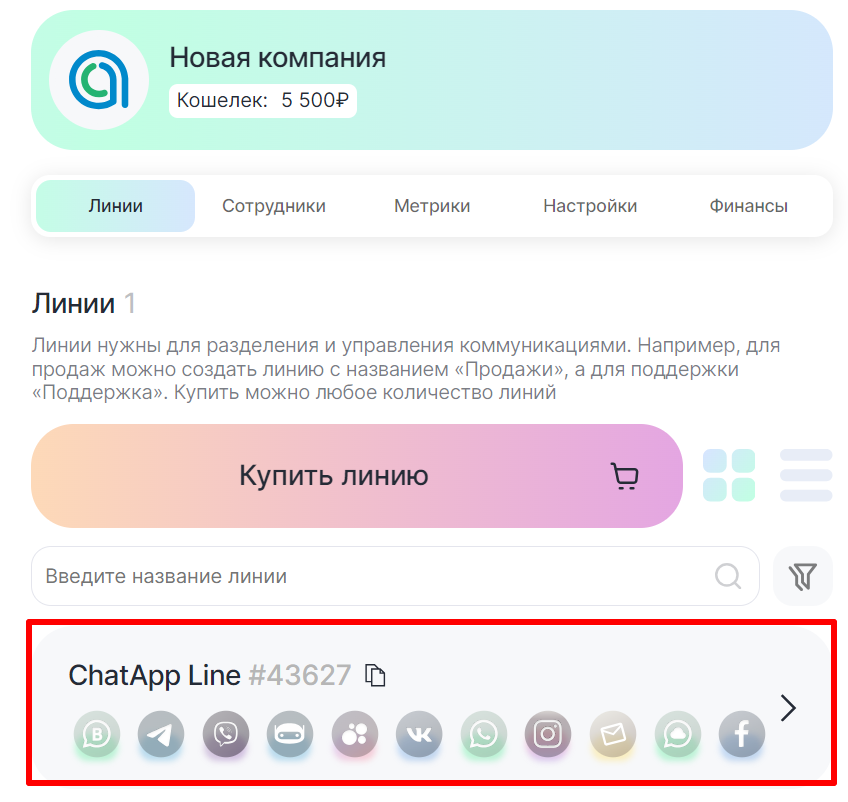
3. Внизу страницы в разделе «Оповещения» переведите нужные ползунки в правое положение как показано на скриншоте.
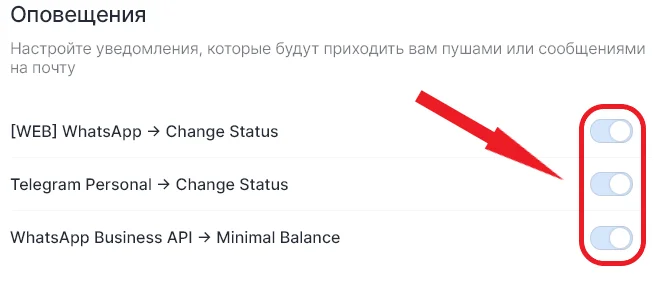
Теперь при смене статуса авторизации в WhatsApp, Telegram, WhatsApp Business API уведомления придут в личные сообщения Telegram.