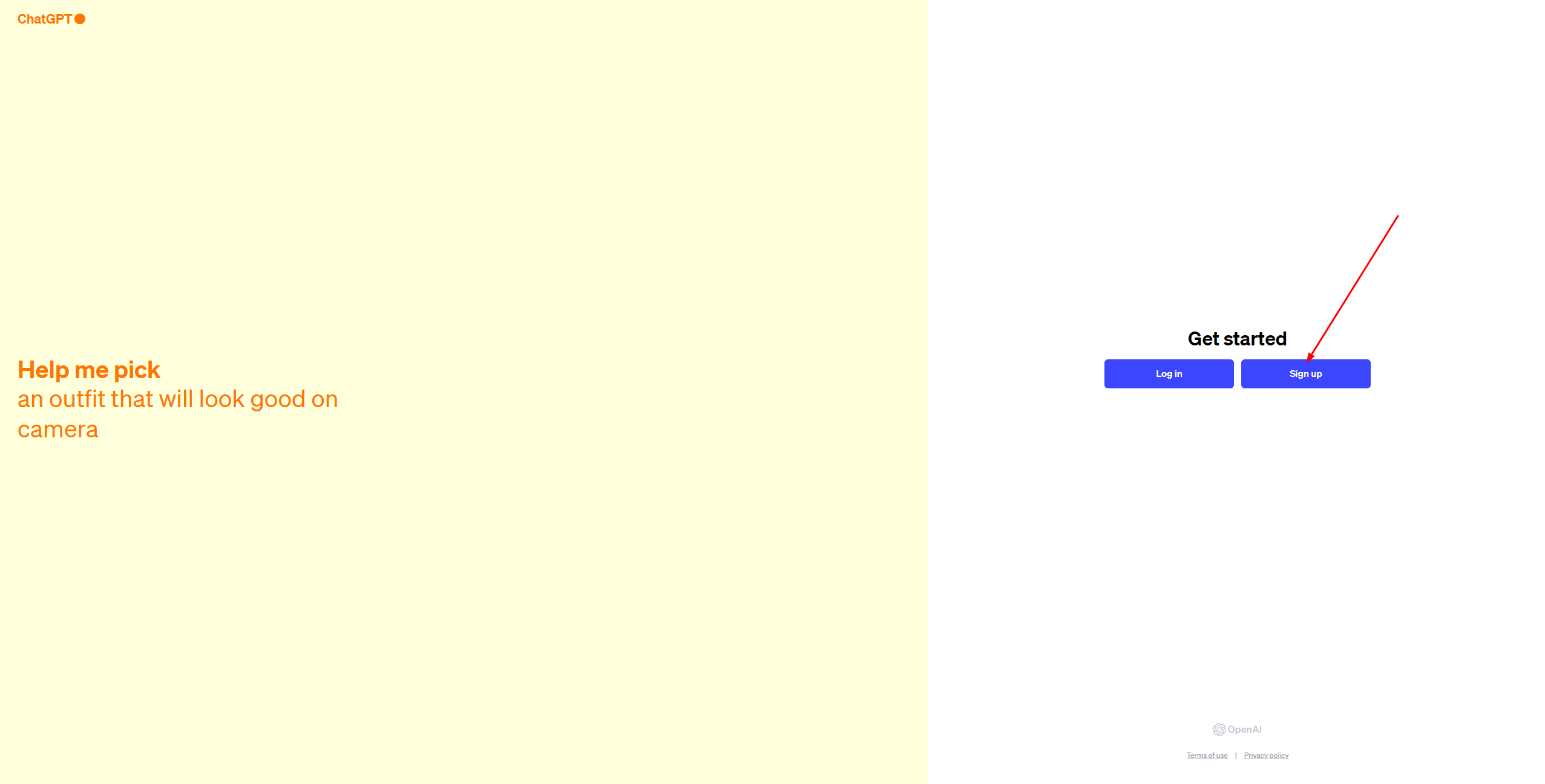В ChatApp, искусственный интеллект добавлен в конструктор ботов и в Assistent. Еще его можно обучать на быстрых ответах, но перед использованием нужно подключить аккаунт OpenAI в личном кабинете.
Как получить ключ (токен) API
1. После регистрации зайдите в аккаунт OpenAI;
2. Нажмите «API keys» в меню и создайте новый ключ;
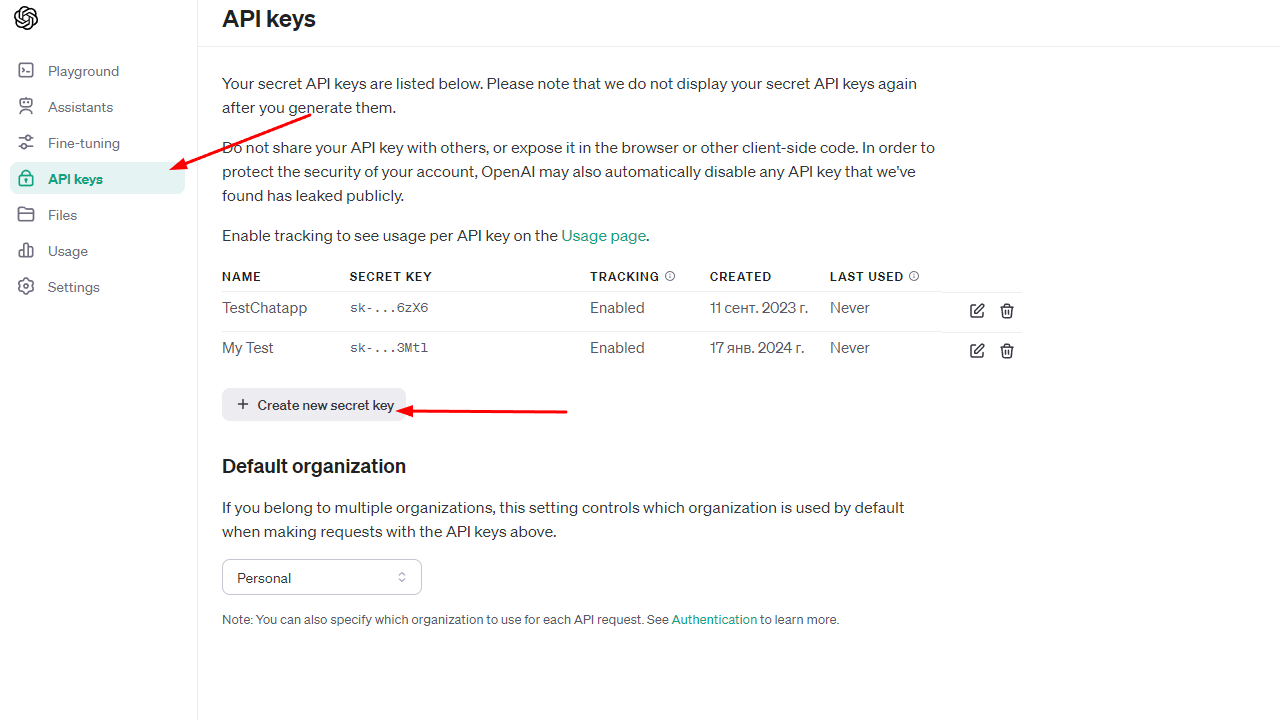
Для получения ключа API нужен верифицированный аккаунт. Так как сервис не работает в России, нужен зарубежный номер телефона. Можно воспользоваться сторонними сервисами для покупки виртуального номера (Обычна такая услуга стоит около 50 рублей).
Важно: аккаунт с чужого номера может быть утерян.
Если аккаунт не верифицирован, нажмите «API keys», затем «Start verification»
4. Скопируйте полученный ключ.
Подключаем GPT в ChatApp
1. Перейдите в Личный кабинет ChatApp;
2. В меню слева зайдите в раздел «Автоматизация» — «Бот»;
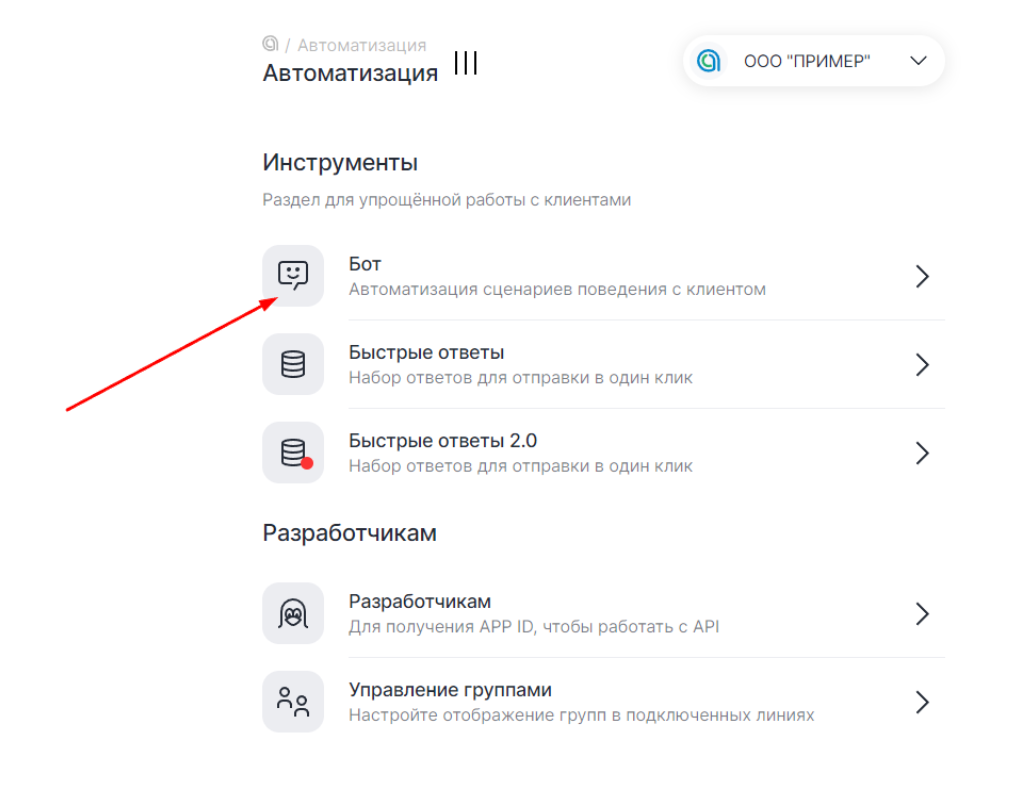
3. Выберите существующий или создайте новый бот;
4. Выберите в Основных настройках «GPT API» и нажмите «Создать модель».
5. Заполните основные параметры и вставьте ключ API из OpenAI (в поле под Провайдером).
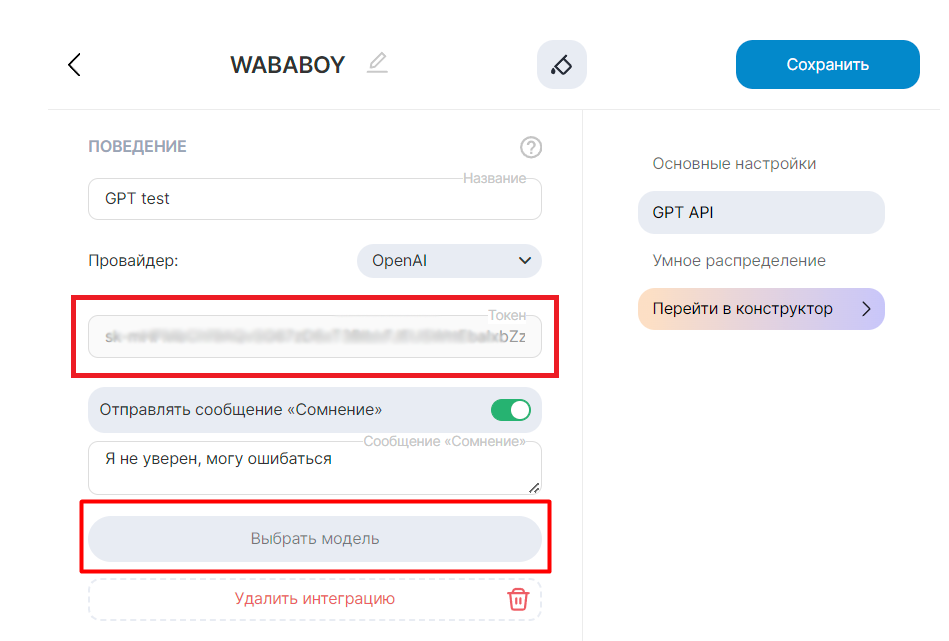
6. Нажмите «Выбрать модель».
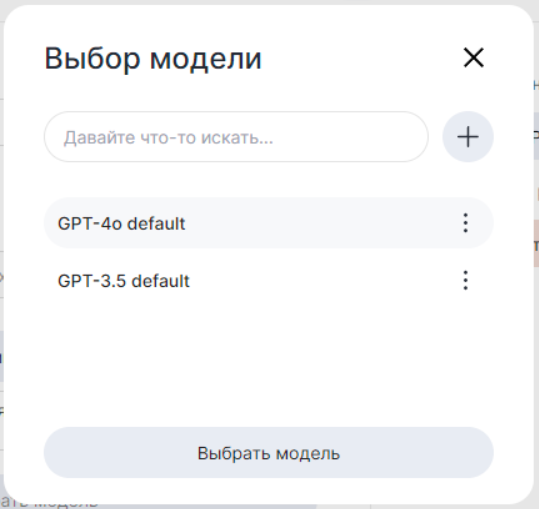
По умолчанию это будет GPT-4o, рекомендуем оставлять её.
7. Нажмите «Сохранить».
Теперь можно использовать GPT в ChatApp Assistant и Конструкторе ботов, а также обучить искусственный интеллект на Быстрых ответах.
Дополнительно о работе с GPT читайте в статьях: