Робот ChatApp – Отправить файл в группу автоматически отправляет файл с диска Битрикс24. Формат файла не имеет значения, но ограничение на размер файла 60 мб.
Чтобы после перехода сделки на новую стадию автоматически отправить файл с диска Битрикс24:
1. Добавьте робота на необходимую стадию сделки.
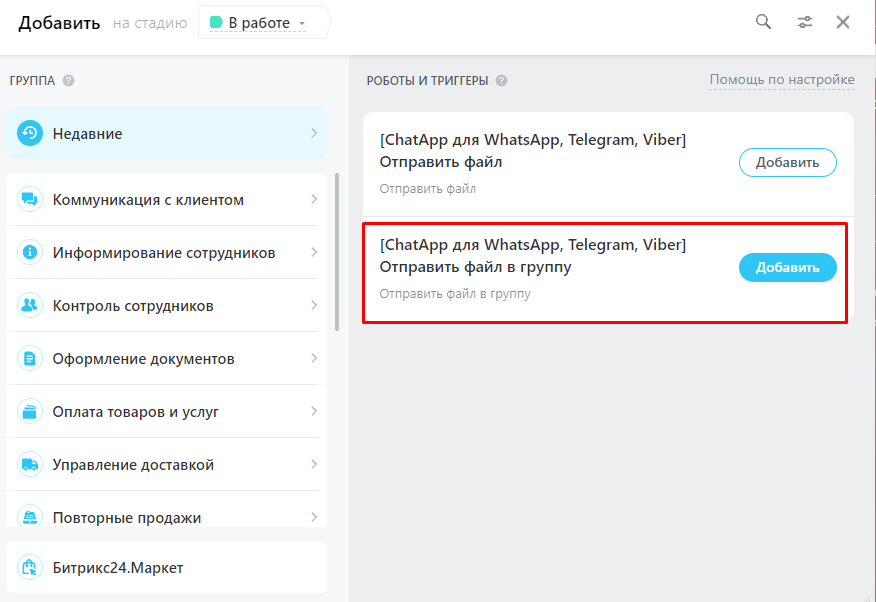
2. Настройте робота указав необходимые параметры.
- ID группы – при создании/добавлении группы в карточке появится поле WhatsApp Group id.
- ID файла – смотрите ниже.
- ID лицензии – заполните ID лицензии, которую вы будете использовать для отправки сообщения. Вы можете оставить это поле пустым, если у вас только одна активная лицензия.
- Канал – канал по которому отправиться файл.
- Асихронный результат – позволяет получить точные данные об отправке сообщения. Подробнее чиатайте в статье.
- Добавлять результат в комментарии карточки CRM – Отображать статус отправки сообщения.
3. Нажмите Сохранить.
3. Чтобы после отправке файла, ответственный за сделку получил уведомление, настройте дополнительного робота из стандартного набора Битрикс24. Так вы сможете узнать, если при отправке возникла ошибка.
Видеоурок
Если у вас остались вопросы, мы подготовили видеоурок про отправку файлов с помощью робота ChatApp в Битрикс24.