Начать диалог через официальный канал WhatsApp Business API можно только с шаблонного сообщения, которое проходит предварительную модерацию у WhatsApp — подробнее в статье Как создать шаблон сообщения WhatsApp business API.
Робот отправки шаблонного сообщения
Чтобы добавить робота отправки шаблона WABA с портала Битрикс24:
1. Зайдите в раздел CRM — вкладка «Роботы и триггеры».
2. Выберите пункт «Другие роботы» и в списке найдите вариант ChatApp: Отправить шаблонное сообщение.
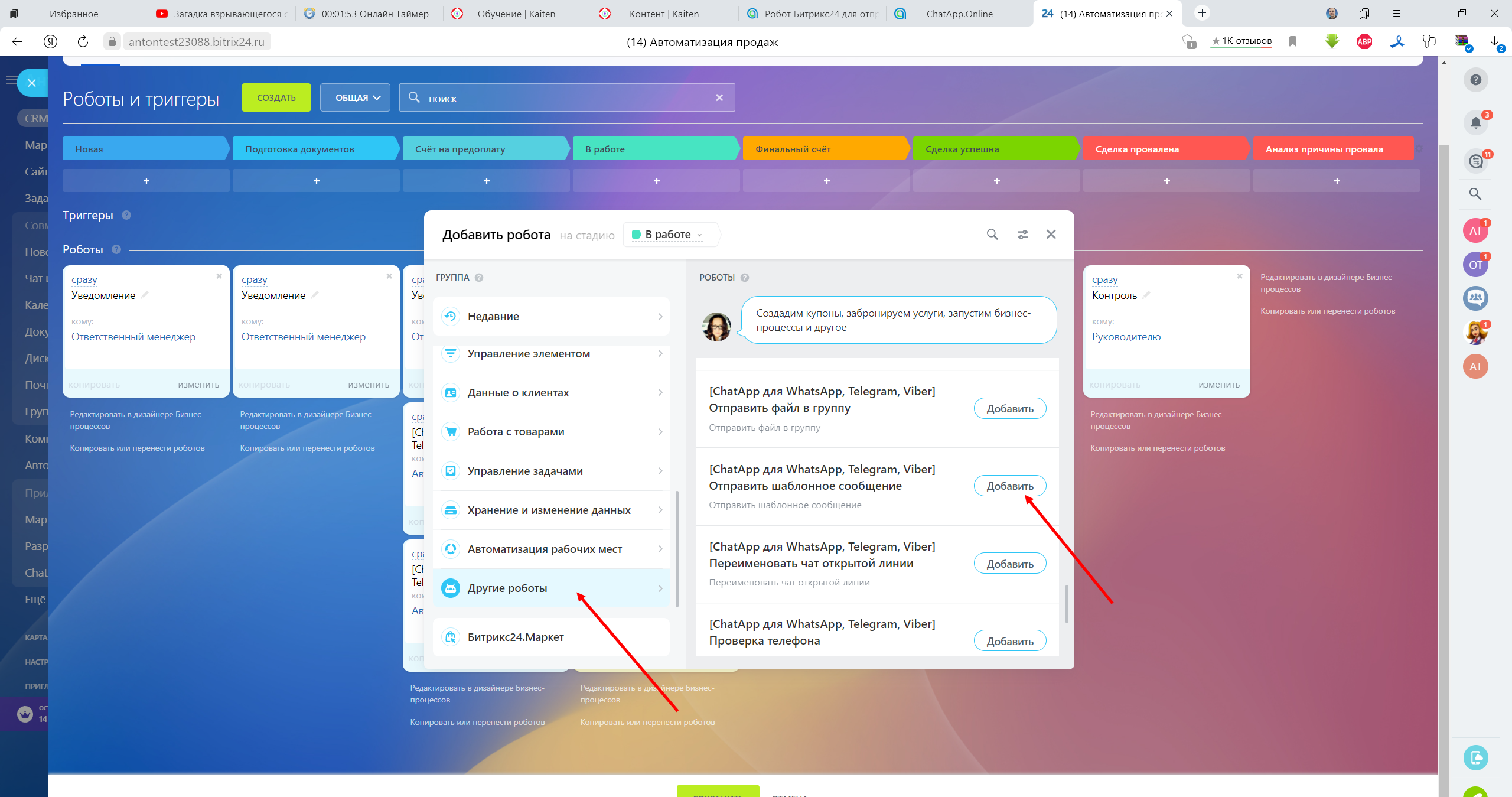
Нажмите «Добавить».
3. Заполните основные параметры: телефон и ID линии. Подробнее о настройке роботов ChatApp в статье — Автоматизация с помощью роботов ChatApp в Битрикс24.
4. Сохраните изменения.
Отправка шаблона роботом
Чтобы отправить шаблон WABA роботом:
1. В настройках робота после заполнения основных параметров выберите нужный шаблон:
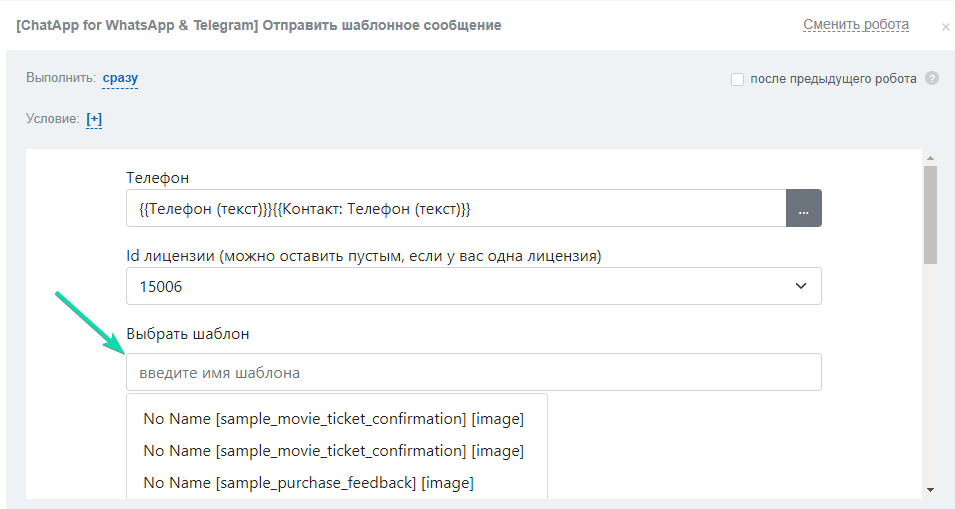
2. Для шаблона с переменными введите их значения перед отправкой.
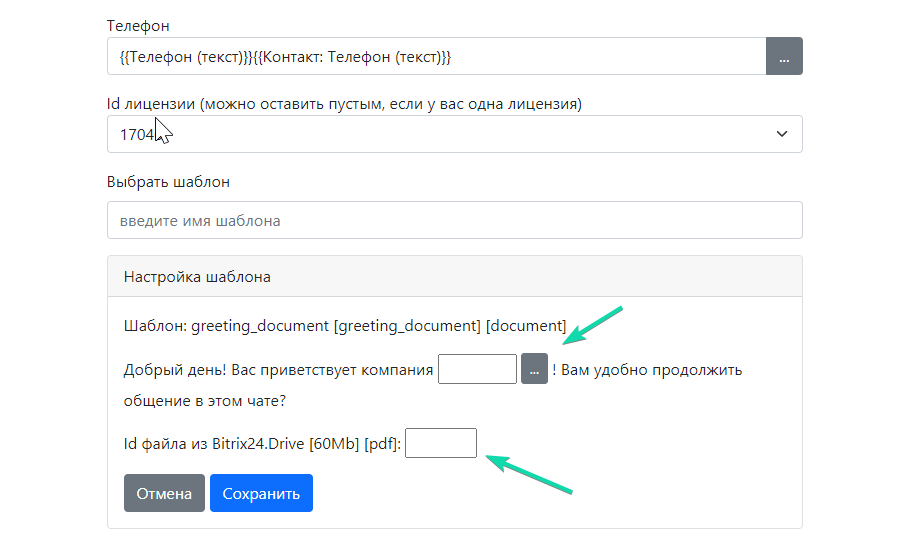
3. Сохраните изменения.
Шаблон отправки файла (медиа)
Для отправки файла необходимо указать ID файла с диска Битрикс24, см. инструкцию как определить ID файла.
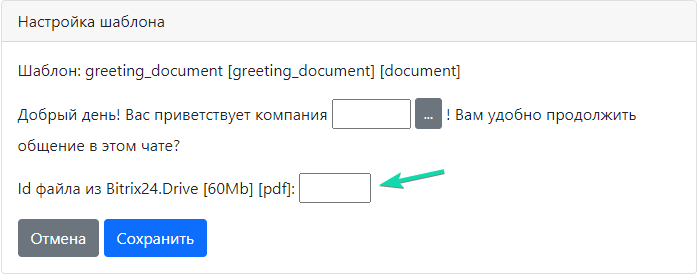
Видеоурок
Если у вас остались вопросы, посмотрите видеоурок про отправку шаблона WhatsApp Business API: