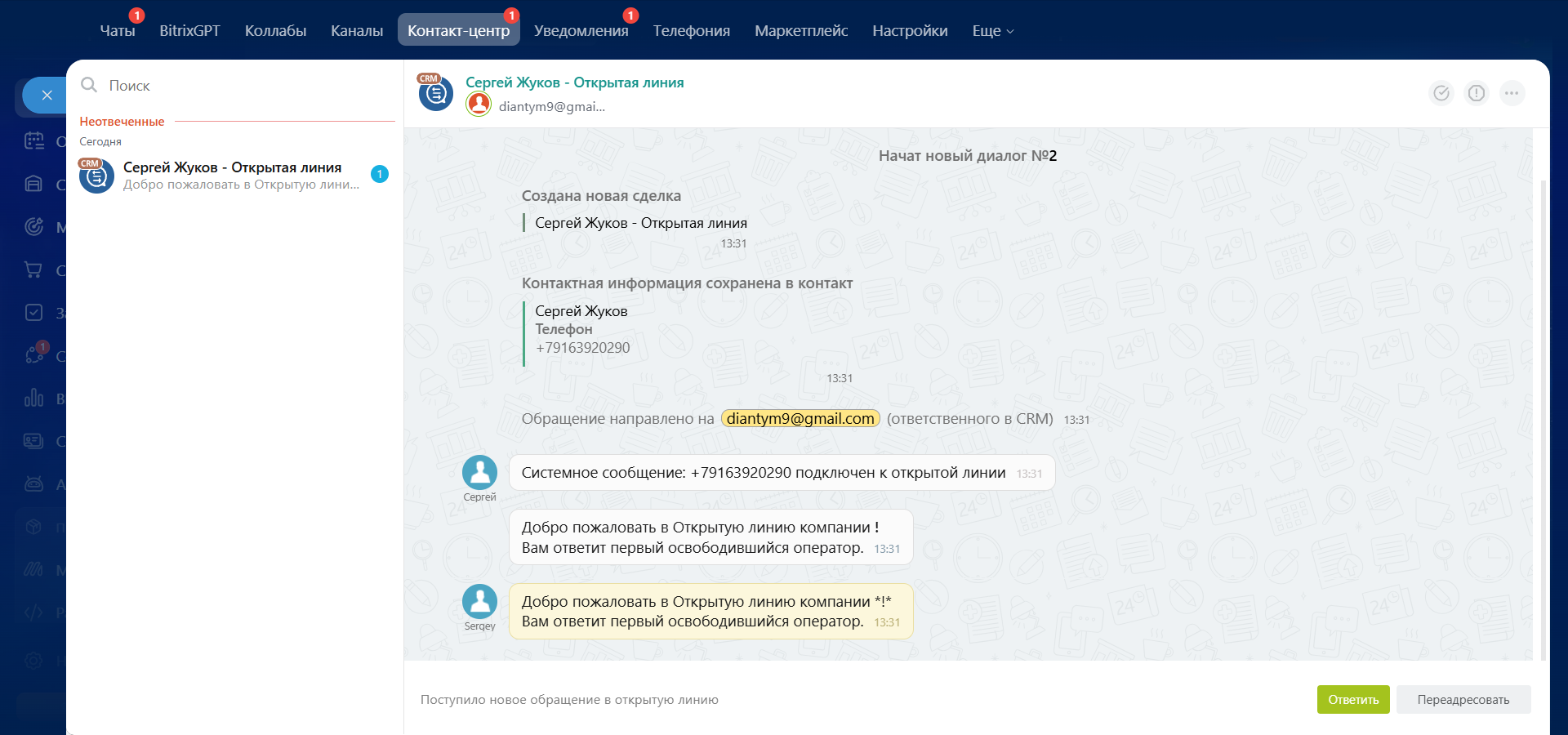Подключение ChatApp-Telegram к открытой линии Битрикс24
Подключите коннектор «ChatApp – Telegram Personal», чтобы оставаться на связи с клиентами в открытых линиях Битрикс24.
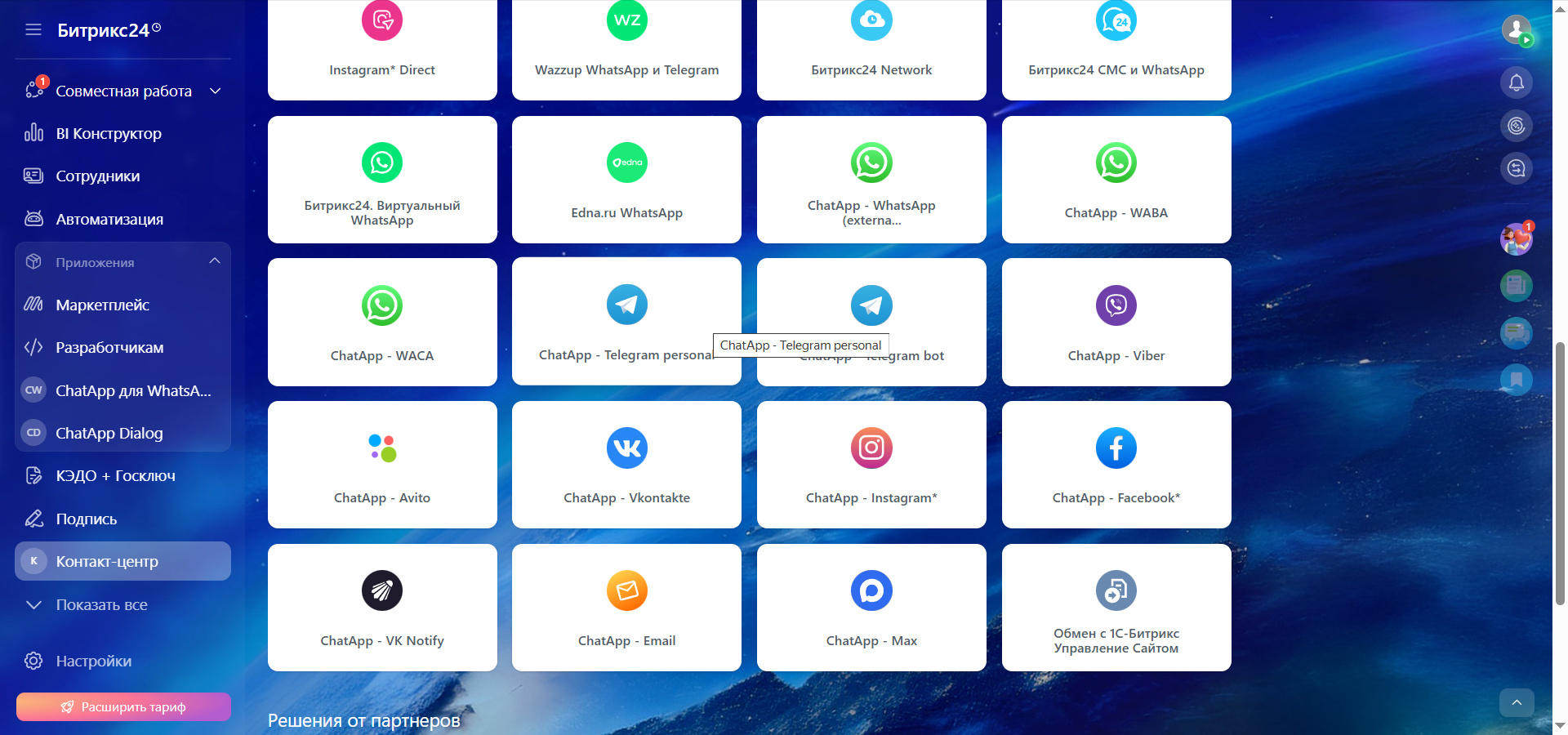
Преимущества интеграции Telegram Personal:
- Поддержка статусов доставки и прочтения сообщения;
- Возможность начать диалог с пользователем Telegram по номеру телефона или @username;
- Проверка номера телефона пользователя Telegram;
- Поддержка групповых чатов;
- Создание и удаление группы через робота;
- Добавление участников в группу через робота;
- Отражение в открытых линиях сообщений, которые были отправлены из приложения Telegram.
- Переписка из единого окна мессенджеров Scenario Dialogs;
- Поддержка бота быстрых ответов ChatApp и настройка автоответов;
- Поддержка быстрых ответов;
- Управление черным списком контактов;
- Поддержка роботов ChatApp – отправка сообщений, файлов и crm-документов.
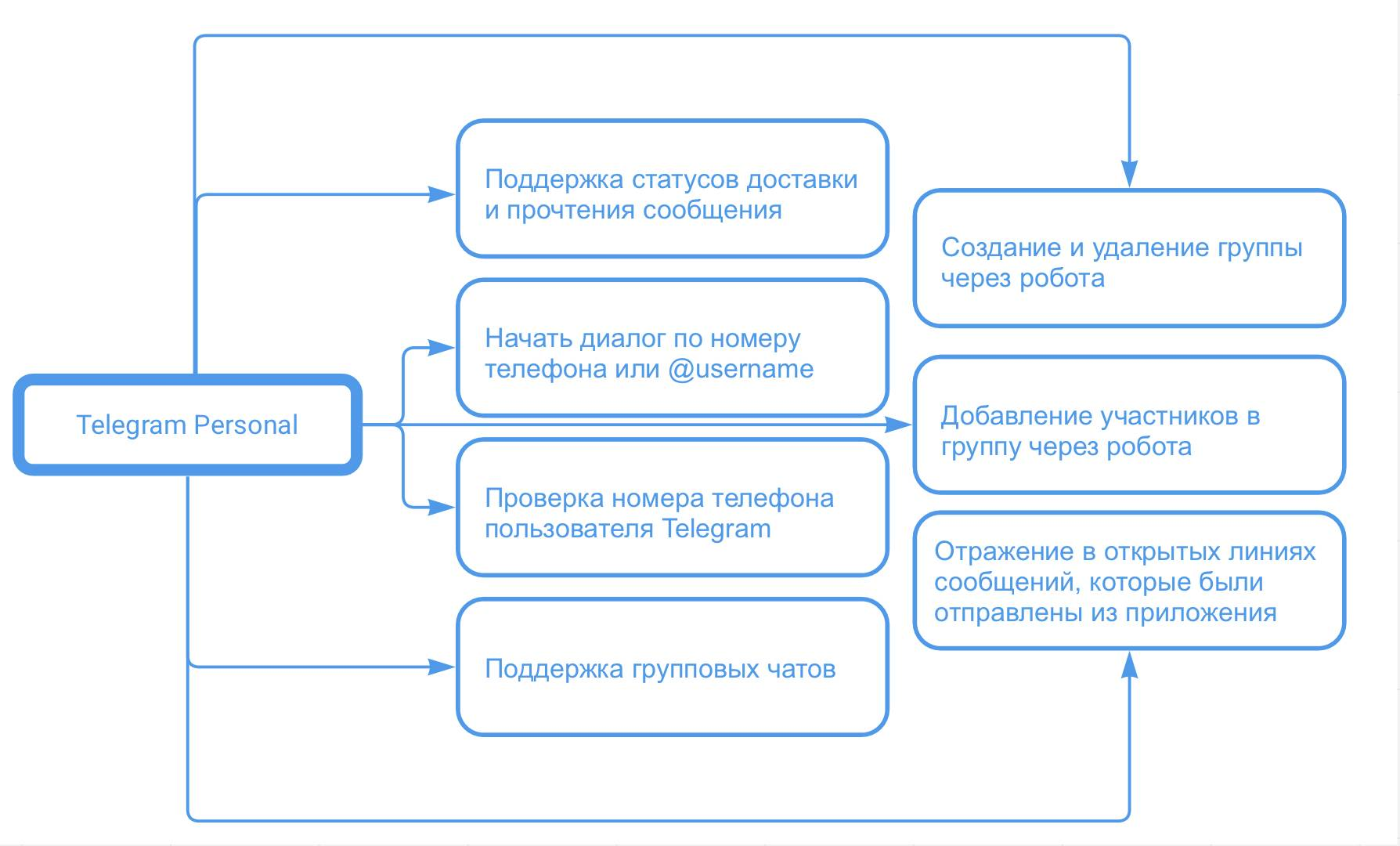
Как подключить Telegram personal в Битрикс 24?
Убедитесь, что в Личном кабинете ChatApp подключен канал Telegram personal, а в Битрикс24 установлен виджет ChatApp.
При наличии интеграций других мессенджеров, нужно установить интеграцию с Битрикс24.
1. Зайдите в Контакт-центр Битрикс24 и выберите коннектор «ChatApp – Telegram personal».
2. В открывшемся виджете нажмите на кнопку «Подключить».
3. В меню укажите: создать новую открытую линию или подключить в уже существующую.
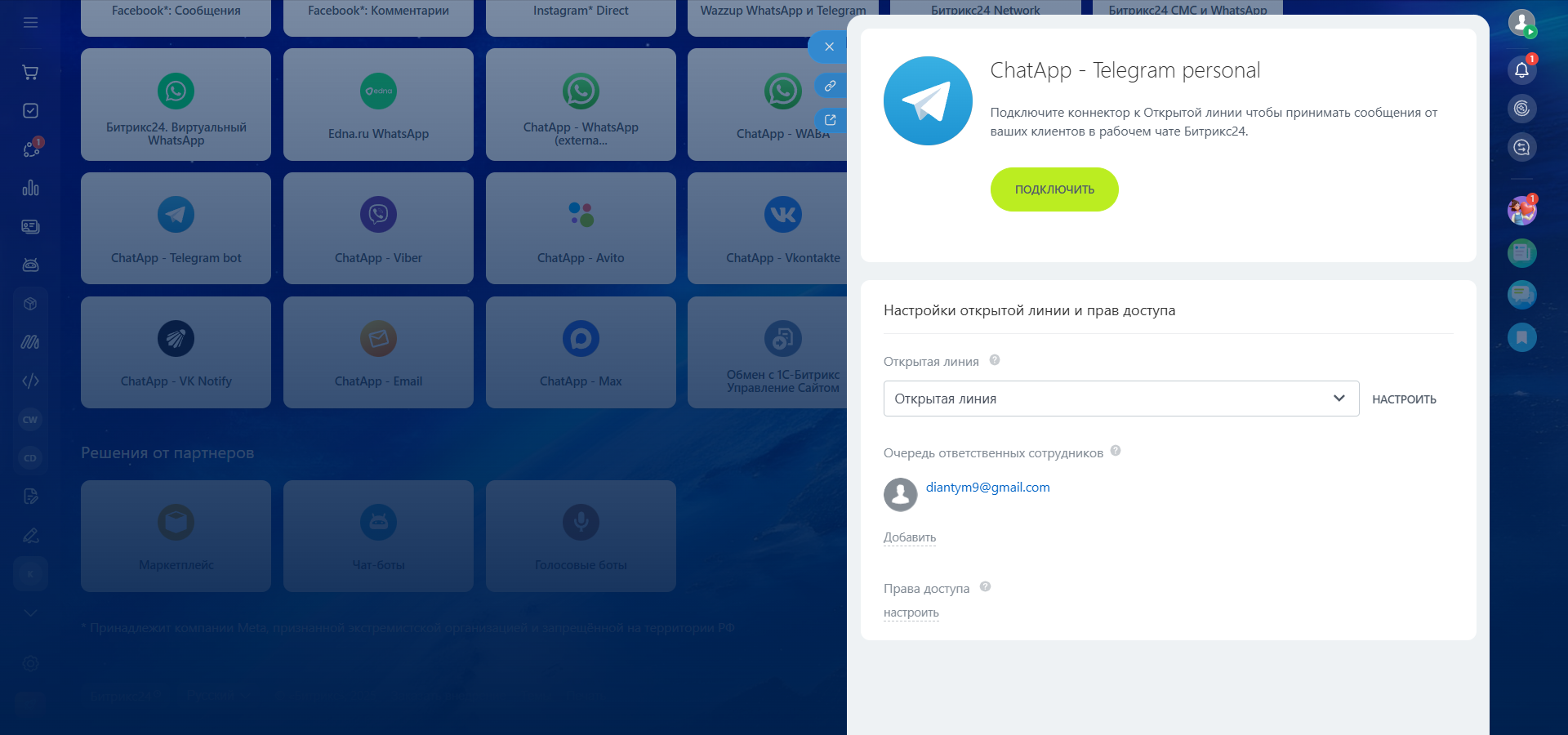
4. В настройках в разделе «Аккаунт» выберите линию ChatApp, к которой подключается нужный вам канал. Нажмите на кнопку «Запросить» для запроса демо-линии или покупки линии с каналом Telegram Personal в ChatApp, если он не подключен.
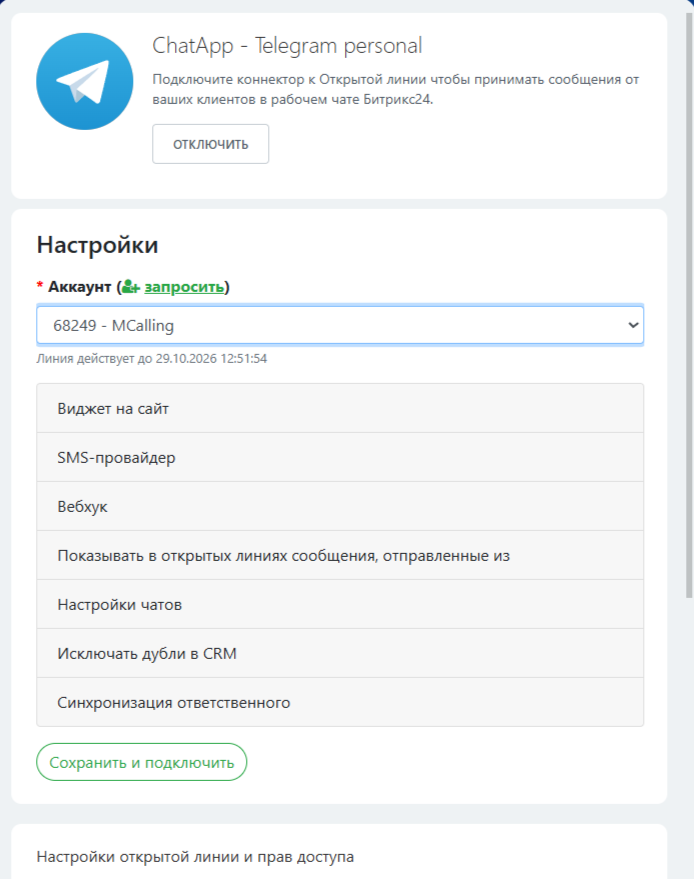
5. Заполните следующие поля раздела:
- Виджет на сайт — удобное для вас название канала и ссылка на виджет на вашем сайте для быстрой коммуникации клиентов с вами.
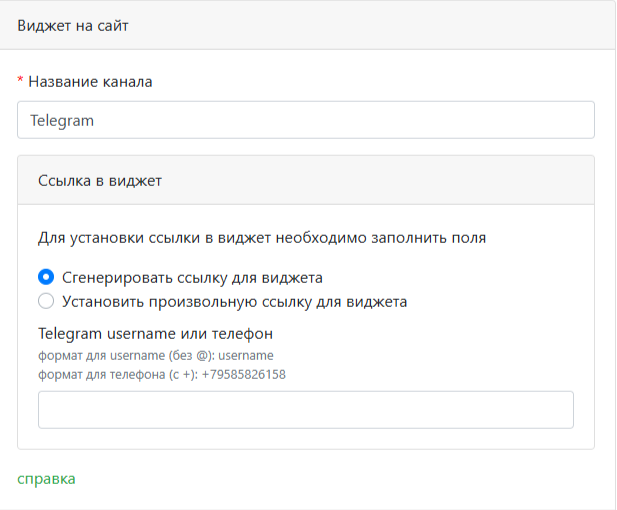
Позволяет настроить сервис для использования виджета Битрикс24. Вы можете ввести текст и номер телефона для перехода или подставить готовую ссылку на переход, которую можете сгенерировать в личном кабинете ChatApp – Сборщик UTM.
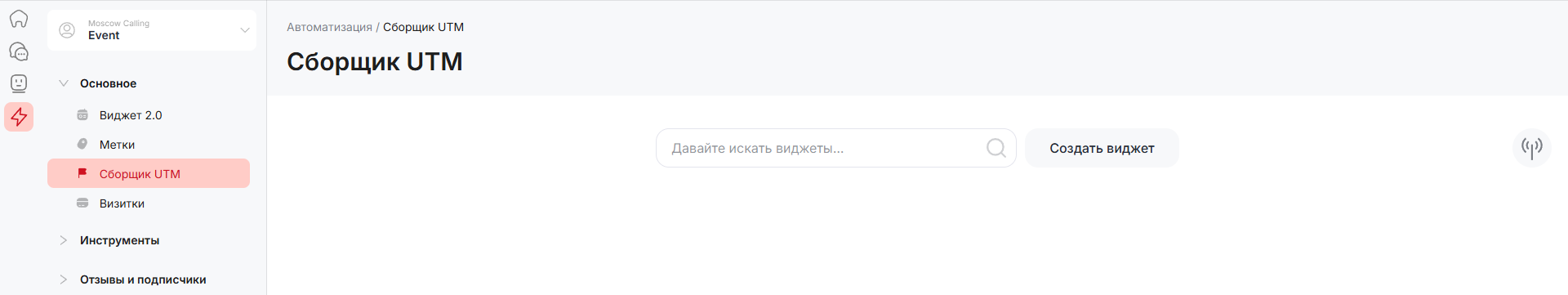
- SMS-провайдер — использование данной открытой линии и мессенджера для рассылки в Битрикс24 с помощью ChatApp.
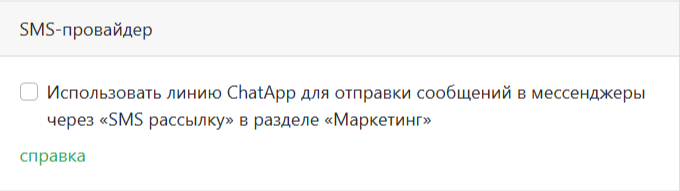
- Вебхук — URL вызываемого вебхука для обработки передаваемых из ChatApp параметров.
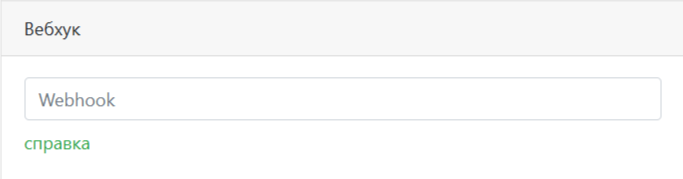
- Показывать в открытых линиях сообщения, отправленные из
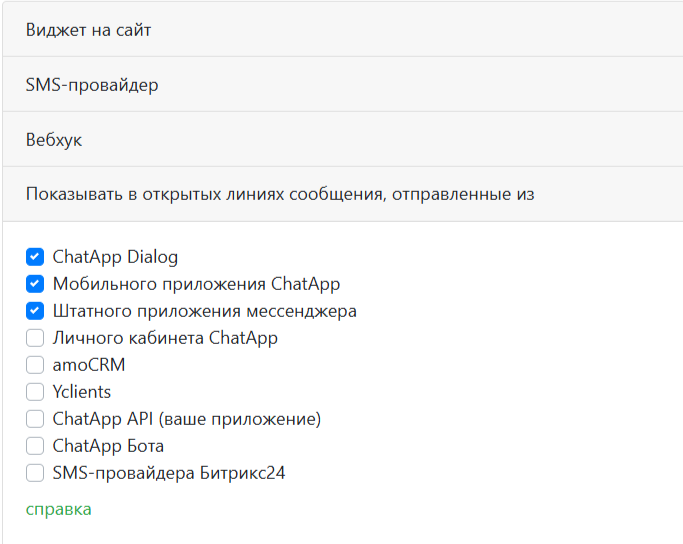
- Настройка чатов. Вы можете автоматически распознавать клиента, когда он пишет вам из разных источников, объединять и сохранять информацию о контакте в карточке CRM с помощью чат-трекета.
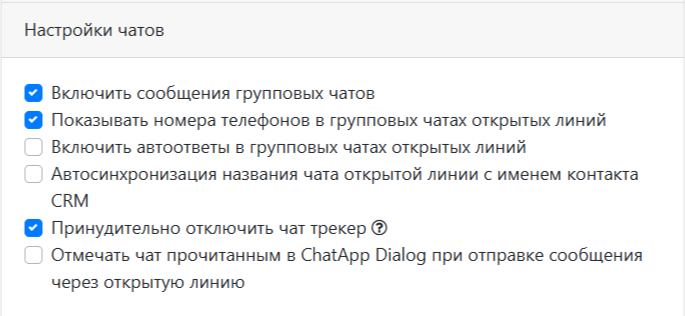
- Исключить дубли из CRM
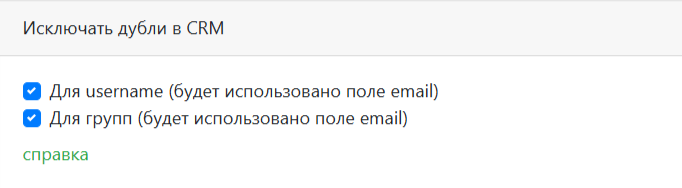
- Синхронизация ответственного — синхронизация ответственных между ChatApp и Битрикс24.
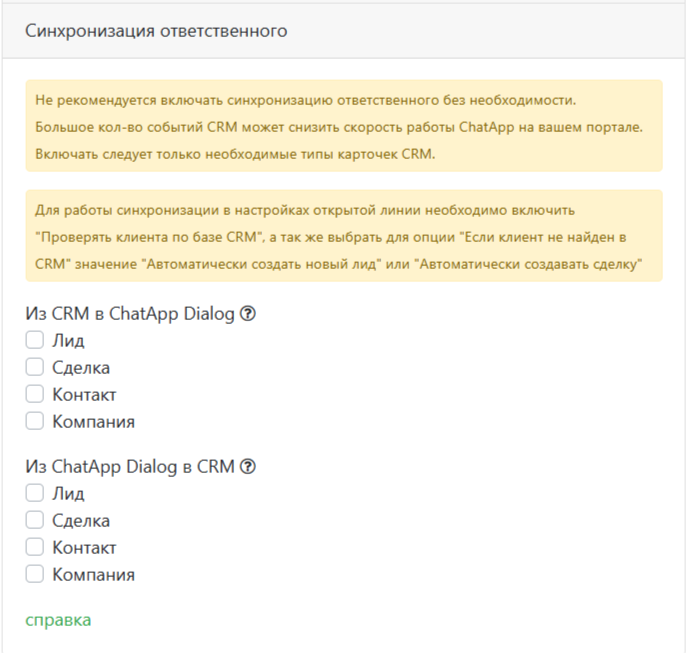
6. Нажмите «Сохранить и подключить».
Канал добавлен в открытую линию.
Далее можно приступить к настройке открытой линии Битрикс24 и добавить в нее ответственных, которым будут приходить уведомления о новых сообщениях.
Получить быстрый доступ к диалогу можно во вкладке ChatApp, которая становится доступна после установки приложения — в карточке контакта, лида или сделки.
Открыть существующий диалог или написать клиенту по номеру телефона можно в карточке контакта, лида или сделки.