Откройте поиск в Телеграм, найдите канал @spambot, начните с ним чат кнопкой Start. Если ограничения есть, бот сообщит, на какой срок на вас наложено ограничение.
1. Убедитесь, что в аккаунте отключена двухфакторная авторизация.
2. Попробуйте авторизоваться позже или используйте другой номер телефона.
3. Если с другим номером телефона проблема сохраняется — напишите нам в техническую поддержку в телеграм @chatapp_online или на почту support@chatapp.online.
4. Если с другим номером телефона все в порядке, обратитесь в техническую поддержку Telegram – https://telegram.org/support.
5. Если ввели неправильный код, запросите его снова через кнопку «Проверка» и введите последний пришедший вам код.
Не запрашивайте код более 5 раз в 24 часа. Telegram может накладывать ограничения на аккаунт на 24 часа.
Не отправляйте пришедший код с подключаемого аккаунта кому-либо, он будет отклонен системой Telegram. Если необходимо передать код другому человеку, отправьте через другой мессенджер или продиктуйте голосом.
Возможные причины:
- Отключение авторизации в приложении Telegram вручную;
- Сбой/обновление на стороне Telegram;
- Блокировка аккаунта Telegram.
Чтобы мы могли выяснить причину, пришлите в техническую поддержку (телеграм @chatapp_online или на почту support@chatapp.online) лог «История ошибок отправки сообщения» со страницы авторизации Telegram https://chatapp.online/ru/help/account-login/.
В настоящий момент у нас отсутствуют иностранные прокси серверы. Из-за этого идет подключение к серверам на территории РФ из другой страны, и Telegram может фиксировать это как подозрительную активность.
Решение проблемы — подключение приватного Proxy вашей страны к Telegram Personal.
Ознакомьтесь, пожалуйста, со статьей: https://chatapp.online/ru/help/privat-proxy-telegram/
Обратите внимание, что нужен прокси «приватный IPv4 SOKS5».
- Заблокируйте чат в ChatApp Диалог (чат не будет попадать в CRM):
1. В правом углу чата нажмите три точки.
2. Выберите «Заблокировать чат». - Заблокируйте чат в Битрикс 24.
- Заблокируйте чат в amoCRM:
1. Перейдите в «Настройки».
2. Перейдите в «Настройки ChatApp».
3. Внесите в черный список (телефон, username, id диалога). - Отключите группу в ChatApp Диалог.
1. Проверьте подключение канала в настройках линии. Инструкция: Подключение канала Telegram Personal.
2. Проверьте отправку и получение сообщений и файлов без интеграции CRM в едином окне https://dialogs.pro.
3. Проверьте инеграцию с CRM:
- Битрикс24: проверьте подключение коннектора ChatApp к открытой линии Битрикс. https://chatapp.online/ru/help/connect-open-channel/.
- amoCRM: проверьте подключение https://chatapp.online/ru/help/settings-amocrm-integration/.
- Вы не являетесь администратором группы;
- Пользователь ранее выходил из группы;
- Пользователь вас заблокировал;
- Пользователь закрыл возможность приглашать его в группу. Чтобы можно было пригласить клиента в чат, пользователю нужно поменять настройку в разделе «Конфиденциальность» — «Группы» — «Кто может добавлять меня в группы» на «Все».
Cотрудники могут работать на одном номере, но подключить можно несколько номеров — например, отдел продаж, внедрения, техподдержки и т.п. Для этого:
- Купите отдельные линии ChatApp с нужными каналами на каждый номер телефона.
- В Битрикс24 для каждой линии ChatApp создайте или настройте Открытую линию.
- В amoCRM введите логин и пароль владельца линии в настройках интеграции.
При покупке или продлении линии c Telegram, активируйте опцию «Подключить автоматический платеж».
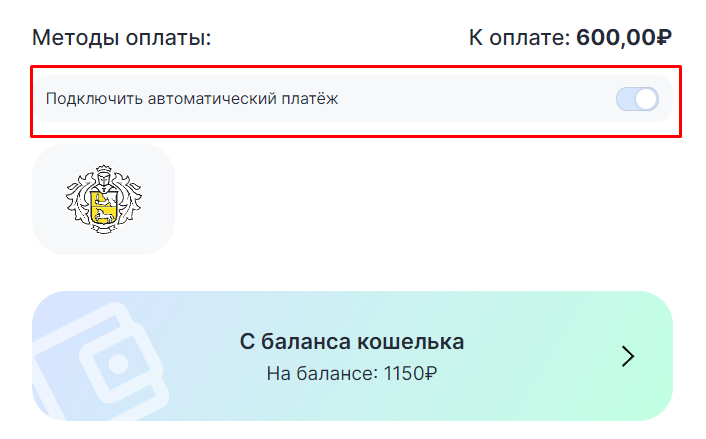
Если добавить чат в архив, то при поступлении туда новых сообщений чат вернется в общий список. Чтобы этого не произошло, в настройках телеграм-диалога отключите уведомления:
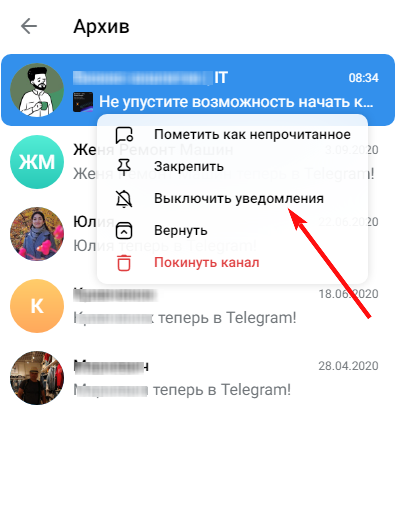
- Спам — много однотипных сообщений или жалобы от пользователей Telegram. Если вы не нарушали правила, напишите по адресу spam@telegram.org и опишите ситуацию. Через два-три дня с аккаунта могут снять ограничения, если робот ошибся.
- Неправильный пароль для входа — существует ограничение на ввод персональных данных не более 5 раз подряд.
- Новый аккаунт Telegram — не прогретый аккаунт Telegram. Перед его активацией рекомендуем прогреть аккаунт 1-2 суток, по 3-4 диалога.
Telegram все еще не доверяет аккаунту и временно блокирует отправку сообщений. Необходимо ограничить автоматические ответы и рассылки до повышения лояльности к аккаунту от Telegram.
Ошибка FLOOD_WAIT_X возникает в случаях, когда аккаунт пользователя помечен, как flood, а время блокировки еще не закончилось.
Это значит, что происходит попытка авторизовать совершенно новый номер.
Нужно зарегистрировать номер телефона в приложении, подождать несколько дней и параллельно вести диалоги, чтобы аккаунт был в использовании.
Номер телефона недействителен.
Произошла ошибка проверки номера, нужно перезагрузить страницу и повторить попытку. Ошибка универсальна, происходит во многих вариантах.
Отключите двухфакторную авторизацию в настройках Telegram и повторите попытку подключения.
Номер заблокировали, скорее всего навсегда. Но можно попробовать написать в техподдержку Telegram — блокировку снимут, если она ошибочна.
Причины:
- Код вводился очень долго и срок действия успел закончился.
- Пытались вызвать авторизацию в другом месте.
Для решения перезагрузите страницу и пройдите авторизацию повторно.
На акканут было наложено ограничение, которое может длиться до суток.
Причины:
- На аккаунте скрыт доступ к номеру телефона;
- Номер телефона не зарегистрирован в Telegram;
- Превышен лимит создания контактов Telegram. Для устранения лимитов настройте синхронизацию контактов CRM с контактами на своем мобильном устройстве.