Почему робот не отправляет сообщение в WhatsApp?
- в карточке CRM нет контакта или номера телефона;
- у клиента нет мессенджера WhatsApp. Хорошим решением будет отправка сообщения через канал – «личный Telegram». Авторизация канала Telegram;
- установлены невыполнимые условия, можно убрать условия и повторить запуск робота. См. как работают условия в роботах Битрикс24.
Как определить ID файла на диске Битрикс24?
- На портале Битрикс24 перейдите в раздел «Диск»;
- В контекстном меню файла последовательно выберите пункты Поделиться, Скопировать внутреннюю ссылку;
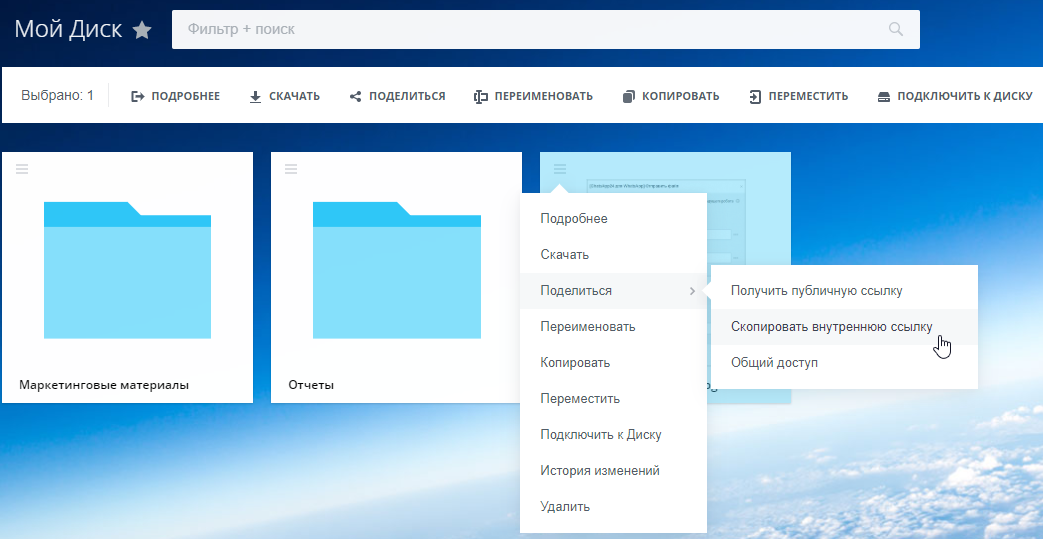
- Вставьте ссылку в любой текстовый редактор, например Блокнот. Пример ссылки: https://portal-sun.bitrix24.ru/disk/showFile/241048/?&ncc=1&ts=1587811745&filename=2020%252F4%252F25%252F99a2c507-511f-49db-82ba-eda5426cafee.jpeg
ID файла – это номер, который идет после https://portal-sun.bitrix24.ru/disk/showFile/. В примере ID = 241048.
Как узнать WhatsApp Group ID?
В ChatApp Dialog:
- Перейдите в ChatApp Dialog;
- Найдите нужную группу WhatsApp;
- Нажмите на иконку профиля сверху группового чата;
- Скопируйте Идентификатор чата.

В карточке сделки в Битрикс24:
Для отображения поля WhatsApp Group id, нужно в карточке сделки выбрать это поле из списка

Как узнать идентификатор аккаунта ChatApp?
ID линии можно узнать в списке линий в разделе «Выбранная компания».
