Быстрые ответы ChatApp позволяют стандартизировать проблемы, оперативно отвечать на типовые вопросы клиентов и облегчать нагрузку на тех. поддержку.
Для использования быстрого ответа:
1. Перейдите в ChatApp Dialogs из Личного кабинета.
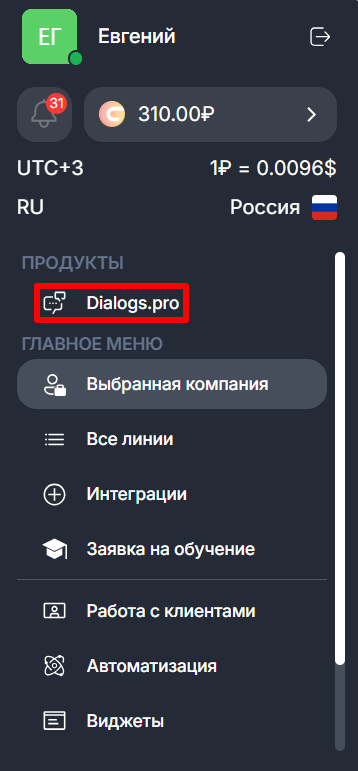
2. Выберите нужный диалог.
3. Рядом со строкой ввода сообщения нажмите на кнопку «Ещё»  .
.
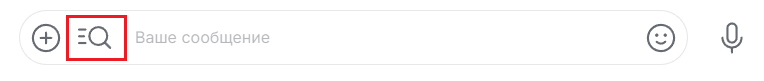
4. В открывшемся окне выберите нужный раздел, а затем сам быстрый ответ.

5. Нажмите  , чтобы скопировать ответ, и вставьте его в строку ввода сообщения.
, чтобы скопировать ответ, и вставьте его в строку ввода сообщения.
6. При необходимости отредактируйте и нажмите «Отправить»  .
.
Дополнительные статьи: