Для подключения WhatsApp Business API/CloudAPI нужно иметь:
- Личный аккаунт Facebook*.
- Доступ к зарегистрированному аккаунту Facebook Business
Manager*. - Отсутствие проблем с рекламным аккаунтом
в Facebook*. В случае запуска рекламы ранее, убедитесь, что у вашего рекламного аккаунта
отсутствуют проблемы. - Номер телефона, подключенный к WhatsApp Business, должен быть активным и принимать как звонки так и SMS.
Убедитесь, что автоответчики и IVR (голосовые системы) на этом номере отключены. - Аккаунт WhatsApp (не приложение) должен быть удален перед началом подключения. Как удалить аккаунт
смотрите в документации
WhatsApp. - Доступ администратора к Facebook Business Manager* для
реализации настроек и управления подключениями.
1. На линии выберите «Business WhatsApp API» — «Привязать».
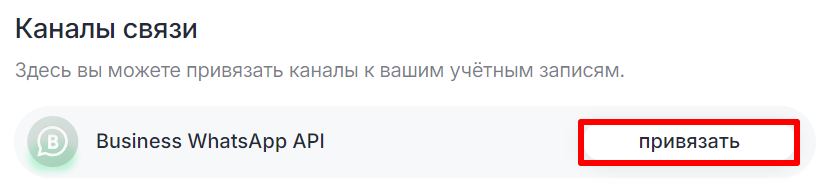
2.
Заполните контактные данные в форме заявки на подключение.
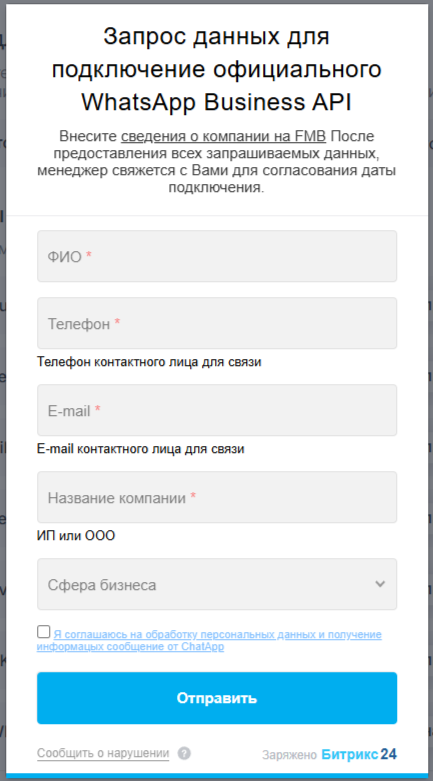
4. Отметьте галочку, подтверждающую ваше согласие на обработку персональных данных и нажмите «Отправить».
5. После отправки заявки на подключение с вами свяжется менеджер для согласования даты подключения.
Проверка компании происходит на стороне Facebook*, поэтому это может занять от нескольких часов до нескольких
недель. Выполнение действий по инструкции повышает шансы быстрее
пройти проверку.
6. Создание и модерация первого текстового шаблона
Модерация шаблона может занять до 24 часов. Если по истечении этого времени шаблон не был одобрен, обратитесь в
поддержку ChatApp — специалисты помогут проверить шаблон и подскажут, не допущены ли ошибки при его создании.
7. Тестирование работы HSM-шаблона
После модерации первого шаблона можно делать тестовую отправку сообщения в ChatApp Dialog, мобильное
приложения ChatApp, CRM Битрикс24 или amoCRM.
8. Обучение работе с аккаунтом WhatsApp Business API и его базовым настройками
При необходимости менеджер ChatApp проведет обучение работе с аккаунтом WhatsApp Business API и его базовым
настройкам.
Процедура подключения WhatsApp Business API для компании с верифицированным Facebook-аккаунтом без ограничений
занимает до 40 минут. Если на аккаунте Facebook имеются ограничения, снятие ограничений со стороны Facebook
может занять от 48 часов.
Что еще почитать?
- Как написать клиенту из ChatApp
- Всё о тарификации WhatsApp Business API
- Инструкция подключения WhatsApp Business API
- Создать шаблон WhatsApp Business API
- Как получить статус официального бизнес-аккаунта
*Facebook принадлежит Meta, признанной в Российской Федерации экстремистской организацией