Подключение Facebook
Facebook* используется для общения с клиентами, сообщения из сообщества будут доступны в Dialogs.Pro. Для подключения нужно иметь бизнес-страницу.
1. Нажмите на кнопку «Привязать» напротив «Facebook».
2. В открывшейся форме вы можете ознакомиться с инструкцией, нажав на поле “Как подключить Facebook”.

3. Нажмите на поле “Войти с помощью Facebook” для подключения.
4. Выберите профиль Facebook* или авторизуйтесь по логину и паролю.
5. Выберите компанию к которой привязан бизнес-аккаунт Instagram*, и нажмите «Продолжить». Можно выбрать несколько компаний.
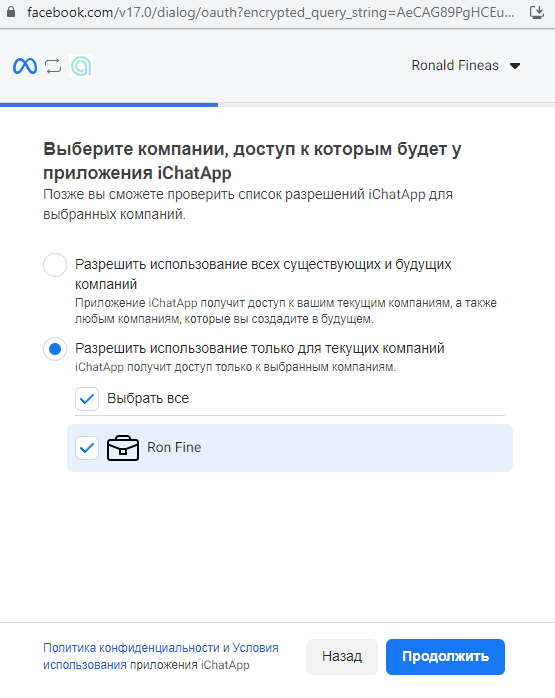
6. Выберите бизнес-страницу Facebook*, к которой привязан бизнес-аккаунт Instagram*, и нажмите «Продолжить». Можно выбрать несколько бизнес-страниц.
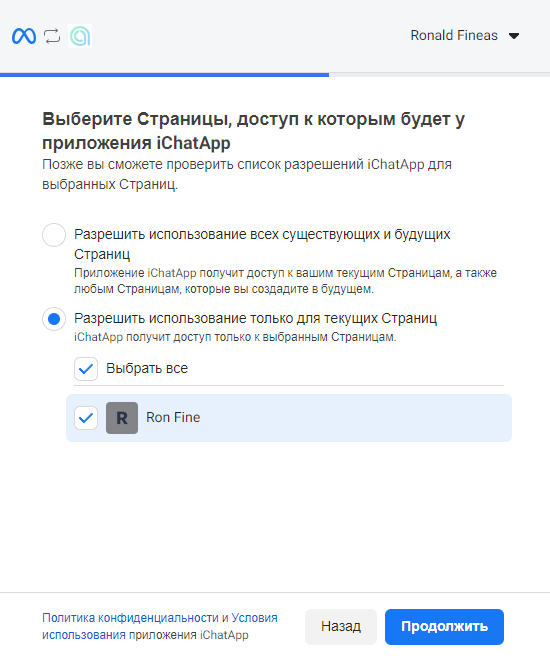
7. Нажмите «Сохранить» → немного подождите → нажмите «Понятно».
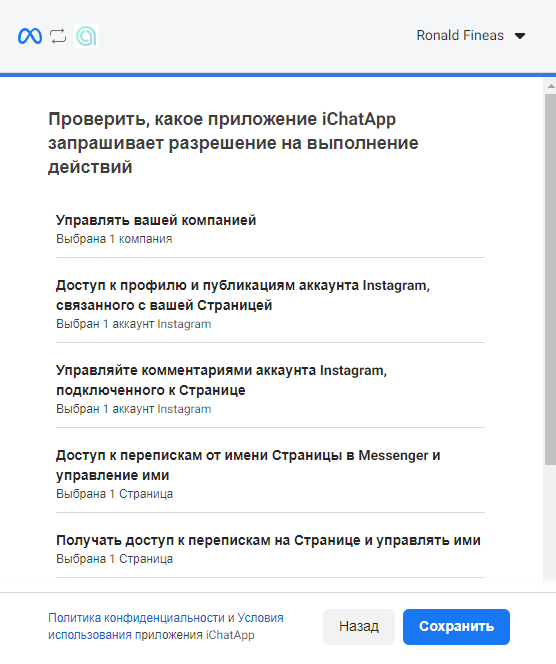
8. Обязательно выберите аккаунт Facebook*, который надо подключить к линии, и нажмите «Подключить».
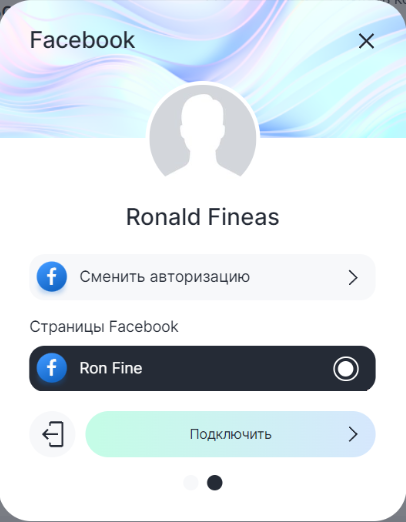
В настройках линии отобразится, что канал Facebook подключен.