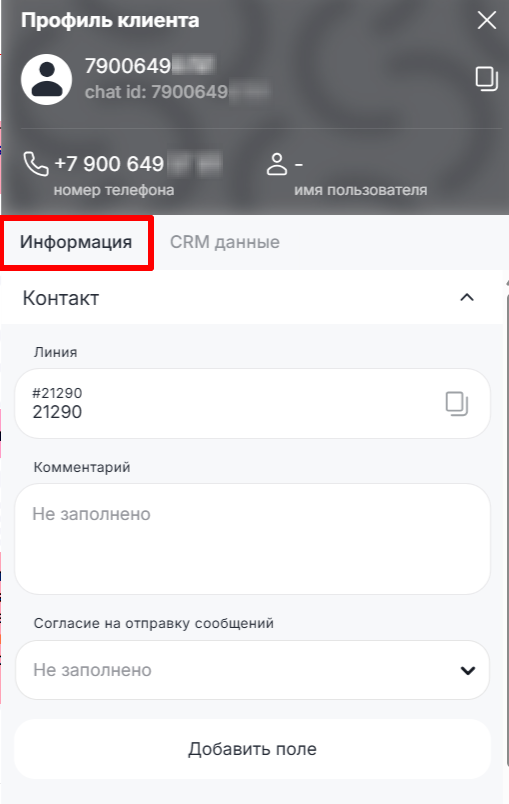Бот — умная программа, которая функционирует в мессенджерах и CRM и выполняет разные сценарии. При этом для пользователя общение с ботом выглядит как живой диалог.
В боте ChatApp доступны готовые сценарии, которые можно применять и тестировать для своих задач. Мы подготовили простые сценарии бота, которые помогут быстро автоматизировать работу с клиентами.
Готовые сценарии:
- Отправлять приветственные сообщения;
- Собирать контакты клиента;
- Собирать отзывы и оценки;
- Автоматические ответы на открытие и авто закрытие диалогов;
- Автоматические ответы в нерабочее время;
- Сбор подписок пользователей на мессенджеры;
- Мониторить продажи в Telegram и WhatsApp группах;
- Записаться к специалисту;
- Распределение диалогов;
- Реакция на фразы;
Как Бот работает в ChatApp Dialog?
После настройки Бота в Личном кабинете, он активируется в ChatApp Диалогах и реагирует на новые сообщения, которые приходят в подключенный к линии канал (мессенджер).
Выбрав диалог с нужным пользователем, можно посмотреть собранную ботом информацию о нем. Для этого нажмите на иконку профиля пользователя и выберите раздел «Информация»: