После установки приложения ChatApp в маркете Битрикс24, в разделе «Контакт-центр» создаются коннекторы ChatApp для настройки подключения каналов к открытым линиям:
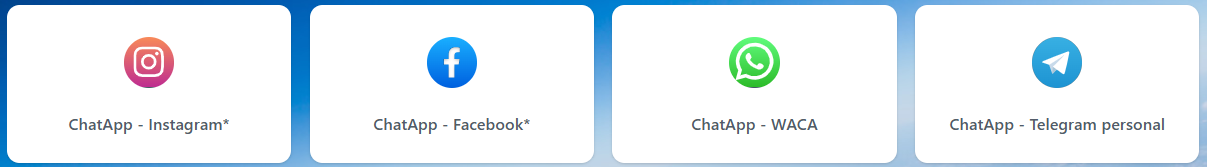
- ChatApp-WACA – настройки подключения канала WhatsApp Cloud API;
- ChatApp-WABA – настройки подключения официального канала WhatsApp Business API;
- ChatApp-Telegram personal – настройки подключения канала Telegram;
- ChatApp-Viber – настройки подключения канала Viber bot;
- ChatApp – Telegram bot – настройки подключения канала Telegram bot;
- ChatApp – Avito – настройки подключения канала Avito;
- ChatApp – Instagram* – настройки подключения канала Instagram*;
- ChatApp – Facebook* – настройки подключения канала Facebook*;
- ChatApp – Vkontakte – настройки подключения канала Vkontakte.
1. Нажмите на нужный коннектор.
2. В меню укажите: создать новую открытую линию или подключить в уже существующую.
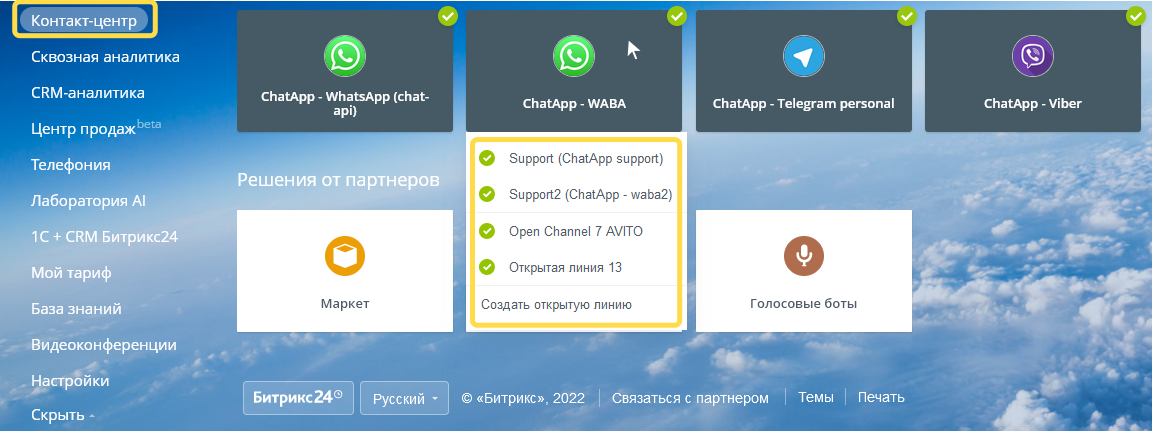
3. Нажмите «Подключить».
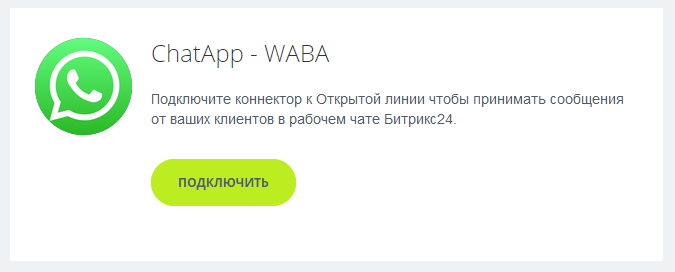
4. В настройках в разделе «Аккаунт» выберите линию ChatApp, к которой подключен нужный канал.
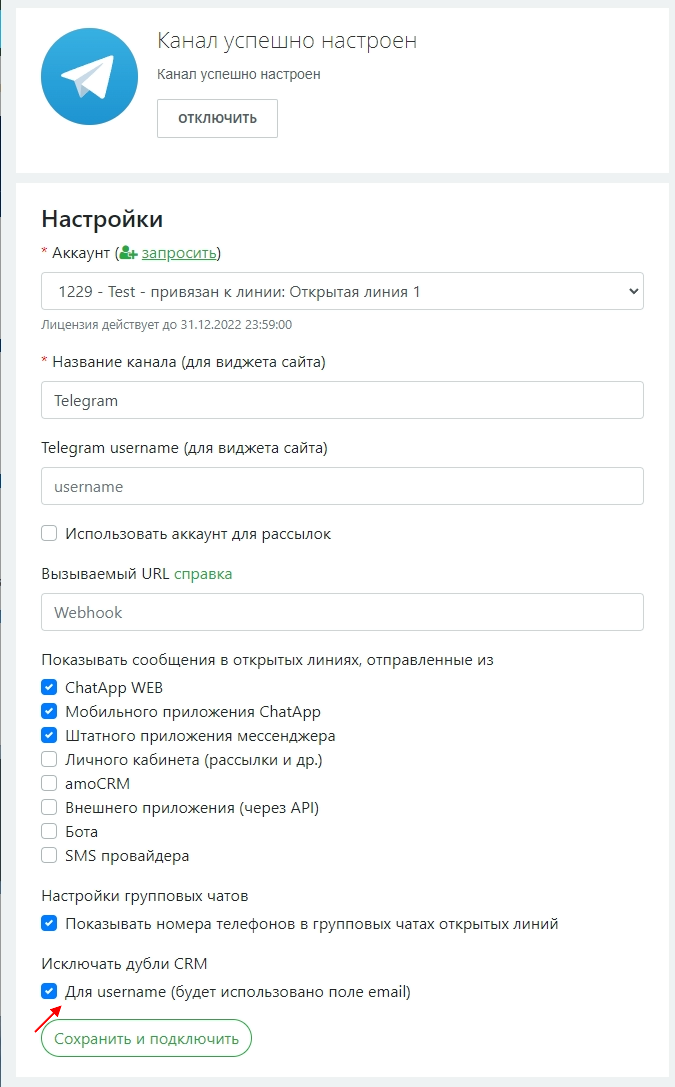
5. Нажмите «Сохранить и подключить».
Канал добавлен в открытую линию.
Далее можно приступить к настройке открытой линии Битрикс24 и добавить в нее ответственных, которым будут приходить уведомления о новых сообщениях.
Получить быстрый доступ к диалогу можно во вкладке ChatApp, которая становится доступна после установки приложения — в карточке контакта, лида или сделки.