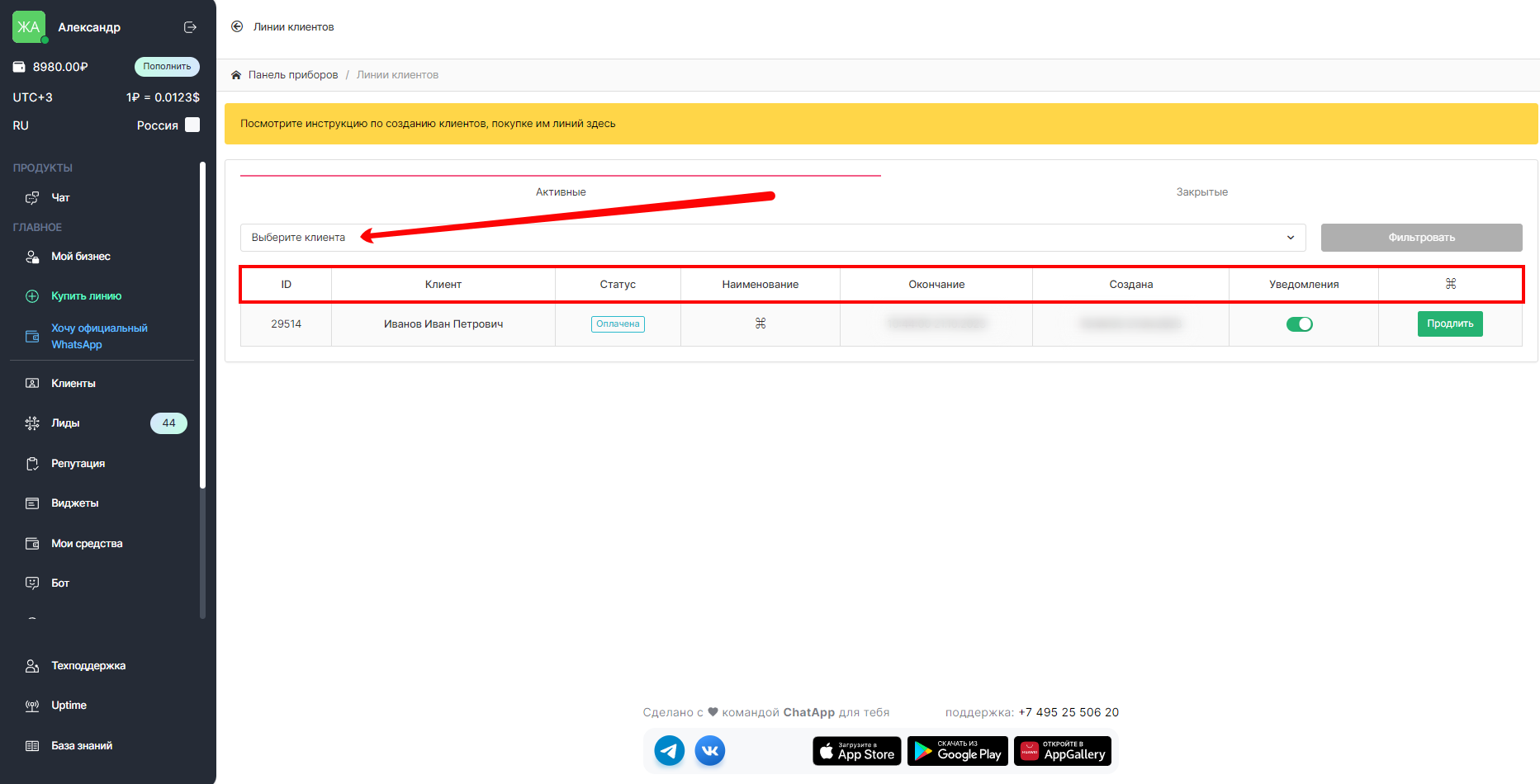Партнеры ChatApp, покупая и настраивая лицензии через свой личный кабинет, имеют преимущество в имеющихся скидках и начислении кэшбэка.
Лицензии покупаются и настраиваются со стороны владельца лицензий (партнера). Партнер оказывает услуги по внедрению и сопровождению сервиса ChatApp. Рекомендуемые пакеты услуг здесь.
Регистрация клиента
Пользователь должен быть уже зарегистрирован в личном кабинете.
Чтобы создать клиента, перейдите во вкладку «Клиенты» из меню слева, далее выберите из раздела «Партнерство» – «Мои клиенты»
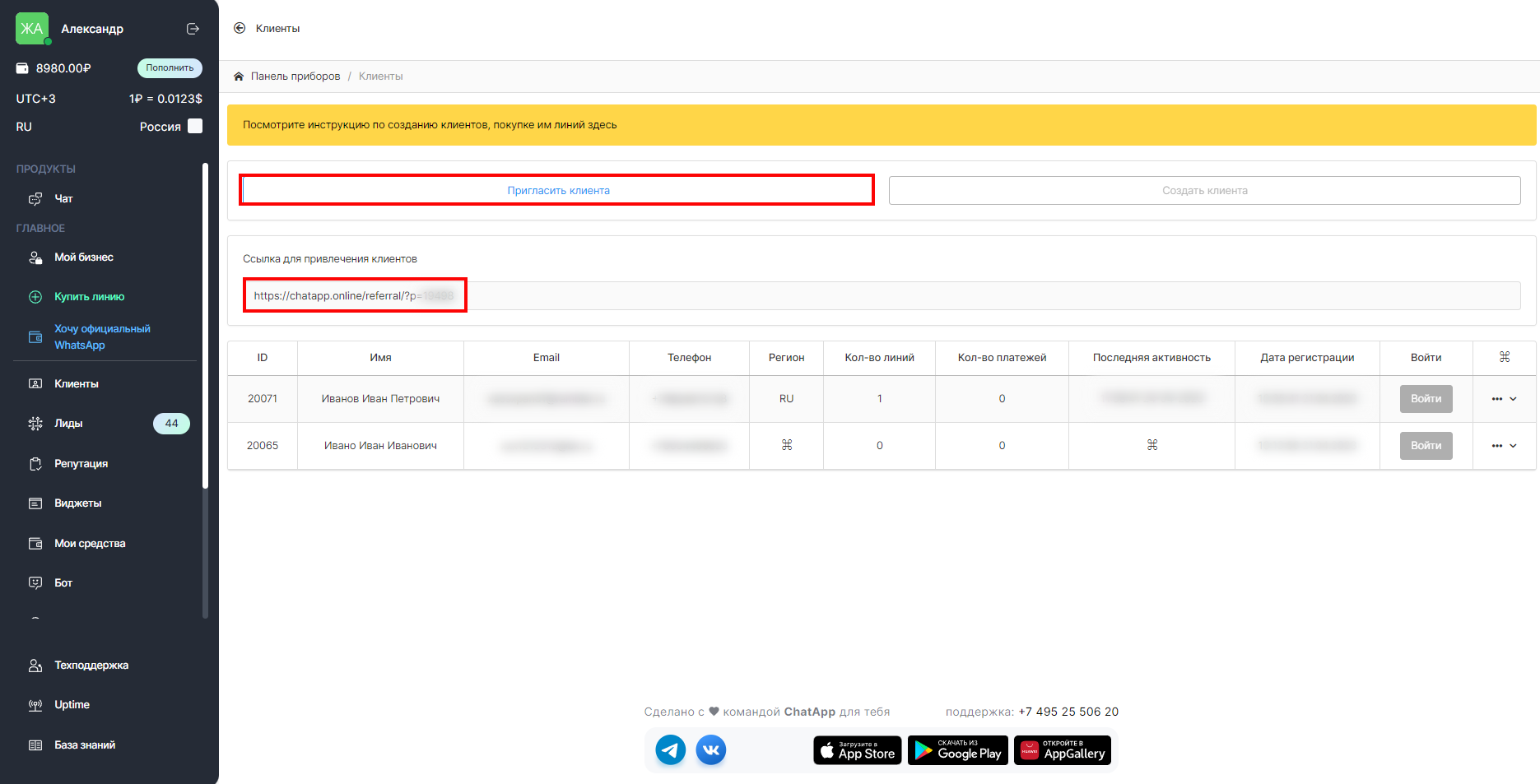
Пригласить по реферальной ссылке можно через «Пригласить клиента», откроется дополнительное меню откуда можно скопировать Вашу реферальную ссылку.
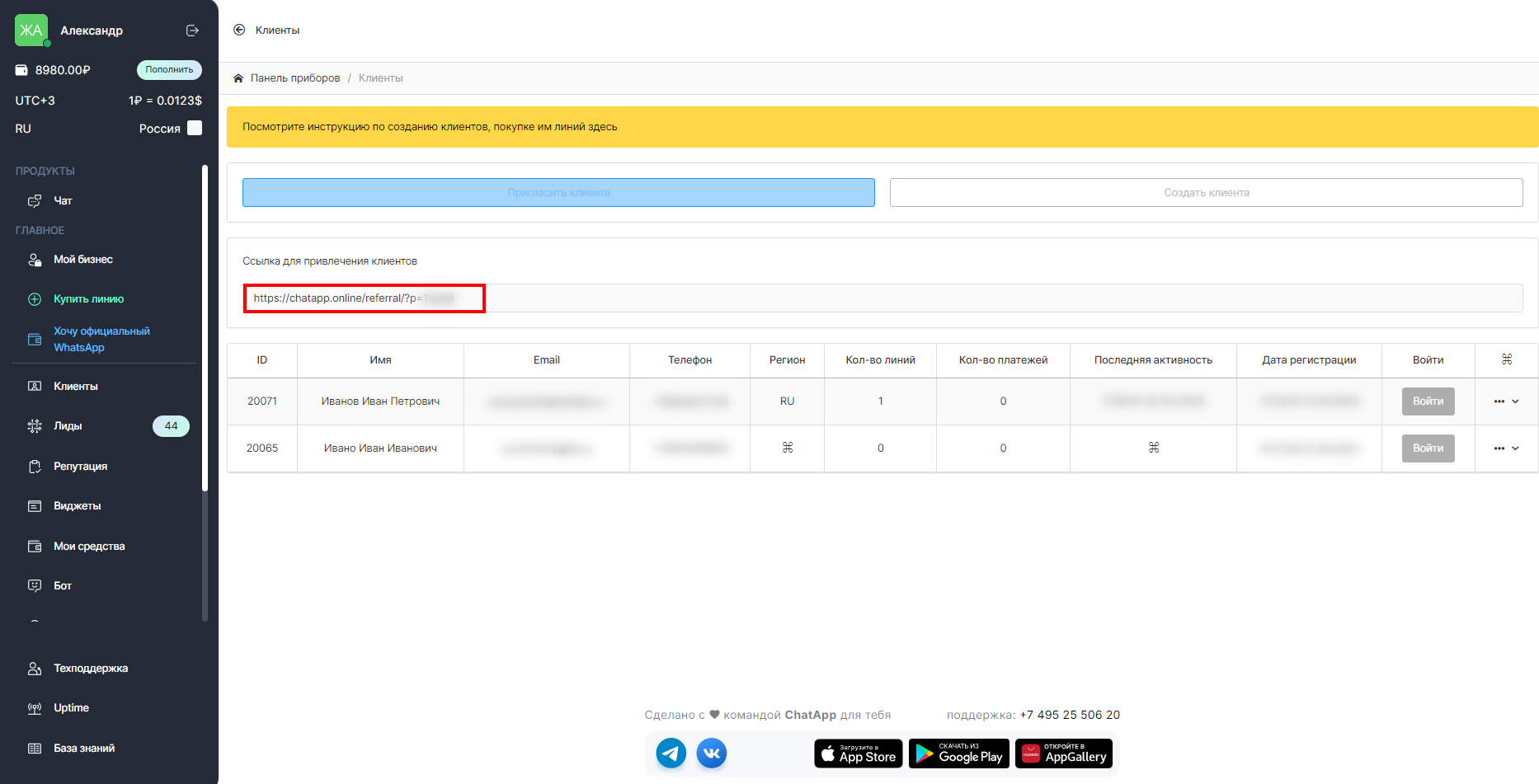
Альтернативной будет создать клиента самостоятельно, нажав на вкладку «Создать клиента», необходимо заполнить ФИО, E-mail и номер телефона клиента. В данном случае клиенту придет письмо на указанную почту, с логином и паролем. (если письмо не пришло, проверьте папку Спам)

Здесь также будут отображаться все ваши клиенты и информация о них и об их платежном статусе.
Фильтрация оплаченных лицензий
Чтобы проверить оплаты и статусы линий, перейдите во вкладку «Клиенты» из меню слева, далее выберите из раздела «Партнерство» – «Линии клиентов»
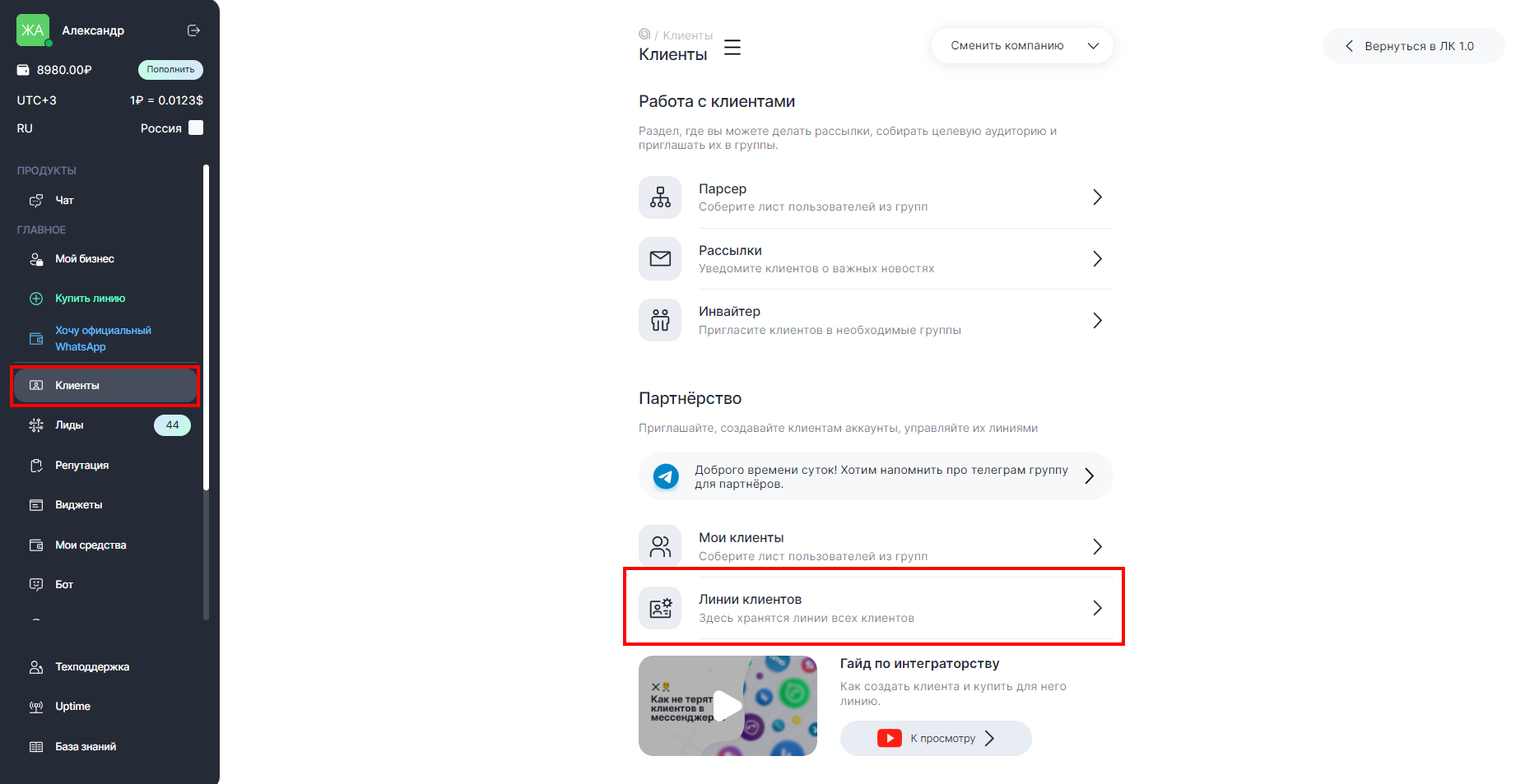
Здесь отображается информация о статусе линии, обязательно включите уведомления, чтобы Вы были в курсе когда у Ваших клиентов подходит к концу оплаченная подписка.
По умолчанию включено отображение всех активных лицензий. Можно отфильтровать по конкретному клиенту.