Не загружается ChatApp Dialog в Битрикс24 при выборе ChatApp в сделке, контакте или лиде.

Проверьте в браузере блокировку на получение cookie-файлов chatapp.online
1. В браузере нажмите на иконку замка. И выберите «Файлы cookie»
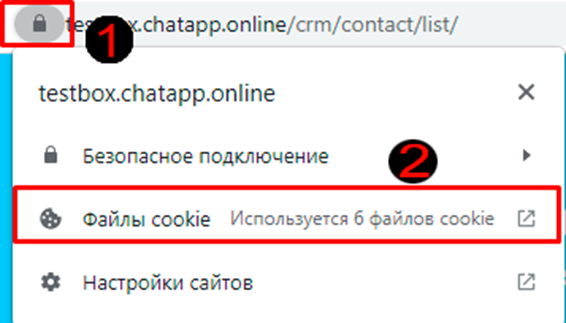
2. В сплывающем окне перейдите во вкладку «Заблокировано» и, если адрес chatapp.online находится в заблокированных файлах cookie, выберите его и нажмите «Разрешить». Затем нажмите «Готово»
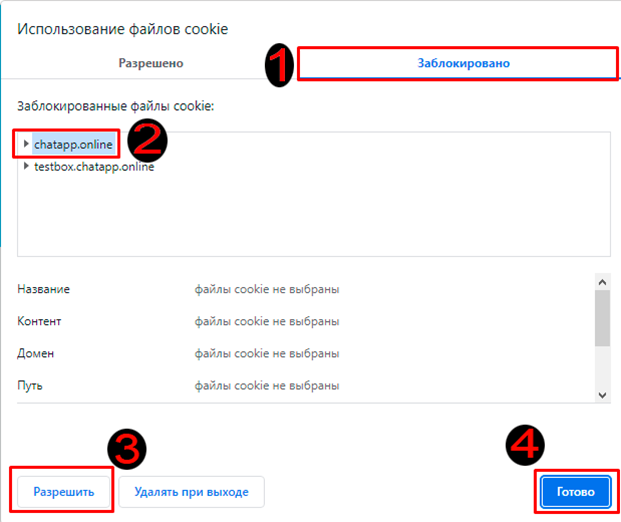
3. Перезагрузите страницу
Проверьте включен ли блокировщик рекламы
Иногда блокировщик рекламы вызывает проблемы в работе с сайтами. Попробуйте отключить его на странице Битрикс24.
