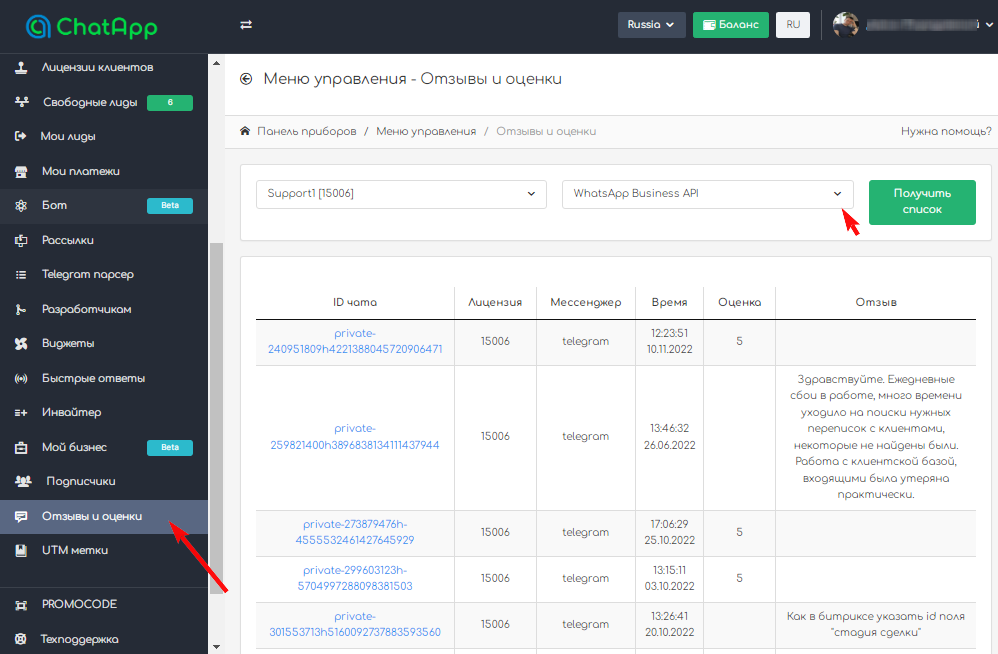1. В разделе Бот, выберите или создайте Бота.
2. Создайте Новое условие → Обратная связь
3. Выберите время ожидания отзыва. Укажите текст запроса оценки, запрос отзыва и команды, по которым срабатывает сбор оценок
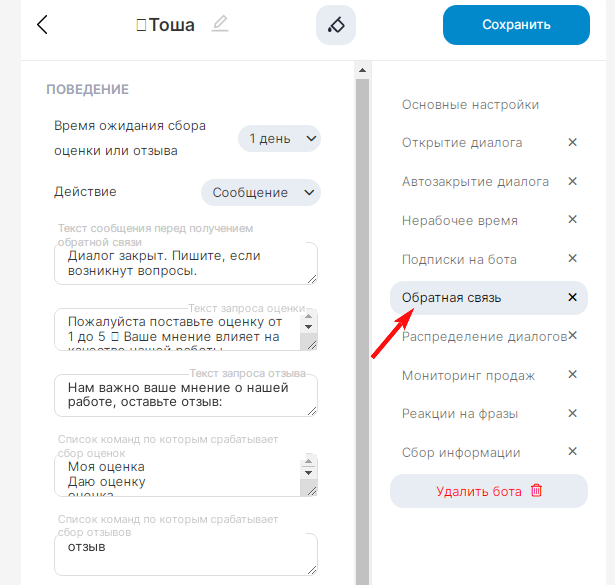
4. На каждую шкалу оценки напишите ответ для клиента
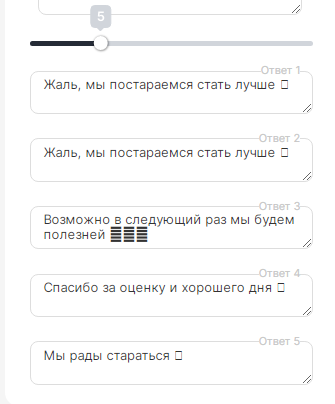
Если бот запросил оценку, а сотрудник, не дождавшись её, заводит диалог по новой, в этом случае бот открывает диалог и сбрасывает запрос оценок до следующего закрытия.
Список всех отзывов и оценок, по каждой отдельной линии, можно получить, кликнув по вкладке Отзывы и оценки главного меню: