В Личном кабинете можно купить или продлить линию с помощью банковской карты. Чтобы оплатить без выставления счетов и избежать возможных вопросов от налоговых органов, используйте бизнес-карту. От региона компании зависит валюта в Личном кабинете.
| Регион | Валюта для оплаты |
|---|---|
| Россия | рубли |
| Казахстан | тенге |
| СНГ | тенге и доллары |
| Остальные страны | доллары |
Оплачивать линию банковской картой из России можно через Тинькофф Кассу, из Казахстана и других стран СНГ — через сервис Robokassa.
При оплате линии сервисом Robokassa можно использовать карты с любой валютой, во время оплаты она конвертируется в тенге.
Оплата картой в России#
В России оплата банковской картой доступна только для физических лиц и в рублях.
Чтобы оплатить банковской картой:
1. Зайдите в Личный кабинет ChatApp.
2. В меню слева нажмите «Выбранная компания».
3. На открывшейся странице нажмите «Купить линию» или «Продлить» возле купленной ранее линии.


4. Выберите период доступа. При покупке на 12 месяцев действует скидка 20%.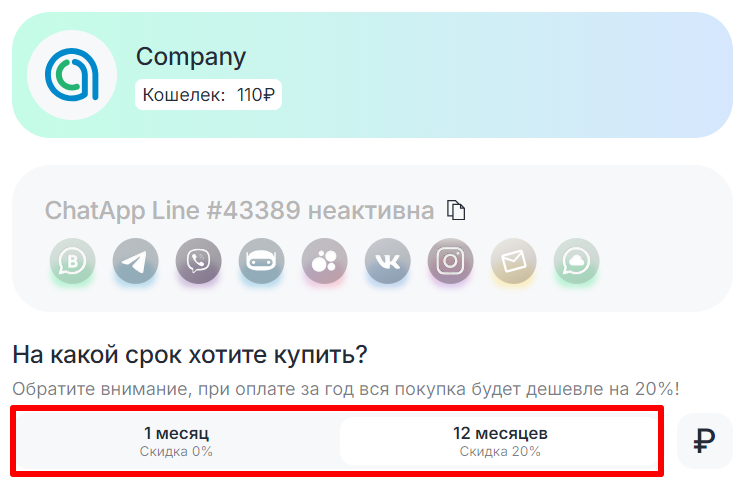
5. Выберите нужные каналы связи и нажмите «К оплате».
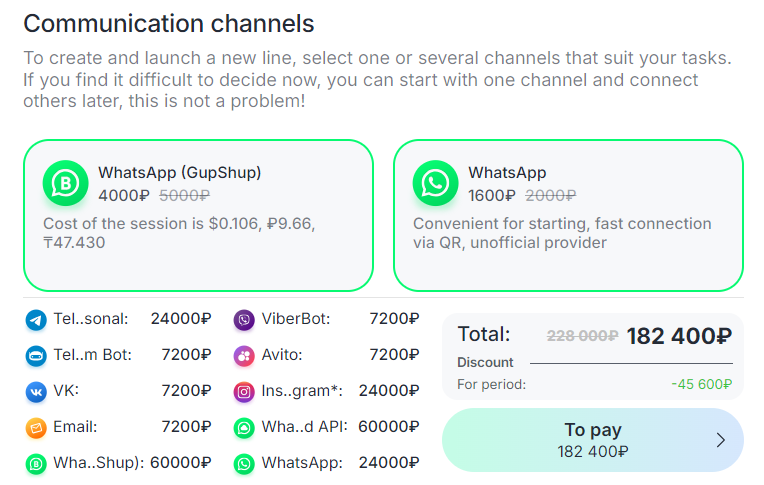
6. На открывшейся странице кликните по иконке карты. 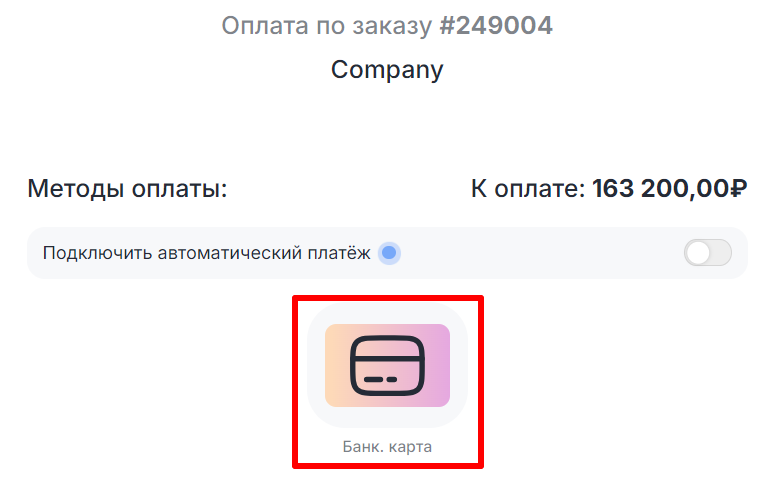

7. Откроется окно Тинькофф Кассы. Выберите способ оплаты и введите данные.
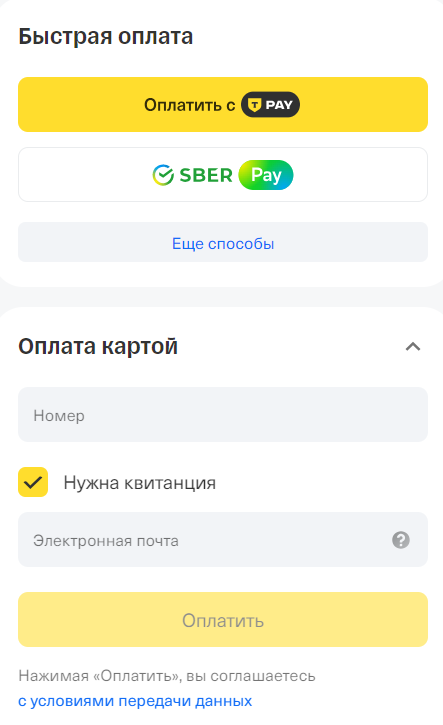

Чтобы оплатить линию через QR-код, откройте банковское приложение на телефоне и нажмите «СБП», Тинькофф Касса переведет на страницу с QR-кодом для оплаты.
Оплата картой в Казахстане и других странах СНГ через сервис Robokassa#
Оплата картой в Казахстане доступна только в тенге. В других странах СНГ — в тенге и долларах либо в местной валюте с конвертацией в тенге через сервис Robokassa. Со стороны Robokassa комиссия за конвертацию не взимается.
Для оплаты доступны карты платежных систем Мир, Visa, MasterCard, UnionPay.
Алгоритм оплаты для Казахстана и других стран СНГ:
1. Повторите пункты 1-6 предыдущего раздела.
2. На странице оплаты кликните по иконке Robokassa.
3. Введите данные карты.
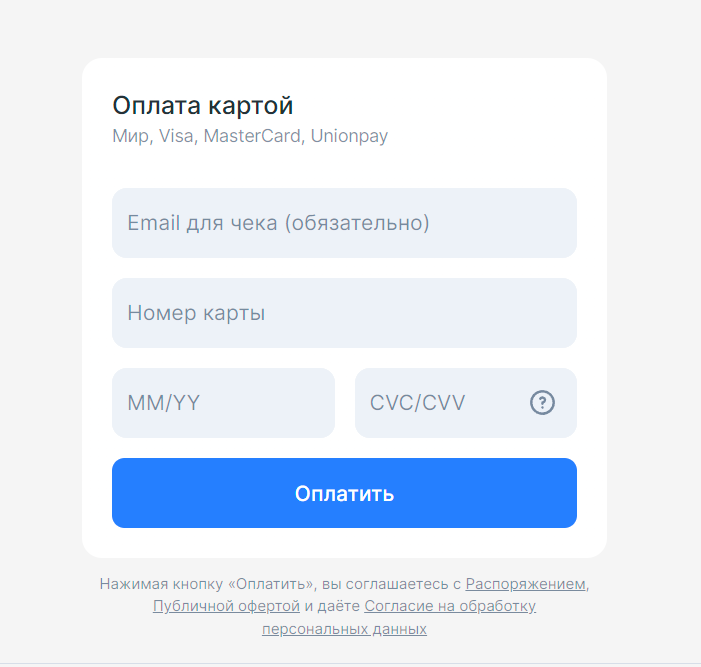

4. Чтобы посмотреть счет на оплату, нажмите на «Детали платежа» в правом верхнем углу:
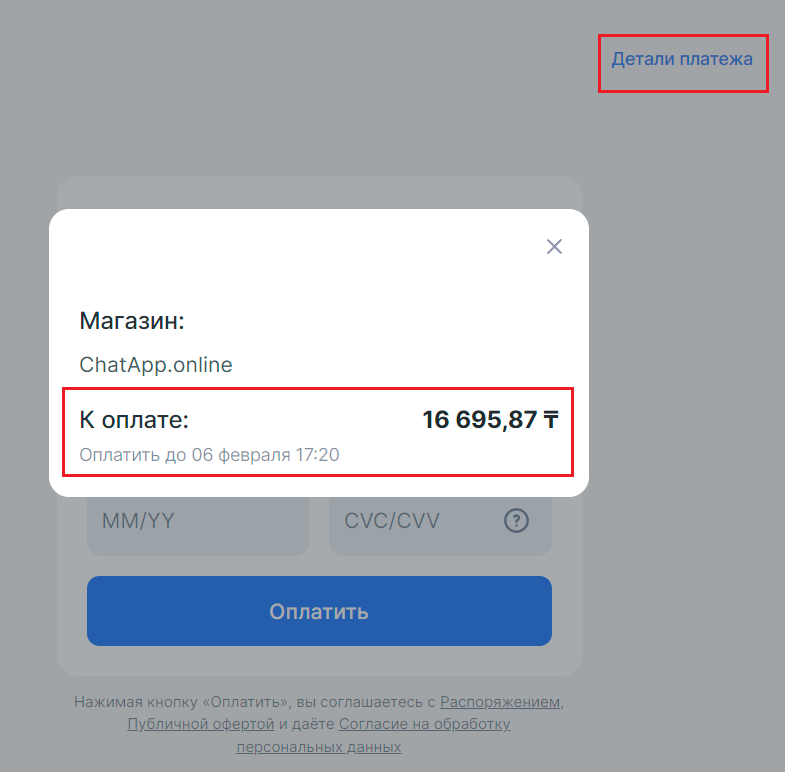

5. Когда данные карты заполнены, нажмите «Оплатить».