1. Настройте рабочее время компании в разделе «Выбранная компания».
2. Выберите пункт «Бот» в левом боковом меню и создайте нового или выберите нужного бота.
3. Создайте условие «Нерабочее время». Напишите текст ответа, бот отправит текст пользователю, обратившемуся в выходной.
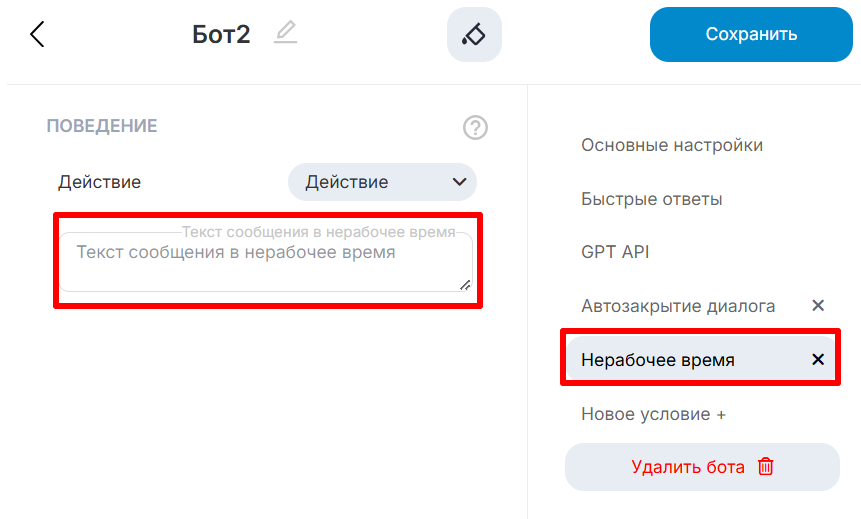
4. В тексте укажите время работы компании с учетом обеденного перерыва. Клиент, получив соответствующее сообщение от бота, будет знать, когда нужно будет обратиться повторно.
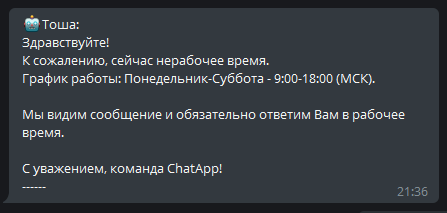
Если поступило обращение в нерабочее время – бот оповестит об этом, но если диалог продолжит сотрудник, бот будет считать диалог активным и при закрытии сработает стандартная схема с уведомлением и запросом оценки.
Оповещение о нерабочем времени приходит ровно один раз в сутки. Если в нерабочее время происходит несколько сессий переписок, повторных оповещений не будет.