После заполнения реквизитов компании вы можете получить на них счет. Его можно оплатить из банковского приложения или в отделении банка.
1. Зайдите в личный кабинет ChatApp;
2. В меню слева перейдите во вкладку «Выбранная компания»;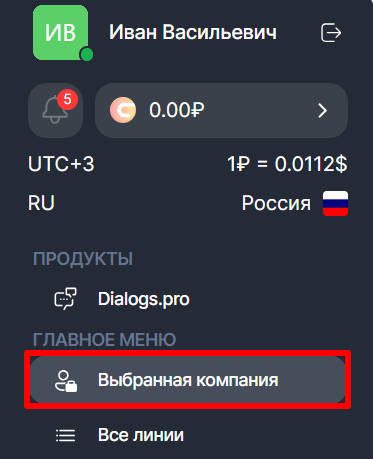
3. Нажмите «Купить линию». На странице оплаты нажмите «Приобрести клиенту»;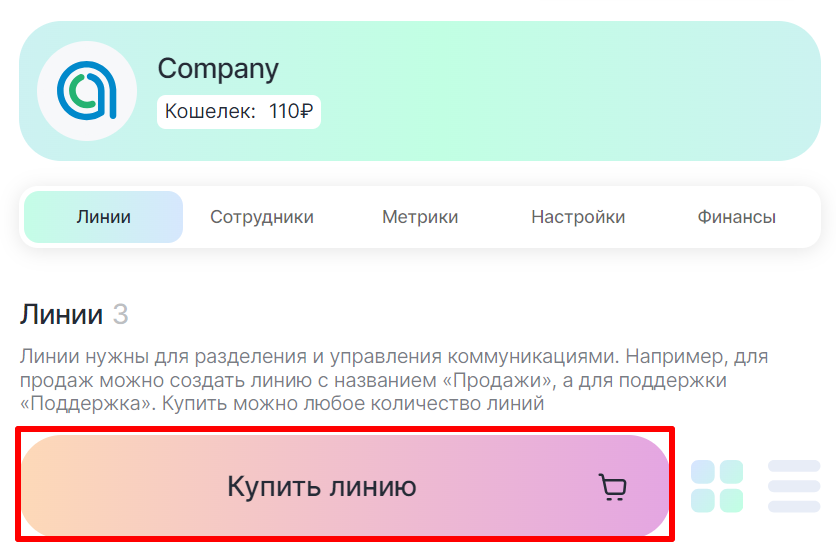
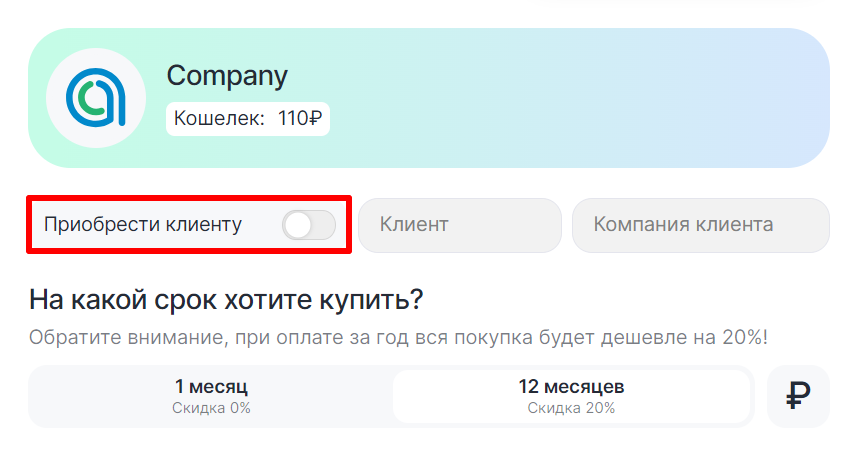
4. Справа от ползунка выберите клиента и его компанию;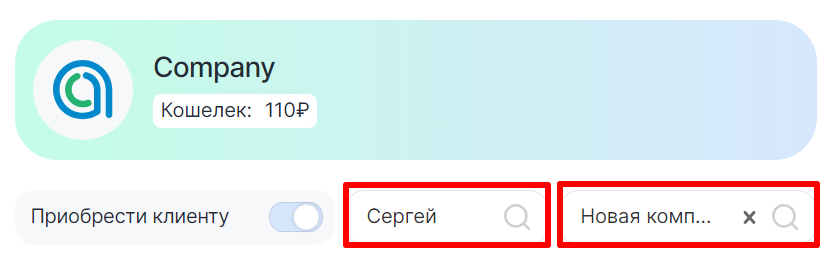
5. Выберите период лицензии. При покупке на 12 месяцев вам вернутся 20 % на бонусный счет;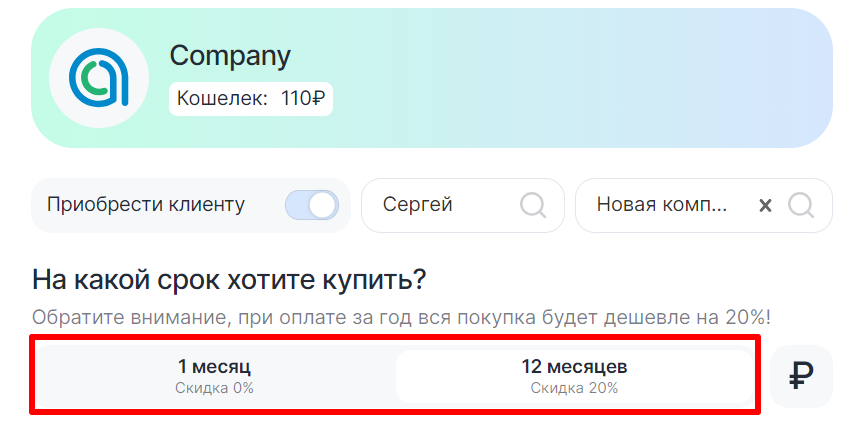
6. Выберите подходящие каналы связи.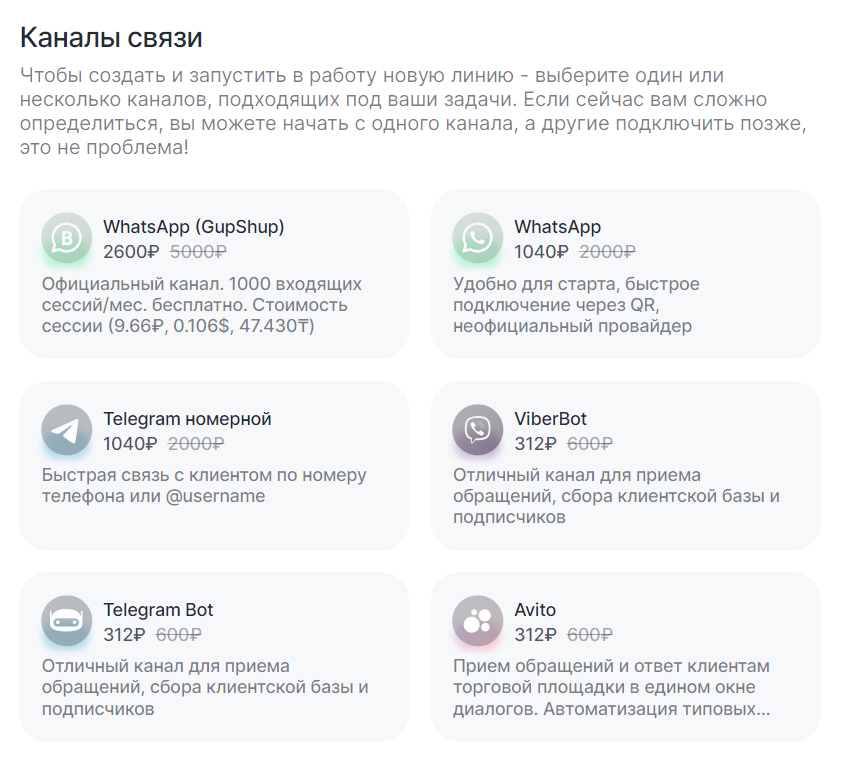
7. Внизу нажмите «К оплате»;
8. В способах оплаты выберите «Счет»;
11. Откроется PDF-документ, который вы можете распечатать или использовать в электронном виде.
Все счета выставленные на вашу компанию сохраняются в личном кабинете. Чтобы получить к ним доступ:
- Вернитесь в раздел «Выбранная компания»;
- Нажмите на плашку с названием своей компании;
- В Разделе «Последние операции» нажмите «Оплата по заказу #…»;
- В открывшемся окне нажмите «Запросить счет».