Канал Avito позволяет оперативно отвечать на сообщения клиентов, не переходя в приложение или на сайт. Все взаимодействие происходит в едином окне ChatApp Dialog.
Профессиональный аккаунт Avito PRO при подключении к ChatApp будет работать как стандартная интеграция с Avito. Сообщения в ChatApp Dialog будут поступать только на объявления владельца аккаунта, который привязан к сервису ChatApp. Сообщения от сотрудников компании из Аvito PRO не отобразятся, поскольку API Avito не предоставляет возможности это реализовать.
Чтобы подключить канал Avito или Avito PRO:
1. Перейдите в раздел «Выбранная компания» и выберите нужную линию.
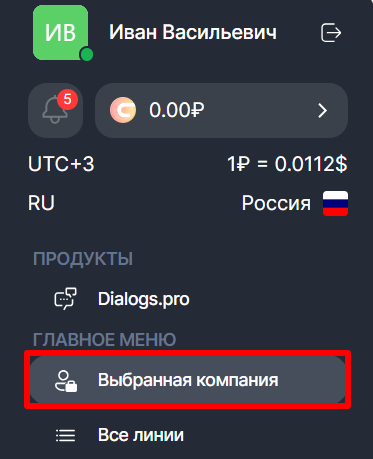
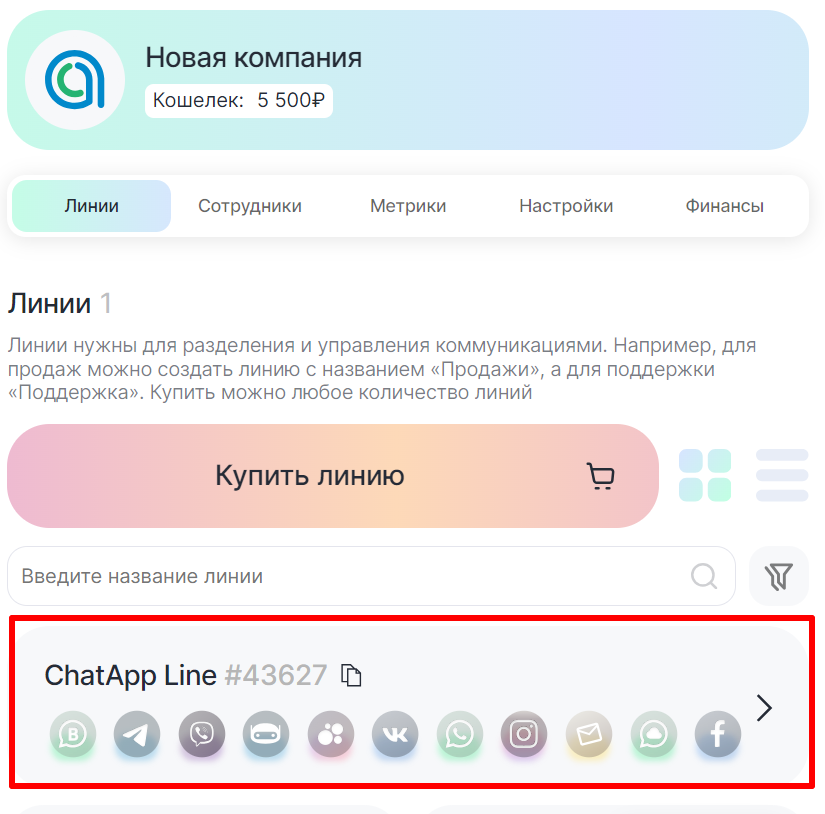
2. Нажмите «Привязать» напротив Avito.
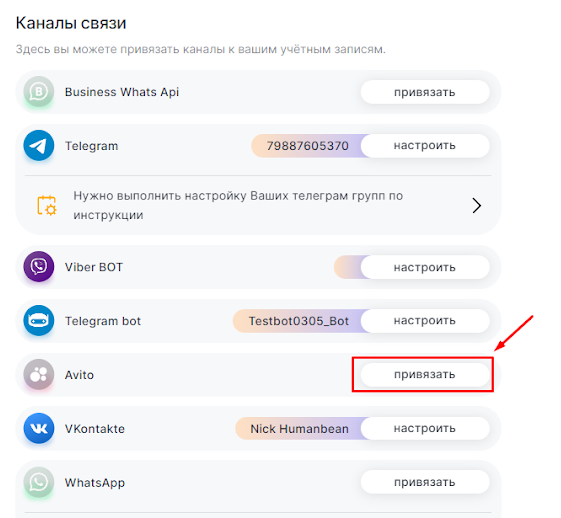
3. Нажмите «Подключить».
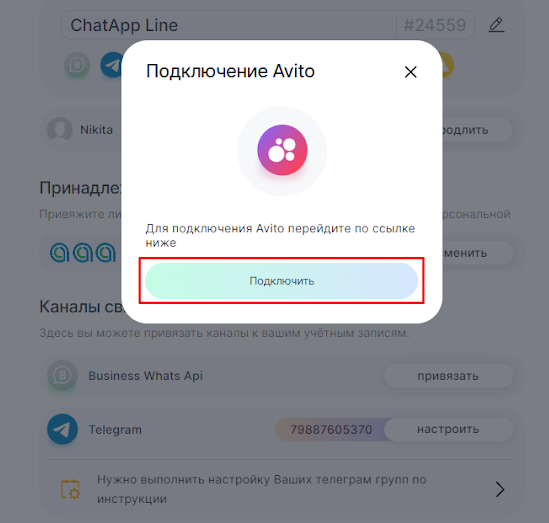
4. После автоматического перехода на сайт Avito нажмите «Продолжить».
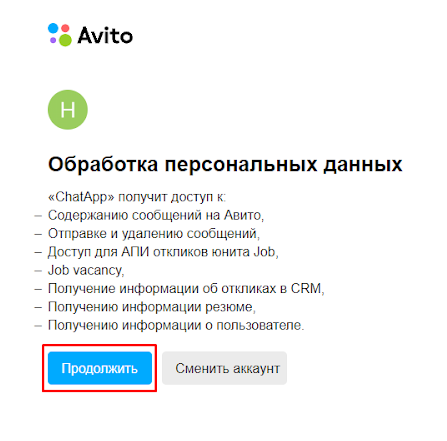
5. В разделе «Выбранная компания» откройте линию и нажмите «Настроить» напротив подключенного канала Avito.
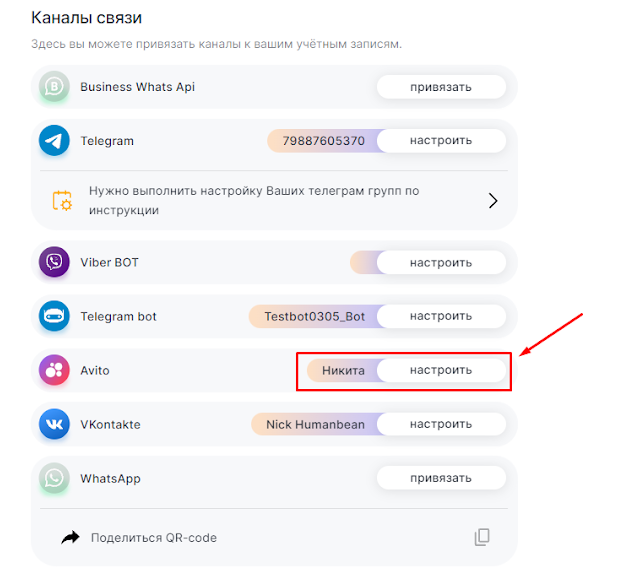
6. В настройках можно посмотреть номер телефона, к которому подключен Avito, имя владельца аккаунта, и получить ссылку на профиль. А также отключить аккаунт Avito.
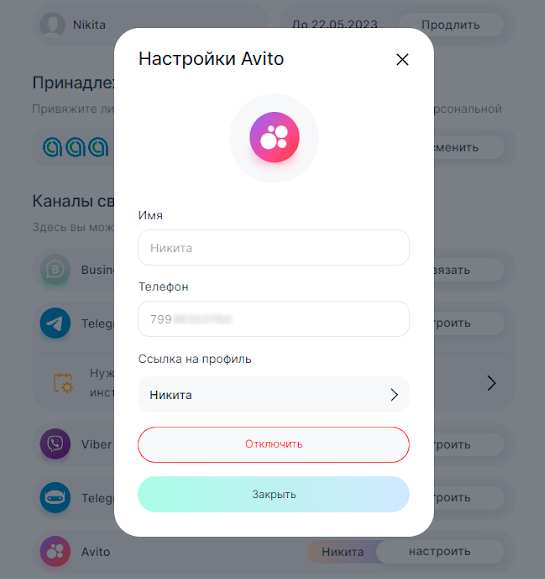
Обратите внимание, что при размещении объявлений по тарифу за фиксированную стоимость отображение номера телефона платное и будет доступно только после нажатия на соответствующую кнопку. В случае использования тарифа с поштучной оплатой, показ номера включен в стоимость размещения и отображается сразу же после публикации.