Чтобы подключить Viber-бота к ChatApp, нужно установить Viber на смартфон или ПК, создать бота и указать его токен.
- Заполните форму, чтобы оставить заявку на создание бота.
- Когда бот будет создан, вы станете его администратором.
- Токен появится в вашем Viber-аккаунте. Чтобы его получить, нажмите: More → Settings → Bots → Edit Info → Your app key.
Подключение Viber в личном кабинете ChatApp
Чтобы получать и отвечать на сообщения из Viber, после регистрации в ChatApp нужно купить линию с каналом Viber bot и настроить подключение бота:
1. Перейдите в раздел «Выбранная компания». Нажмите на окно линии.
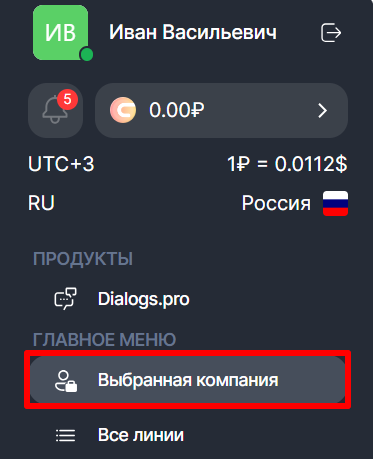
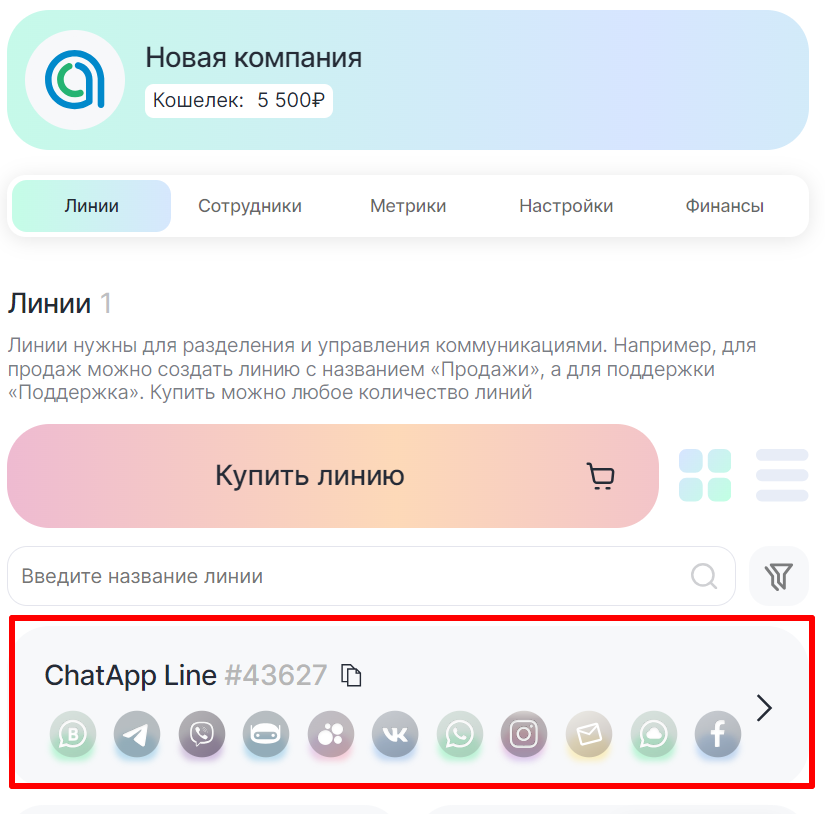
2. Нажмите «Привязать» напротив иконки Viber. 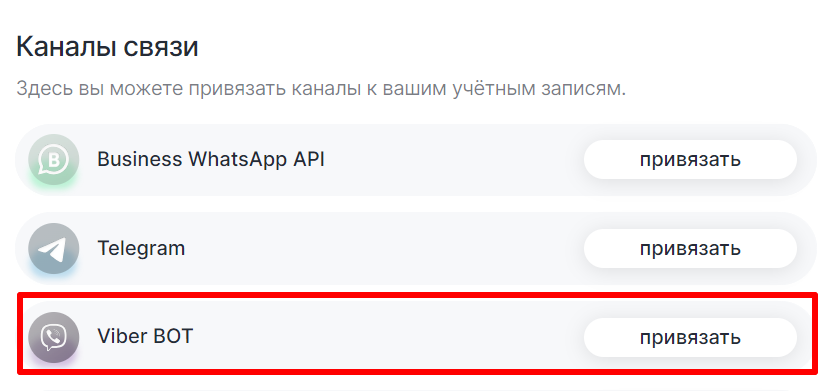
3. Введите «Токен Бота» и «Имя Отправителя».
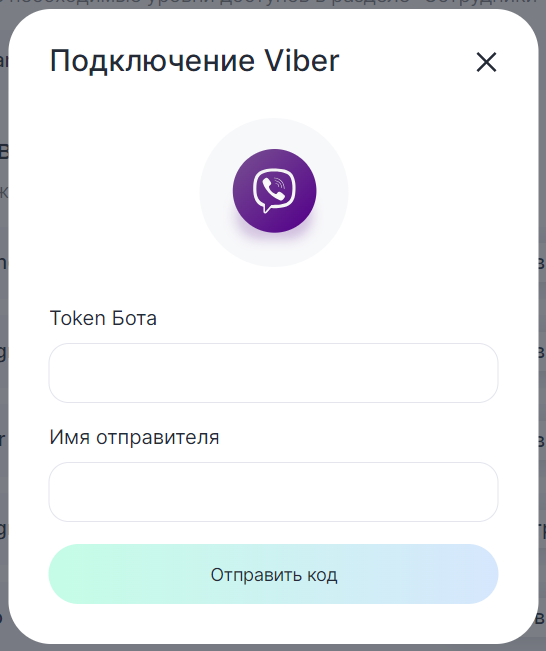
4. После успешного подключения отобразится имя отправителя и токен бота. Также появится возможность отключить Viber Bot. 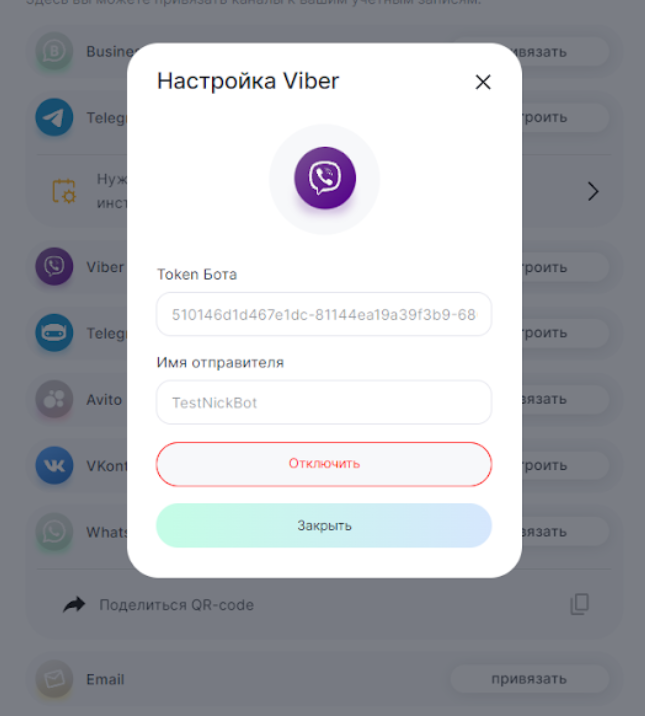
5. Сообщения, отправленные Viber Bot, будут отображаться и в ChatApp Dialog.