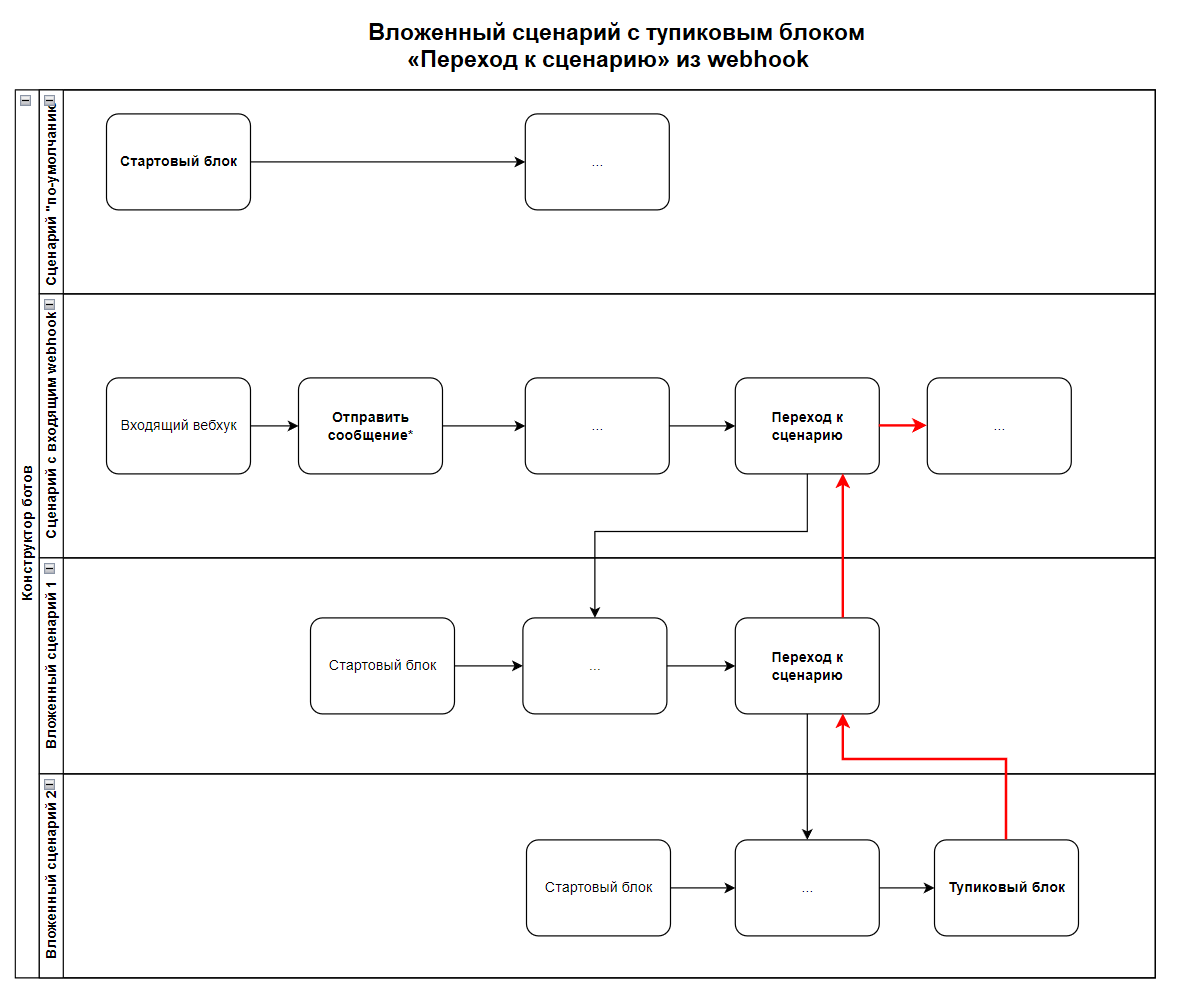Диалоговые сценарии нужны для общения бота или сотрудников с клиентами. Блок «Переход к сценарию» позволяет добавлять до 30 вложенных сценариев в один основной и до 5 вложенных сценариев друг в друга. Между всеми сценариями одного бота автоматически передаются переменные.
При получении сообщений от клиентов можно запустить вложенные сценарии для разных разделов сайта и контекста. Например, разные диалоги для рекламной акции, для заказов в интернет-магазине и общения с постоянными клиентами.
Переход ко вложенным сценариям
Чтобы добавить вложенные сценарии:
1. Перейдите в Редактор сценариев и откройте сценарий, который будет основным.
2. Добавьте блок «Переход к сценарию» в рабочую область.
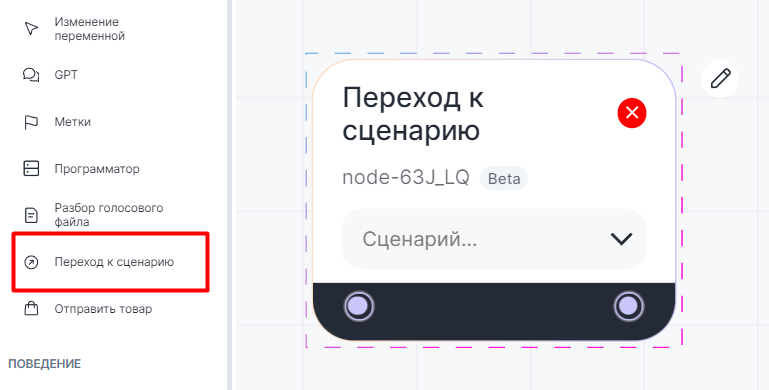

2. Нажмите в поле «Сценарий» — появится список всех сценариев, которые привязаны к текущему аккаунту.
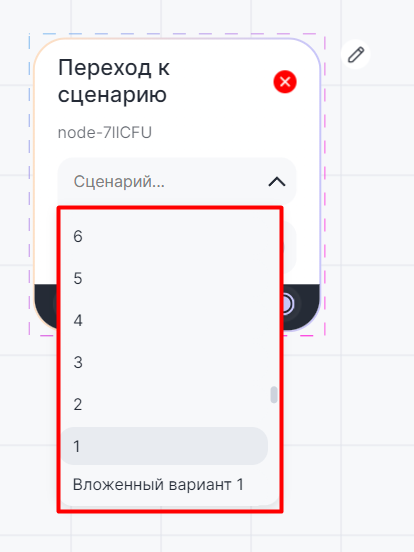

Выберите сценарий, который хотите вложить в основной.
3. Расположите блок в основном сценарии, там где нужно перевести клиента на выбранный вложенный сценарий.
Блок «Переход к сценарию» можно соединить с любым другим блоком.
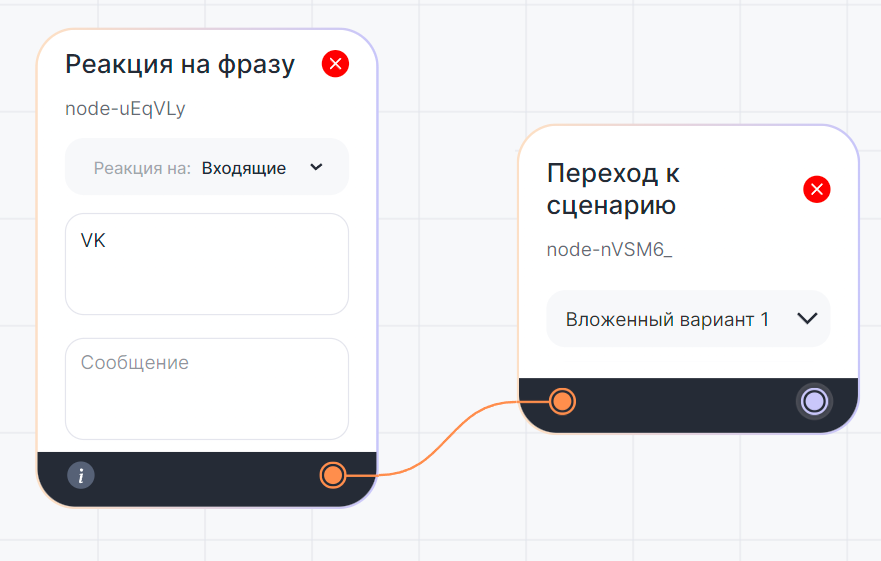

- Во вложенный сценарий можно добавить только один блок «Переход к сценарию».
- Всего можно добавить не более 5 связанных блоков «Переход к сценарию», следующих из одного основного.
- Блок «Реакция на фразу» в логике переходов между сценариями работает только внутри вложенного сценария.
Варианты использования блока в Конструкторе ботов
1. Блоки «Закрытие диалога», «Автозакрытие диалога» и отправка команды /start после выполнения вложенного сценария переведут бот в начало основного. Если их нет, бот перейдет в предыдущий сценарий любого типа — вложенный или основной (см. пункт 4).
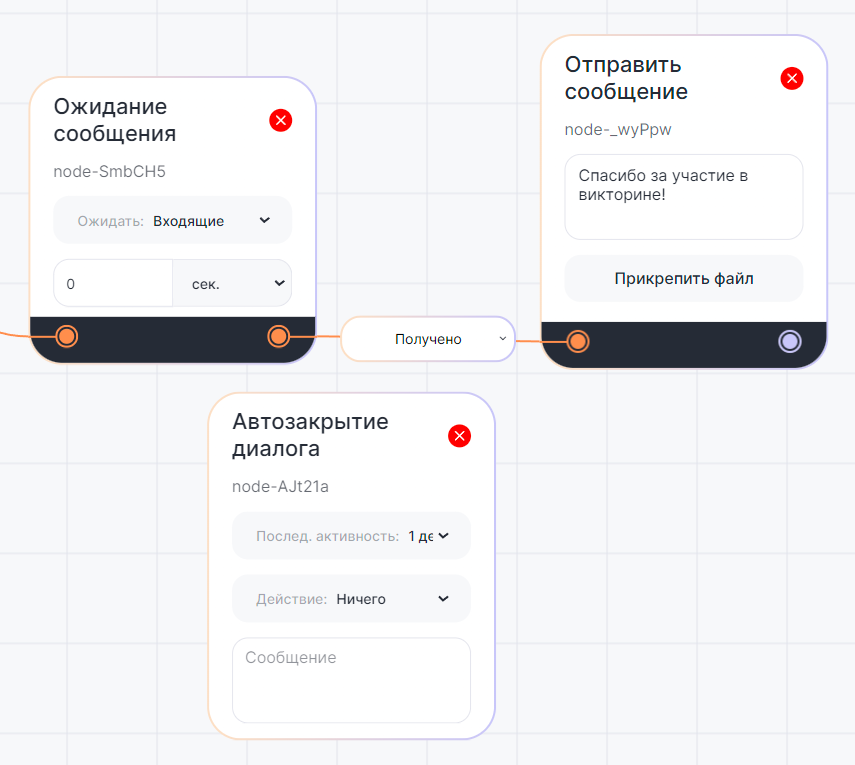

2. Чтобы зациклить вложенный сценарий, добавьте в конце блок «Вернуть в начало» либо отправьте команду «/clearall». Тогда бот не будет переходить в основной сценарий после выполнения вложенного и вернется в начало.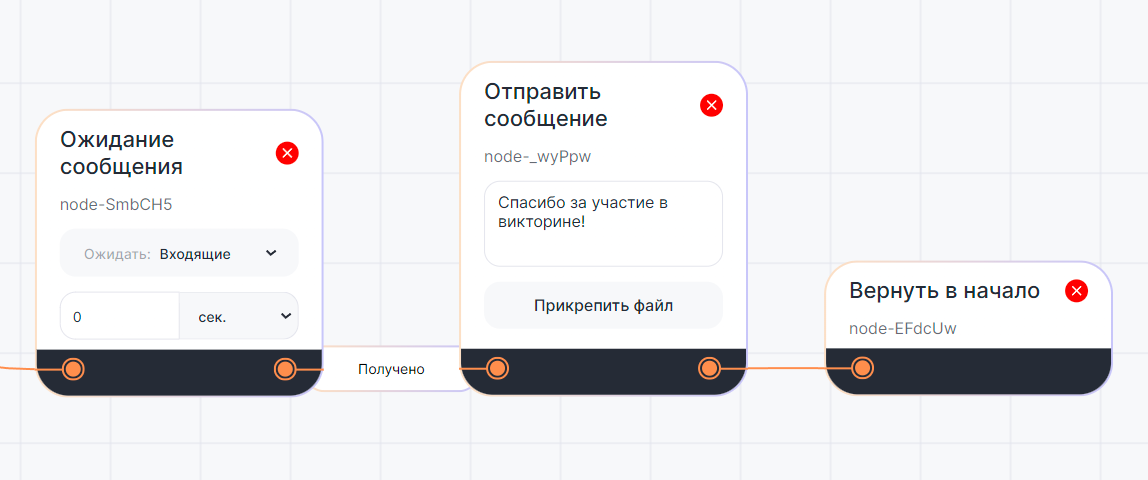

3. Блок «Входящий webhook» во вложенном сценарии должен быть совмещен с блоком «Отправить сообщение*». При срабатывании блока «Входящий webhook» происходит переключение на сценарий вебхука. После его выполнения бот возвращается к началу сценария, на котором остановился до прихода входящего вебхука.
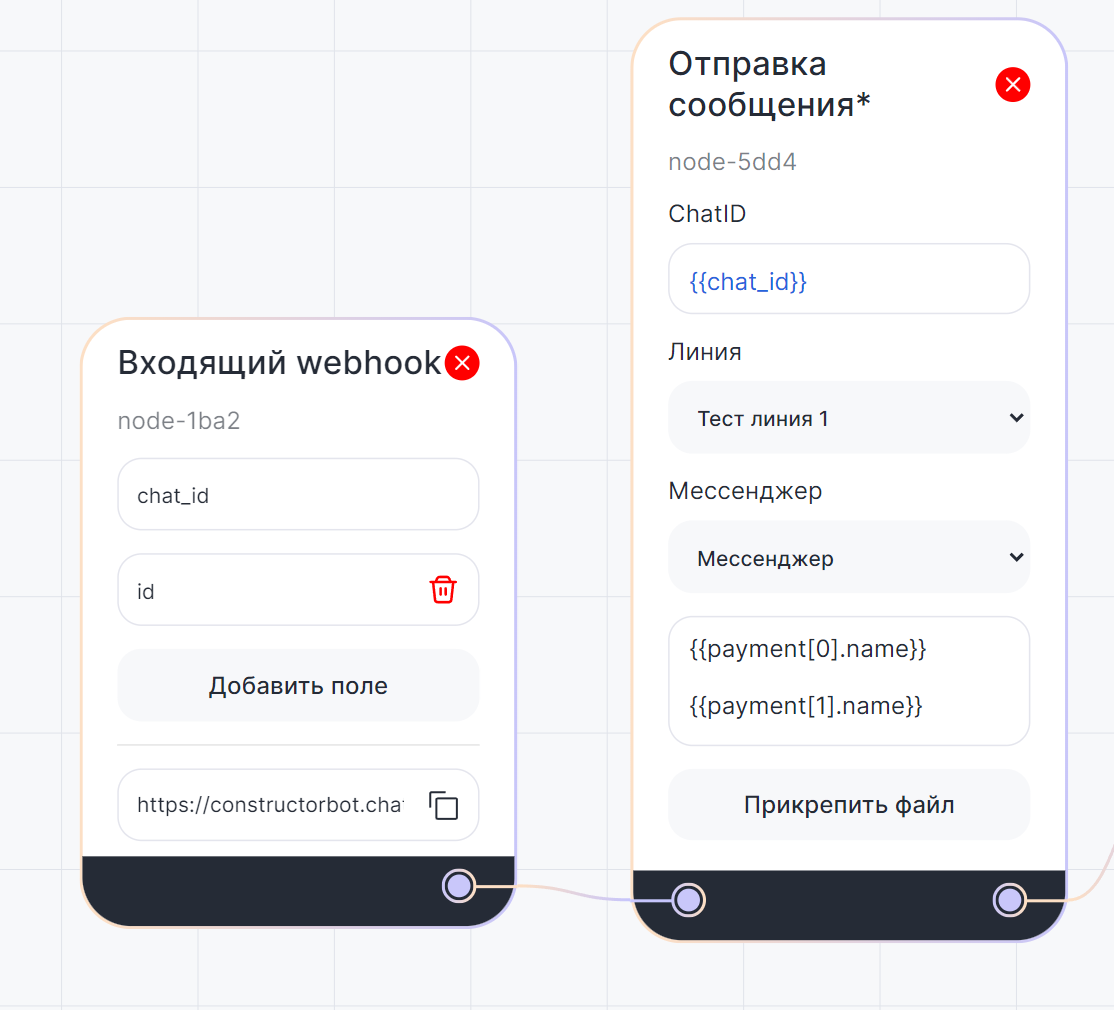
4. Блок «Переход к сценарию» может быть тупиковым. Тупиковый блок имеет выход, но не соединен со следующим блоком. При достижении тупикового блока во вложенном сценарии, бот вернется к выполнению блока «Переход к сценарию» в предыдущем сценарии любого типа — вложенном или основном.
- Схема выполнения сценария с тупиковым блоком:


- Схема выполнения сценария с тупиковым блоком через webhook: