ChatApp Dialogs можно настроить для использования на мобильном устройстве — иконка появится на главном экране. Для этого нужно выставить нужные параметры в используемом браузере.
Chrome
- Откройте сайт new.dialogs.pro.
- Нажмите три точки в правом верхем углу экрана.
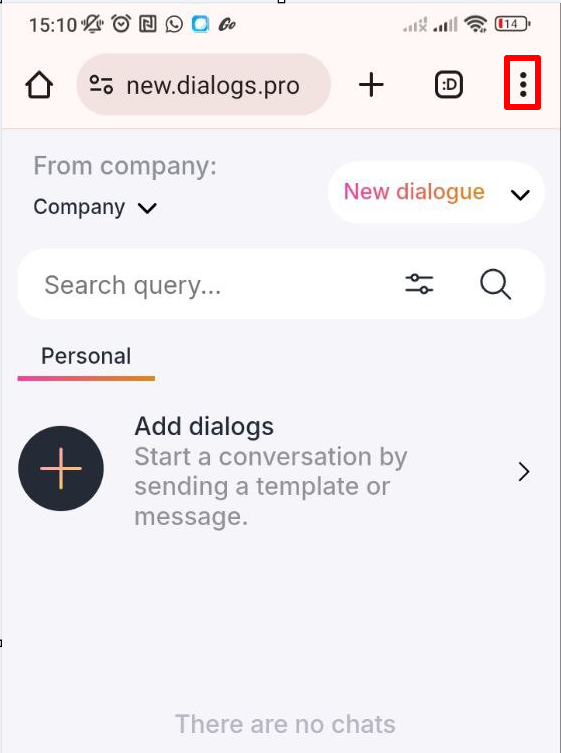
- Выберите «Добавить на гл.экран».
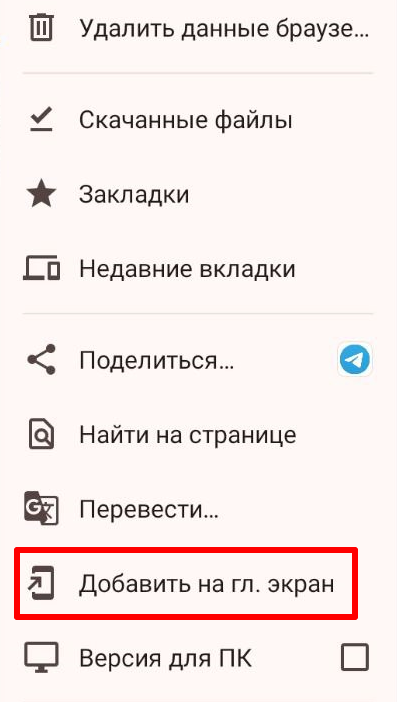
- Нажмите «Установить».
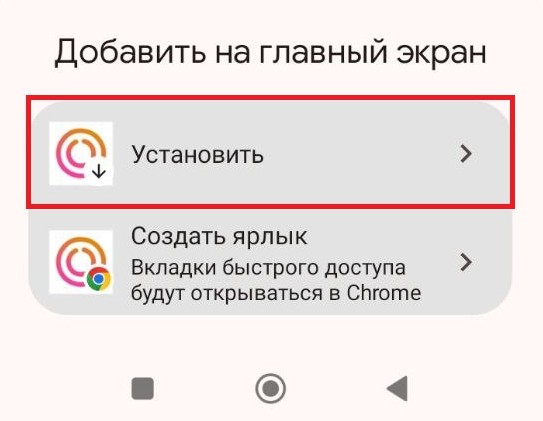
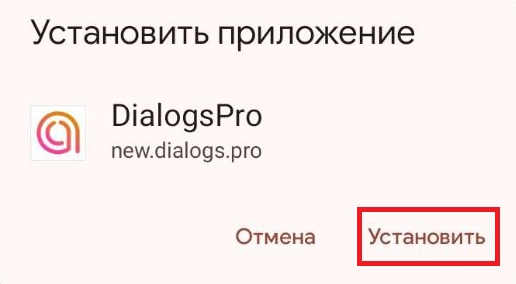
- Теперь на главном экране появится иконка ChatApp Dialogs.

Safari
- Откройте сайт new.dialogs.pro.
- Нажмите на значок
 .
. 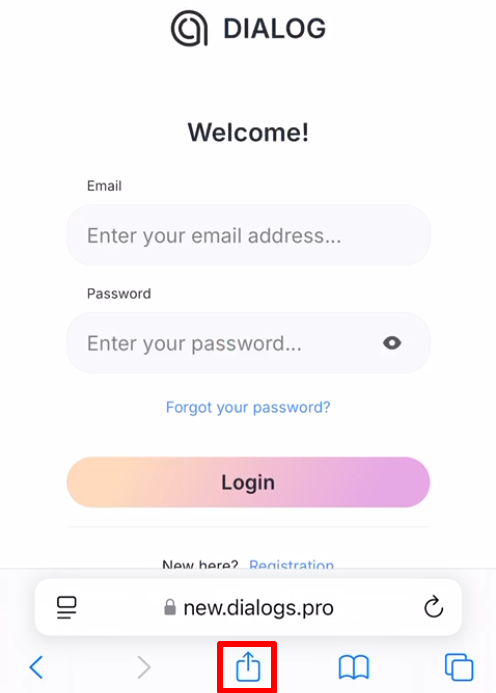
- Выберите «На экран “Домой”».
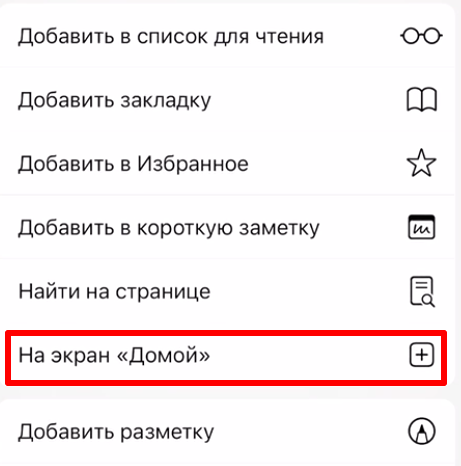
Теперь на главном экране появится иконка ChatApp Dialogs.